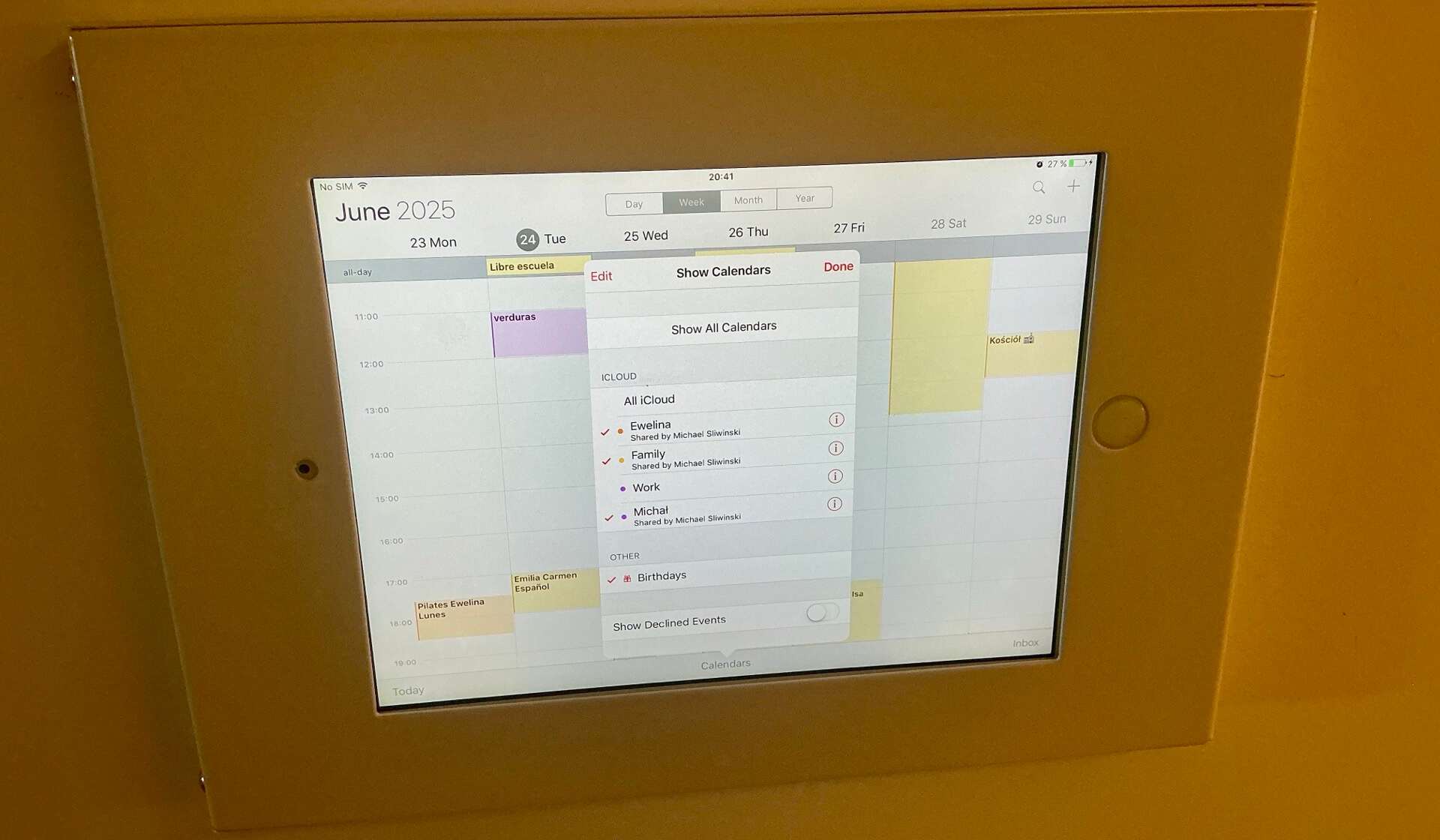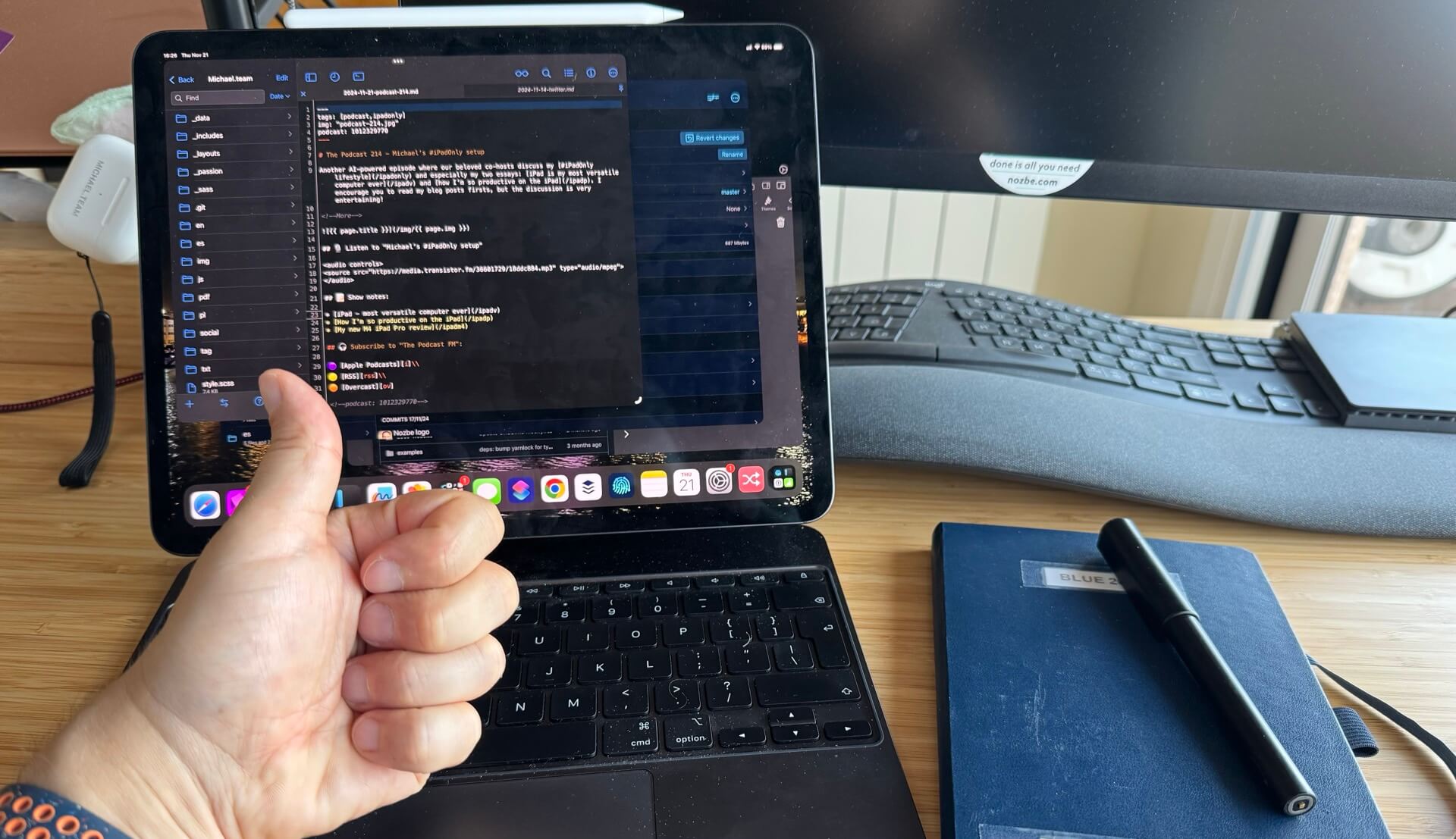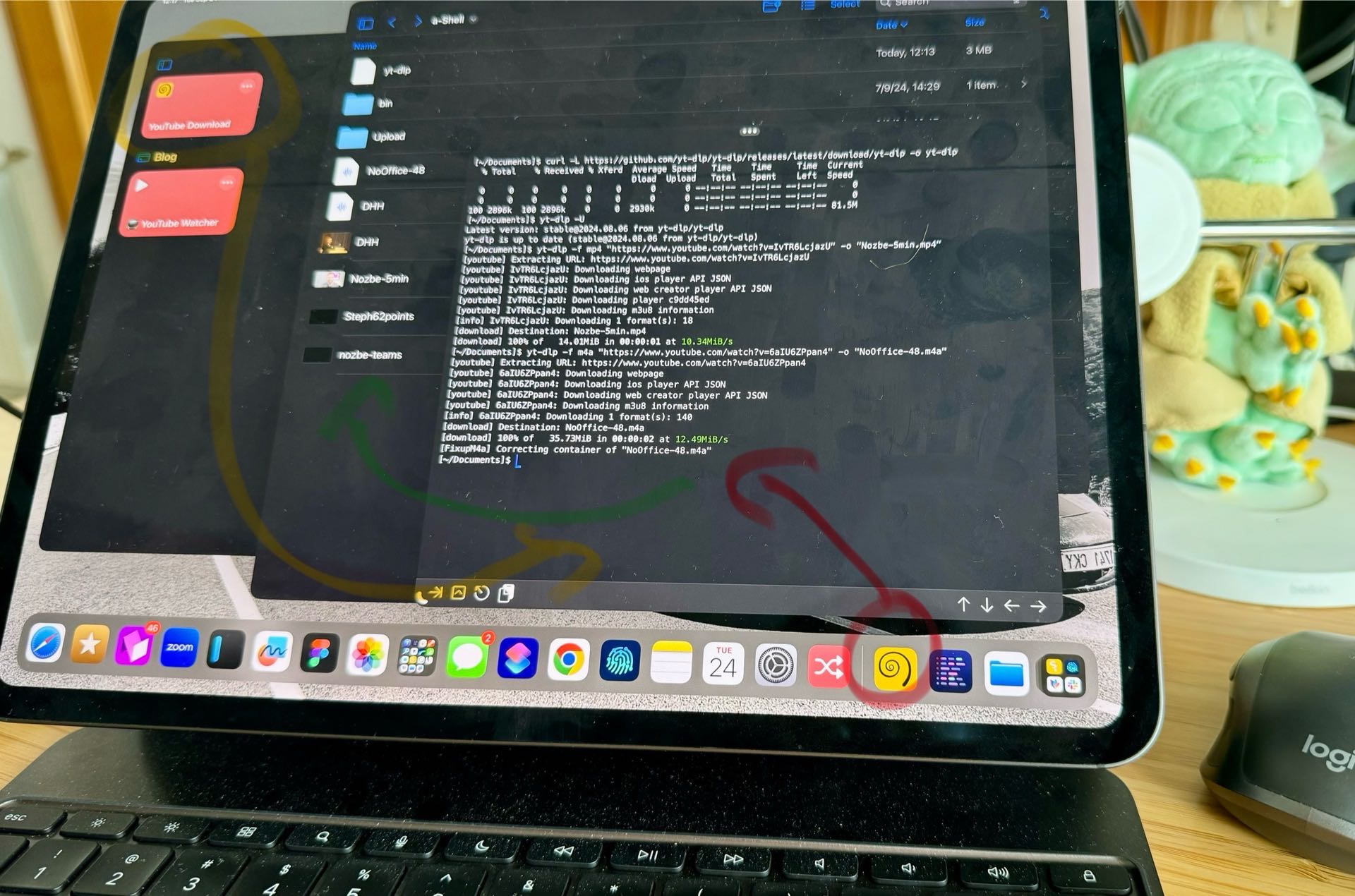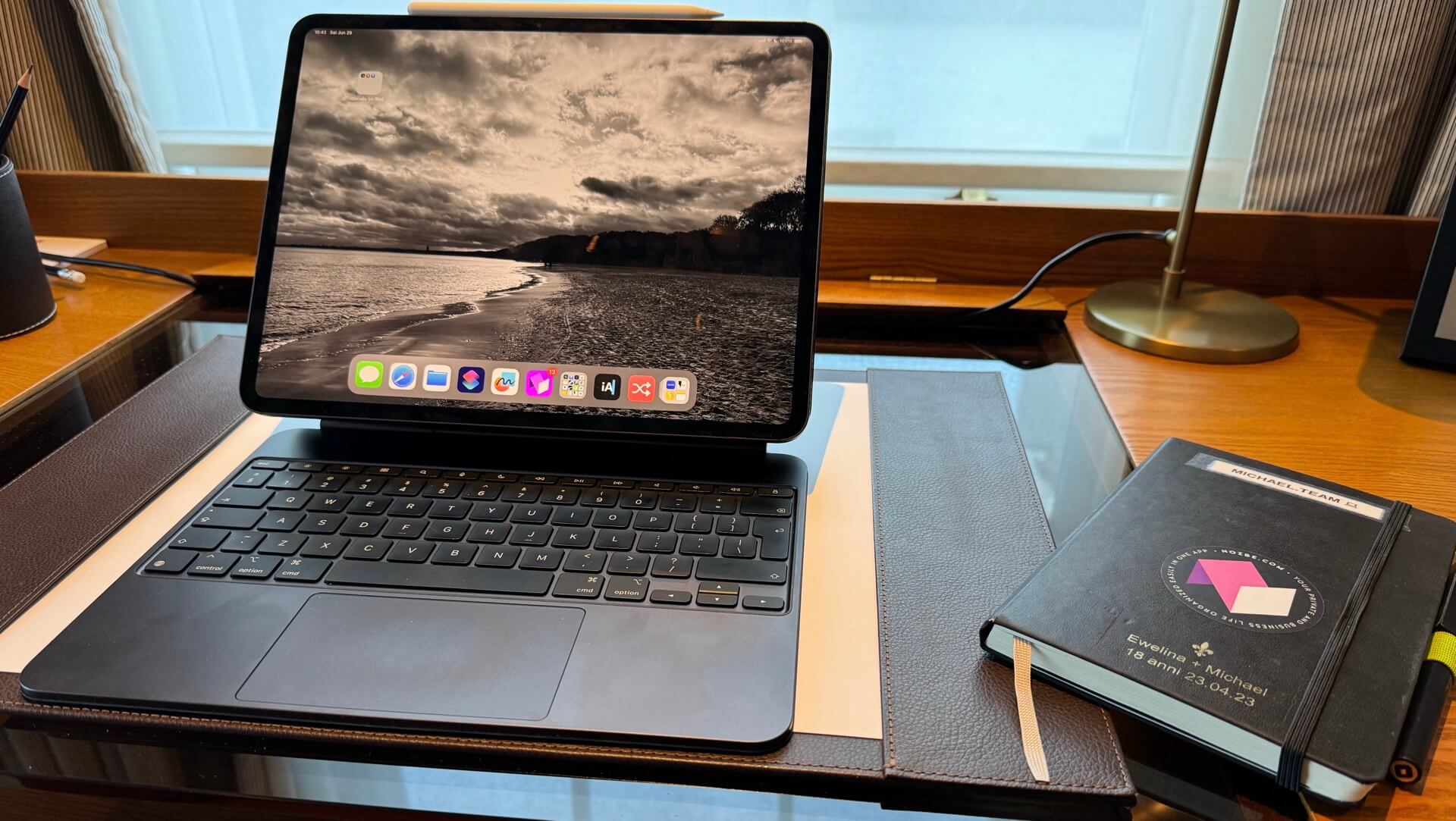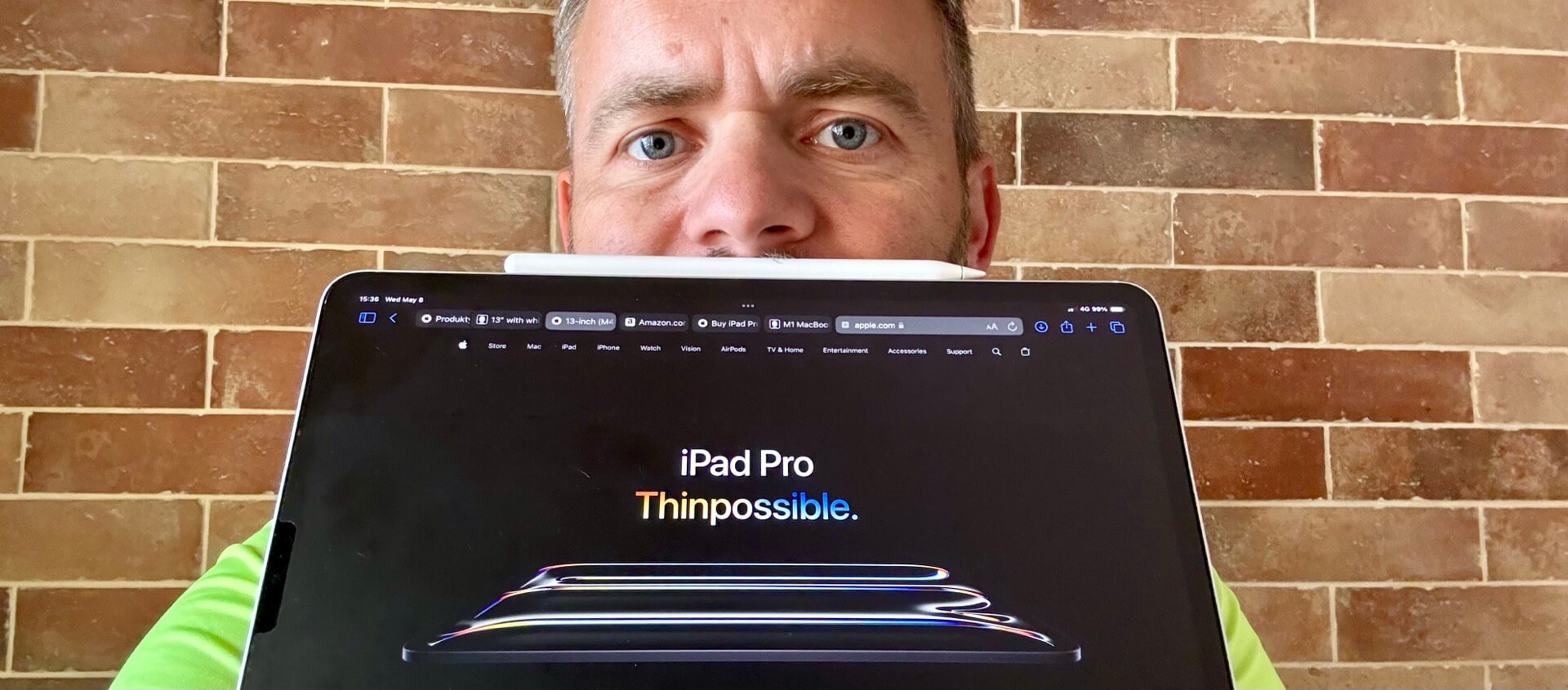Thursday, September 14, 2023 /ipadv/
Thursday, May 4, 2023 /office23flip/
Monday, January 16, 2023 /ipadmac/
Tuesday, December 6, 2022 /apps10/
Wednesday, October 19, 2022 /ipad-corner/
Thursday, September 15, 2022 /journal22/
Thursday, July 7, 2022 /journal-basic/
Wednesday, December 22, 2021 /display/
Monday, November 29, 2021 /ipad13pro/
Wednesday, August 18, 2021 /ipad13/
Friday, June 18, 2021 /ipados15/
Tuesday, March 30, 2021 /ipadpros/
Thursday, January 28, 2021 /curlicues/
Tuesday, January 12, 2021 /ipadscreen/
Monday, December 21, 2020 /rolling/
Thursday, December 17, 2020 /journal20/
Monday, November 30, 2020 /gifts20/
Thursday, November 5, 2020 /youtube/
Thursday, October 15, 2020 /youtube-dl/
Thursday, August 20, 2020 /ipad/
Wednesday, April 22, 2020 /backlit/
Monday, April 20, 2020 /magic/
Wednesday, April 8, 2020 /ipadonlyfree/
Thursday, March 19, 2020 /newpro/
Thursday, January 23, 2020 /desk/
Wednesday, January 8, 2020 /dad/
Thursday, December 19, 2019 /ipad3/
Wednesday, August 14, 2019 /mkbhd/
Tuesday, February 5, 2019 /journaling/
Wednesday, December 12, 2018 /github/
Thursday, November 15, 2018 /ipadretro/
Wednesday, November 14, 2018 /whichipad/
Tuesday, November 13, 2018 /newdevice/
Thursday, February 1, 2018 /workflows/
Monday, September 18, 2017 /recording/
Wednesday, August 30, 2017 /ipadstuff/
Monday, August 7, 2017 /ipadwork/
Wednesday, July 12, 2017 /newipad/
Monday, June 19, 2017 /ipadnow/
Wednesday, March 8, 2017 /ipadapps/
Monday, November 28, 2016 /babyipad/
Thursday, October 13, 2016 /twoipads/
Thursday, August 4, 2016 /scrivener/
Tuesday, July 5, 2016 /sierra/
Monday, April 18, 2016 /ipadprokeyboard/
Tuesday, November 24, 2015 /ipadprokey/
Monday, November 23, 2015 /ipadpromac/
Tuesday, November 17, 2015 /ipadproz/
Saturday, November 14, 2015 /ipadpro1/
Thursday, October 22, 2015 /browsing/
Tuesday, October 13, 2015 /who-ipad/
Tuesday, September 15, 2015 /myipads/
Thursday, July 23, 2015 /ios9-ipadonly/
Thursday, July 9, 2015 /ipadsetup/
Saturday, March 14, 2015 /ipad-store/
Thursday, March 12, 2015 /tablet-works/
Tuesday, September 9, 2014 /iphoneonly/
Wednesday, July 30, 2014 /why-ipadonly/
Monday, May 26, 2014 /ipad-pro/
Tuesday, March 25, 2014 /ipad-accessories/
Thursday, February 6, 2014 /ipad-air-bag/
Tuesday, November 12, 2013 /ipad-pc/
Thursday, November 7, 2013 /ipadair-show/
Thursday, August 8, 2013 /author/
Friday, July 19, 2013 /which-ipad/
Thursday, July 11, 2013 /ipadonlyshow/
Friday, June 21, 2013 /ipadonlybook/
Tuesday, April 16, 2013 /ipadmini/
Thursday, April 4, 2013 /ipad-3-years/
Friday, January 18, 2013 /ipad-cloud/
Friday, January 11, 2013 /ipadonly-jobs/
Tuesday, November 13, 2012 /ifamily/
Monday, October 22, 2012 /part-16-why-i-still-need-a-mac-mini-ipad-as-m/
Monday, September 17, 2012 /part-15-why-iphone-matters-ipad-as-my-main-co/
Tuesday, September 11, 2012 /part-14-appletv-air-plays-magically-ipad-as-m/
Wednesday, September 5, 2012 /part-13-kiss-keep-it-simple-stupid-ipad-as-my/
Tuesday, August 21, 2012 /part-12-web-sites-as-apps-appification-ipad-a/
Wednesday, August 1, 2012 /part-11-docs-and-spreadsheets-and-mountain-li/
Thursday, July 12, 2012 /my-must-have-ipad-accessories-for-the-road-productive-magazine-show-47/
Thursday, July 12, 2012 /how-i-use-evernote/
Friday, June 15, 2012 /part-10-they-keyboard-or-the-lack-of-it-ipad/
Monday, June 11, 2012 /part-9-social-media-ipad-as-my-main-computer/
Tuesday, June 5, 2012 /part-8-the-back-end-magic-ipad-as-my-main-com/
Wednesday, May 16, 2012 /part-7-simplifications-and-annoyances-ipad-as/
Friday, May 11, 2012 /part-6-portability-and-fun-ipad-as-my-main-co/
Wednesday, April 25, 2012 /part-5-traveling-ipad-as-my-main-computer/
Friday, April 20, 2012 /part-4-email-clouds-and-apis-ipad-as-my-main/
Monday, April 16, 2012 /part-3-designing-flows-ipad-as-my-main-comput/
Friday, April 13, 2012 /part-2-writing-ipad-as-my-main-computer/
Tuesday, April 10, 2012 /part-1-the-clouds-ipad-as-my-main-computer/
Sunday, April 8, 2012 /ipad-as-my-main-computer-prologue/
Friday, February 25, 2011 /productive-magazine-ipad-app-tops-appstore-charts-thank-you/
Thursday, December 23, 2010 /productive-magazine-6-ipad-app-with-5-inside/
Monday, November 15, 2010 /dear-apple-ipad-is-not-a-personal-device-like/
Wednesday, October 27, 2010 /productive-magazine-ipad-app-perfect-reading-experience-on-the-ipad/
Tuesday, April 13, 2010 /i-have-to-admit-this-5-reasons-why-ipad-is-th/
Tuesday, April 6, 2010 /imdb-how-apples-iphone-or-ipad-interface-make/
Wednesday, February 17, 2010 /avatar-massive-usage-of-apple-ipads-and-touch/
Tuesday, February 2, 2010 /7-ways-the-new-apple-ipad-will-increase-your/