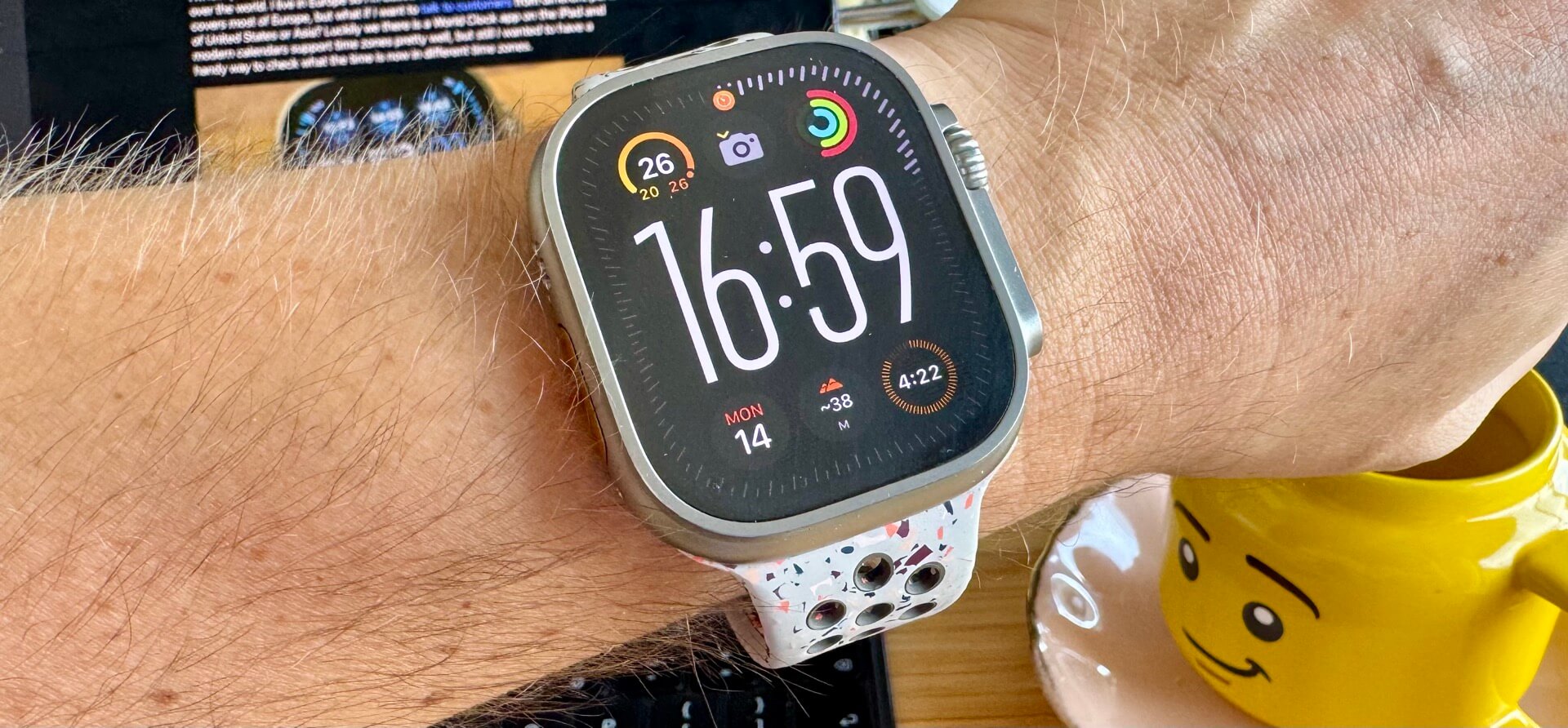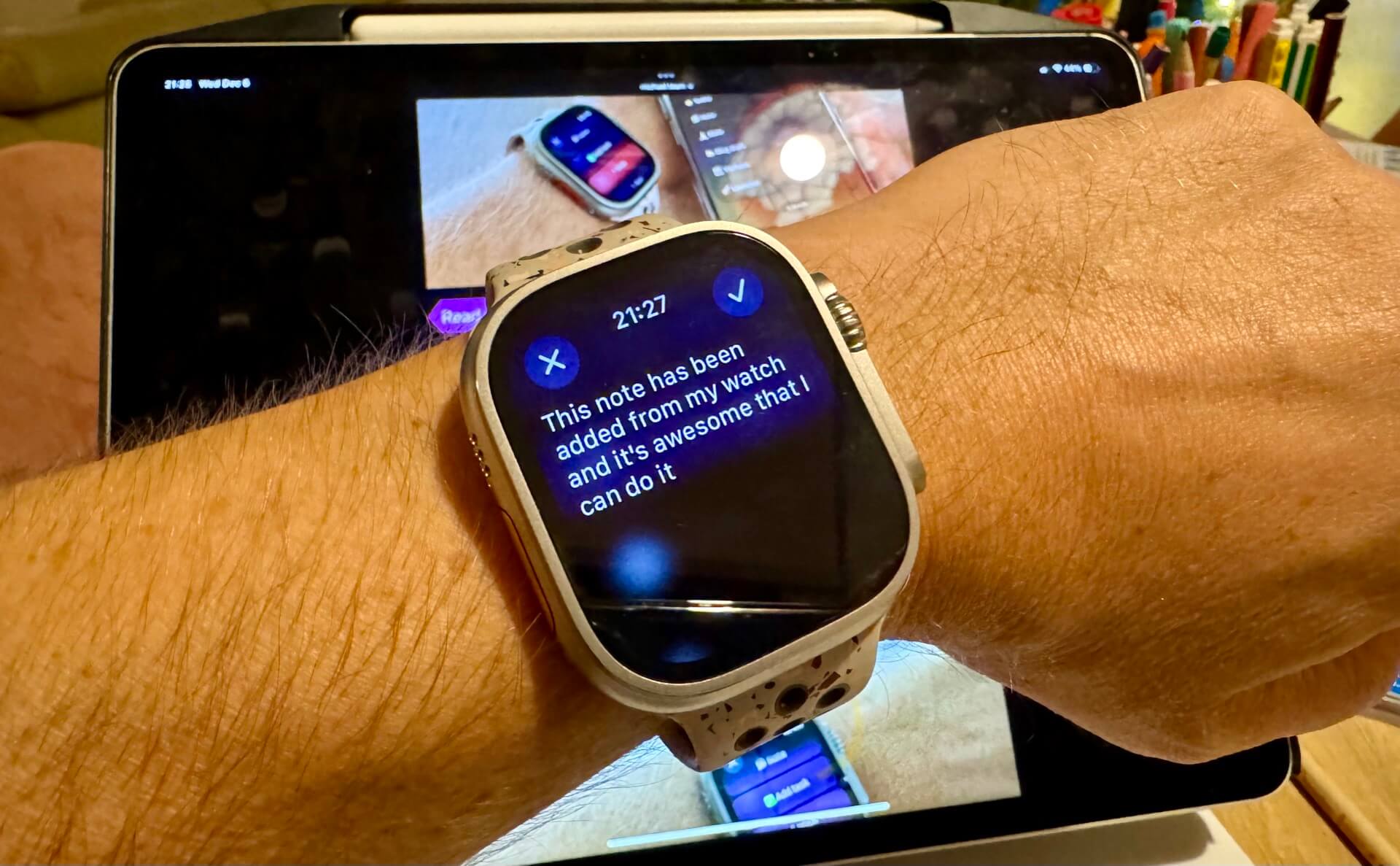Wednesday, May 14, 2025 /usaface/
Recently I was traveling in the USA and to make sure I knew what time there was in my time zone back in Europe and in the states I was visiting California, Arizona and… Utah. I created a new watch face combining the World Clock and Summer Face which resulted in my “USA Watch face”:

Monday, October 14, 2024 /summerface/
As I keep using the Apple Watch Ultra 2 and keep loving it I keep tweaking the watch faces. I’ve already blogged about World Clock Watch Face and now it’s time for my Summer/weekend watch face, again based on the Ultra Modular.
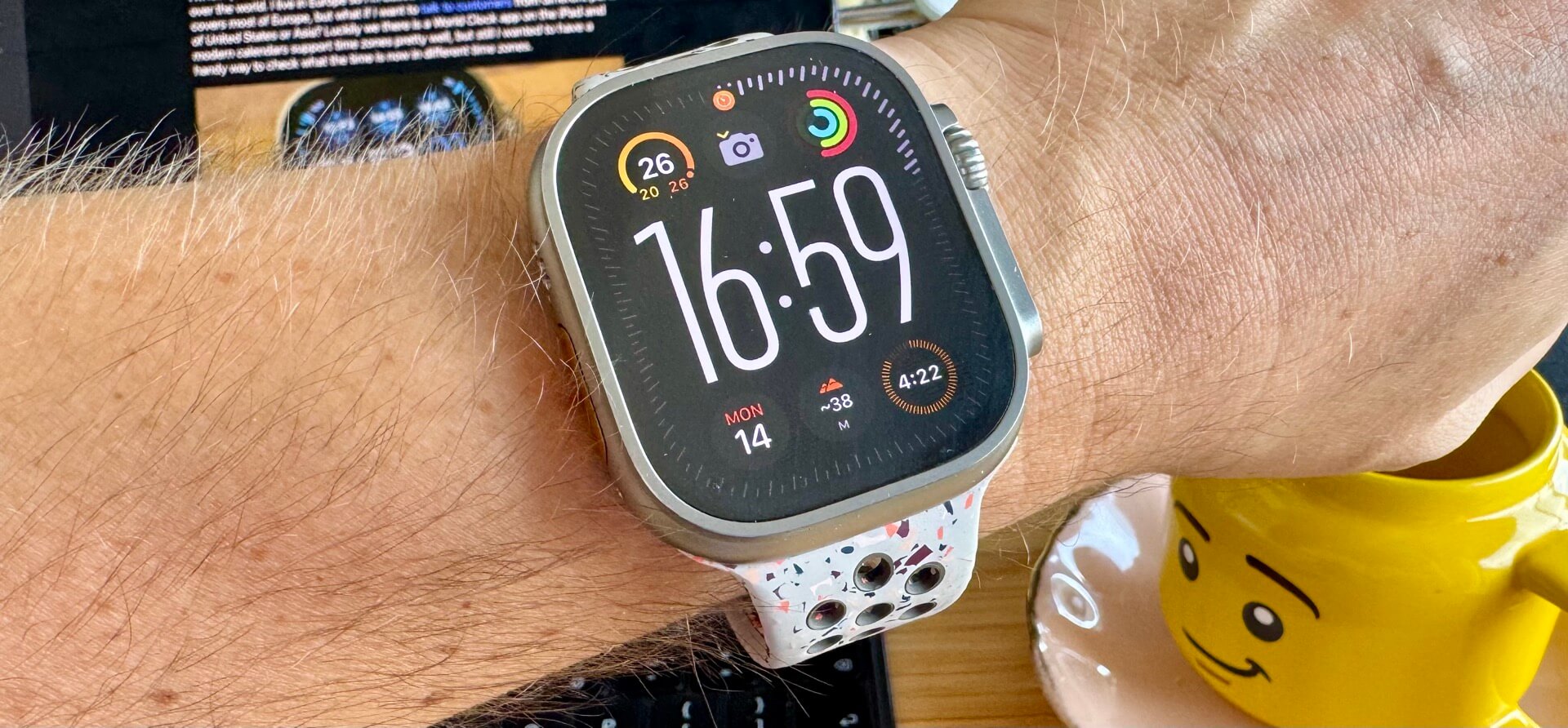
Tuesday, September 24, 2024 /iphone15ultra/
Last Friday people were picking up their new iPhones and Watches and I wasn’t one of them (yet?) so I decided to write my thoughts on my (still) current iPhone 15 Pro and Apple Watch Ultra 2 which I got last year. How have they served me? What’s great? Good? Bad? Ugly?

Thursday, June 20, 2024 /worldclock/
I’m lucky to be running Nozbe - an app used by SMART business owners from all over the world. I live in Europe so I’m based in Central European Time which covers most of Europe, but what if I want to talk to customers from different parts of United States or Asia? Luckily we there is a World Clock app on the iPad and modern calendars support time zones pretty well, but still I wanted to have a handy way to check what the time is now in different time zones.

Tuesday, February 27, 2024 /watchnotes/
Two months ago I posted WatchNote - a Shortcut to add a simple note directly to the Apple Watch which I use with my Ultra’s Action Button. After using it for a while I realized I could do something much more powerful: How about viewing or editing many notes directly from a watch? Well, here it is:

Wednesday, December 13, 2023 /smsnote/
Last week I posted a very geeky way to add notes to the Apple Watch which required complicated setup to work on my Apple Watch Ultra 2. However, Rafal (the VP of Product in Nozbe) saw that and he told me that by sending iMessages to yourself, you can have a similar workflow without all that complicated server setup.

Tuesday, December 12, 2023 /watchfaces/
I love my Apple Watch Ultra 2 but what I didn‘t like about it was that it came with the WatchOS 10 which removed the ability to quickly swipe between watch faces. As a person who likes changing watch faces and configuring them with different complications depending on the time of day or the day of the week - it was really annoying. Luckily this option is back now!

Thursday, December 7, 2023 /watchnote/
I love the big screen of my new Apple Watch Ultra 2 and now that I have Action button configured on it, I was thinking of more things I could do with it. I already figured out how to add a task to Nozbe but sometimes I just needed to add a note quickly and later retrieve it, without using my iPhone 15 Pro. Here’s what I came up with:
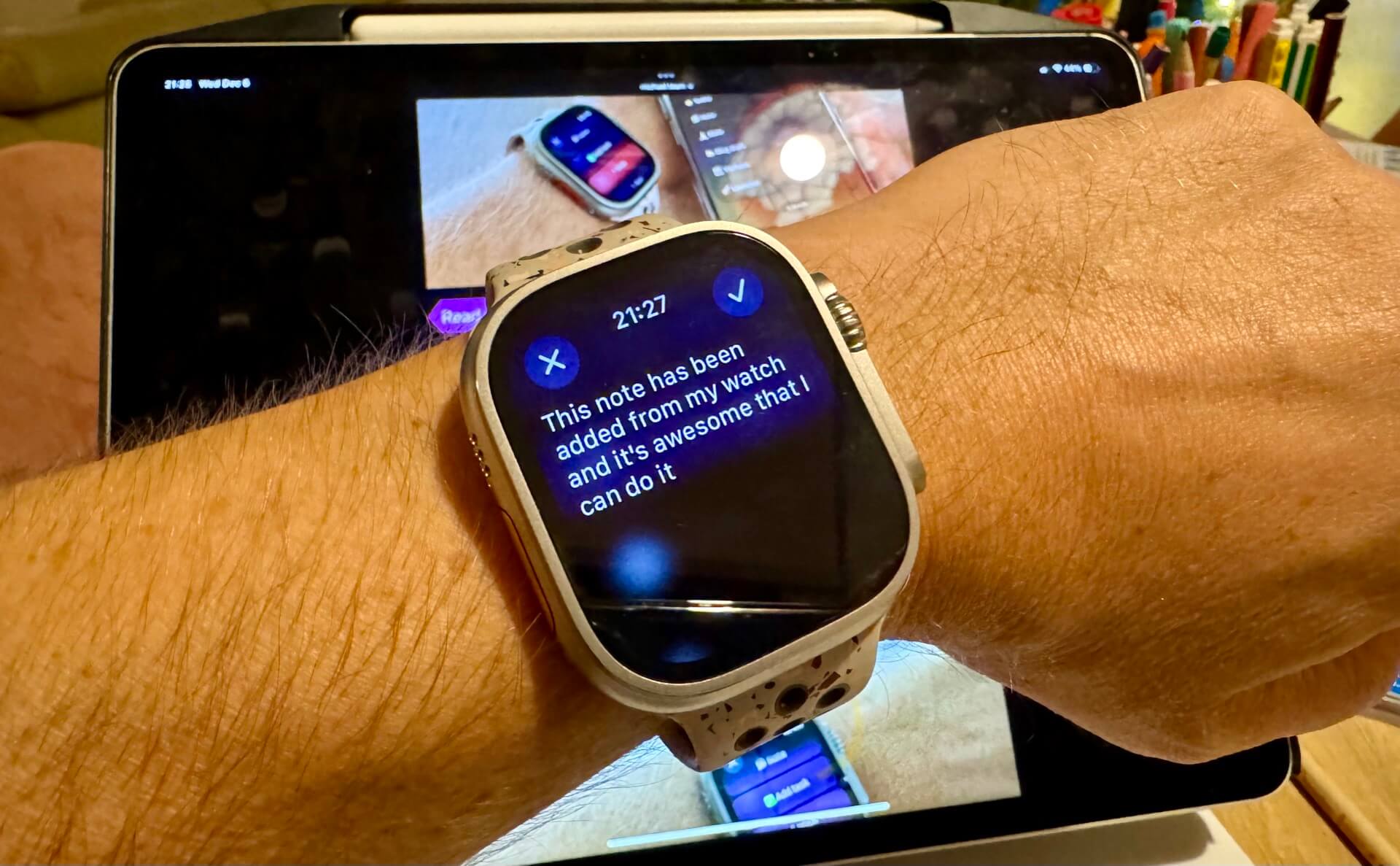
Tuesday, November 28, 2023 /action/
Recently I got myself the new iPhone 15 Pro and the Apple Watch Ultra 2 and these two devices have one thing in common - Action button which can be configurable. In the beginning I changed its settings on the iPhone to just open the camera and on the watch to start a workout, but after a few days my identity as a productivity guy and founder of Nozbe got the better of me. I decided to tweak this with Siri Shortcuts and create my ultimate “Action Button Shortcut” which you can get here free and adjust to your own liking:

Thursday, November 16, 2023 /ultra/
I’ve been using Apple Watch since the very beginning but because I’m not tall and I don’t have large wrists, I always stuck with the smaller model. Until now. I just bought an Apple Watch Ultra 2 and despite its size it’s the best Apple Watch to date. It’s beautiful, it’s joy to use and most of all, finally it has the battery life a smartwatch should have: