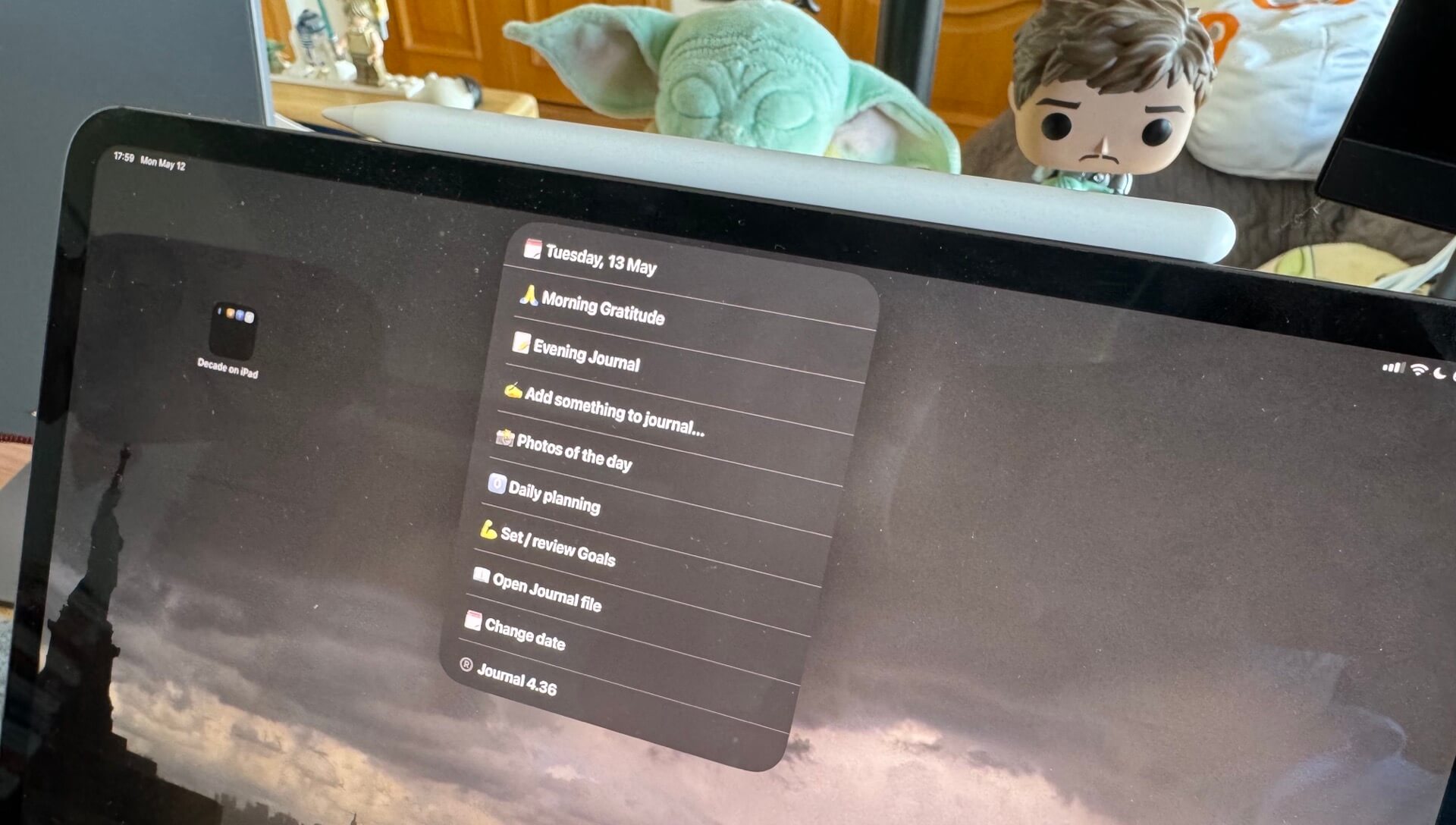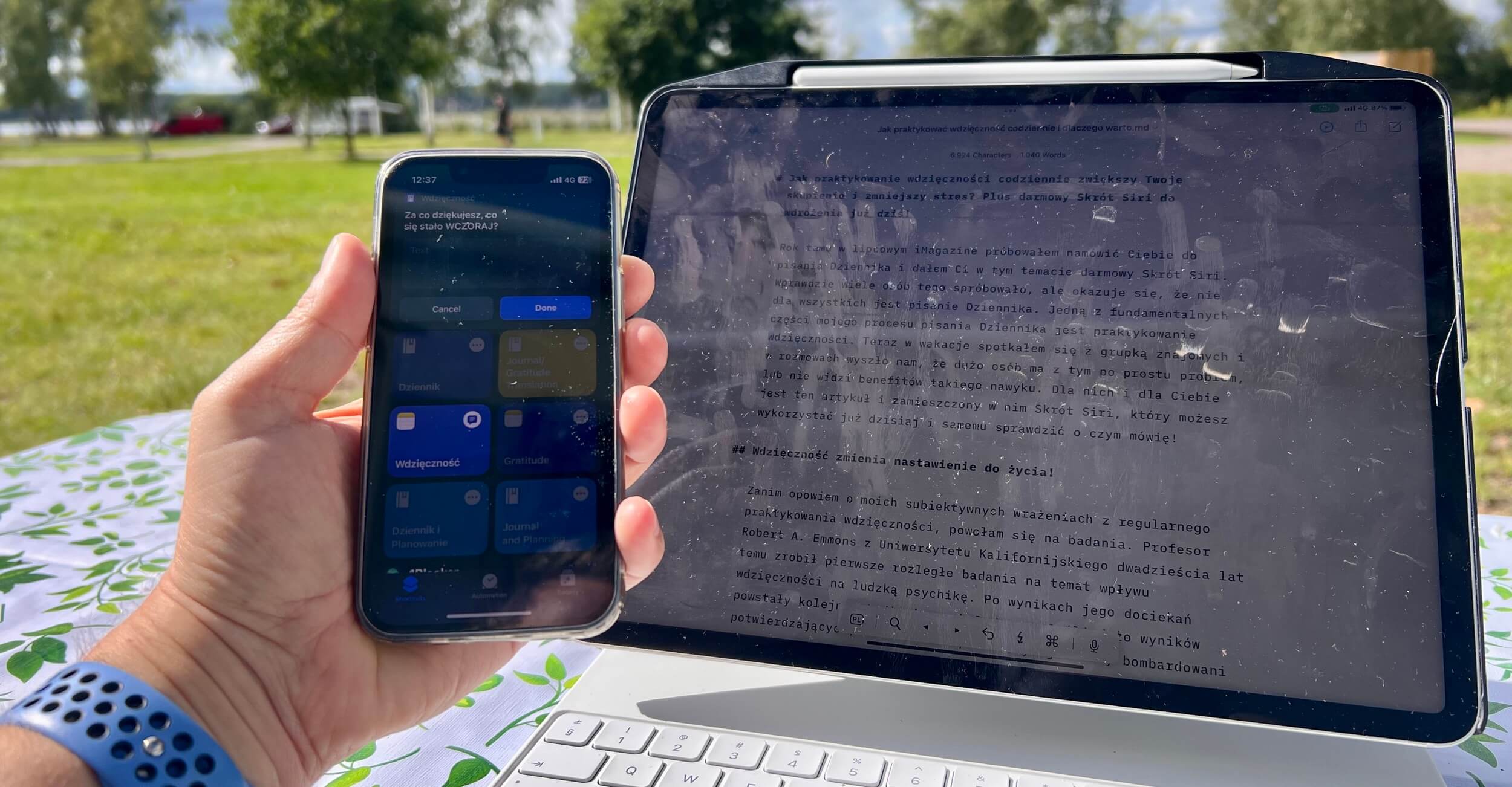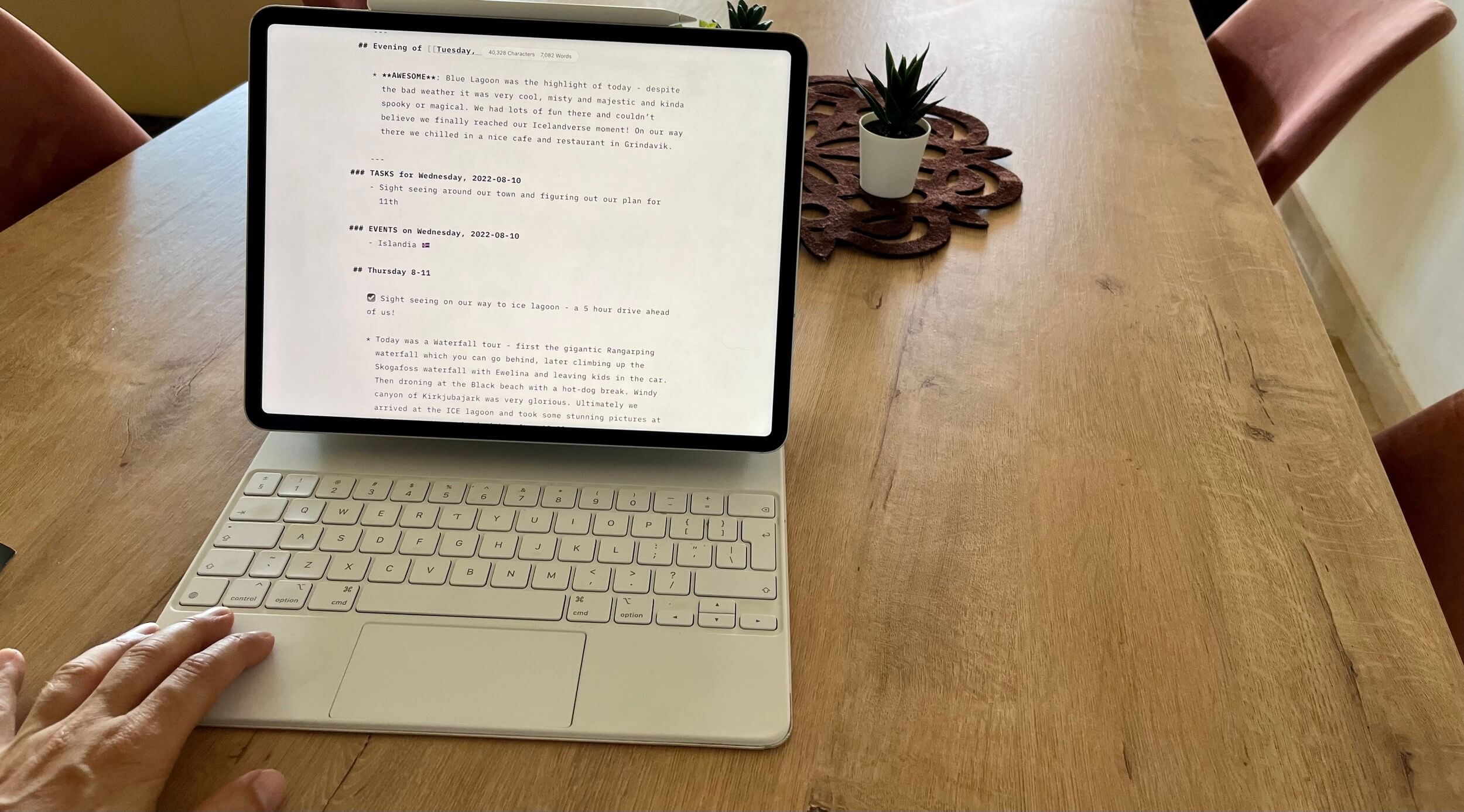Tuesday, May 13, 2025 /journal4/
It’s been almost a decade since I started journaling regularly and I’ve been tweaking my way of doing it almost every year. Today I’m happy to walk you through my latest version of Journaling Shortcut which has been years in the making. If you ever thought about starting journaling, today is the day. Get the free iOS/Mac Shortcut below and start your daily journaling practice like me. You’ll feel better, you’ll be more productive and you’ll act with more clarity every single day.
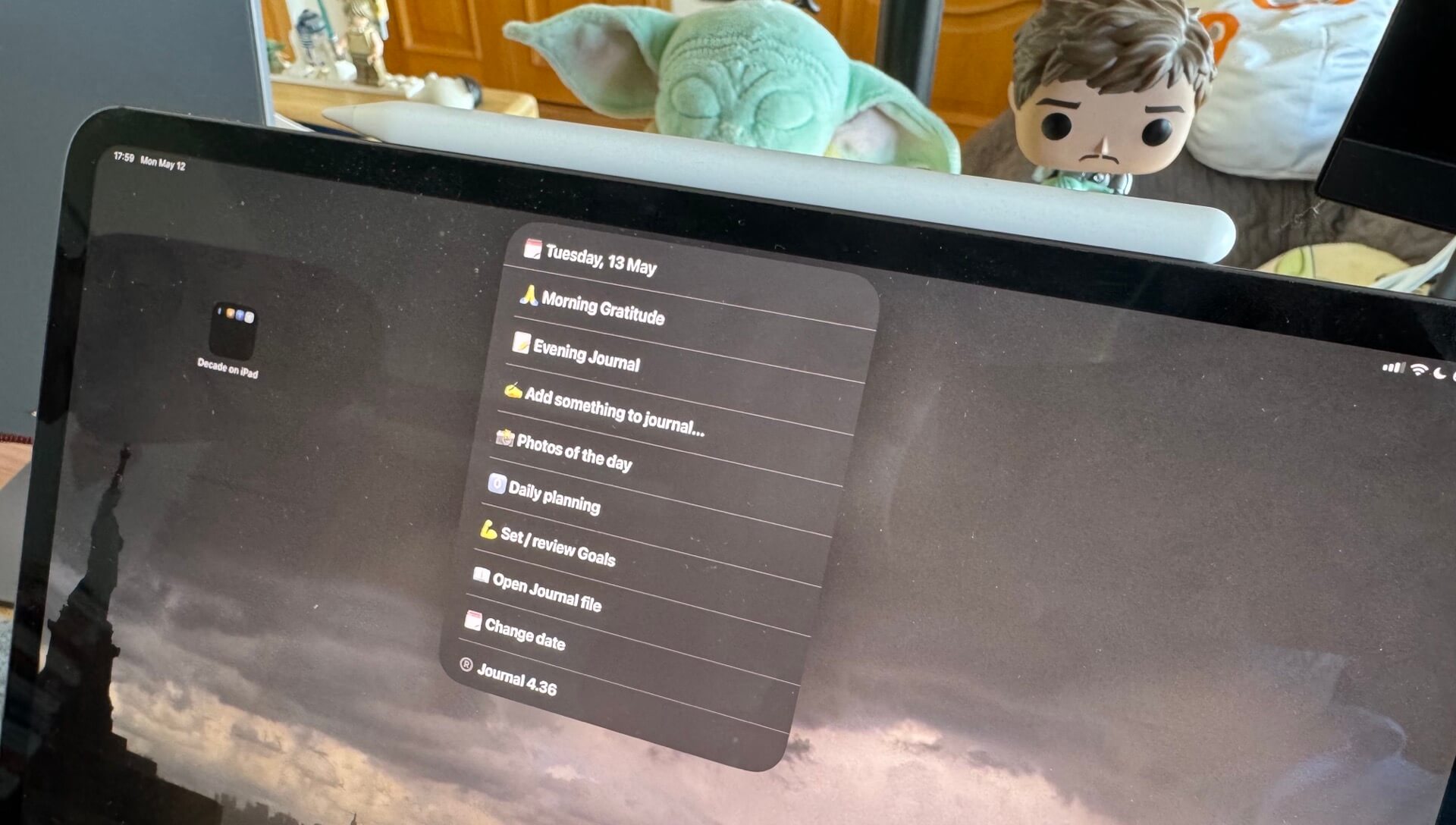
Monday, October 16, 2023 /journal3/
I love Journaling and have been since 2016 using a custom Workflow and later Siri Shortcuts. Every once in a while I’ve been tweaking my Journaling Shortcut, most recently last year. However, everything can be improved and this summer as I’ve been preparing a stand-alone Gratitude Siri Shortcut I’ve decided to also upgrade my Journaling shortcut and most importantly - add Apple Notes support. Here’s what’s improved and why you should start journaling if you haven’t already:

Wednesday, August 30, 2023 /gratitude/
I’ve written a daily journal for more than seven years now and I’ve incorporated daily gratitude practice into it every morning. While many people tried my journaling shortcuts, some commented that while they weren’t committed to keeping a journal, they’d like an incentive to practice gratitude and have just a gratitude journal of sorts. That’s why I decided to extract the gratitude part from my journaling Shortcut to make such practice more accessible to many more people. Read on to get this free Siri Shortcut (compatible with iPhones, iPads and Macs) and start benefiting from an effortless daily gratitude practice today!
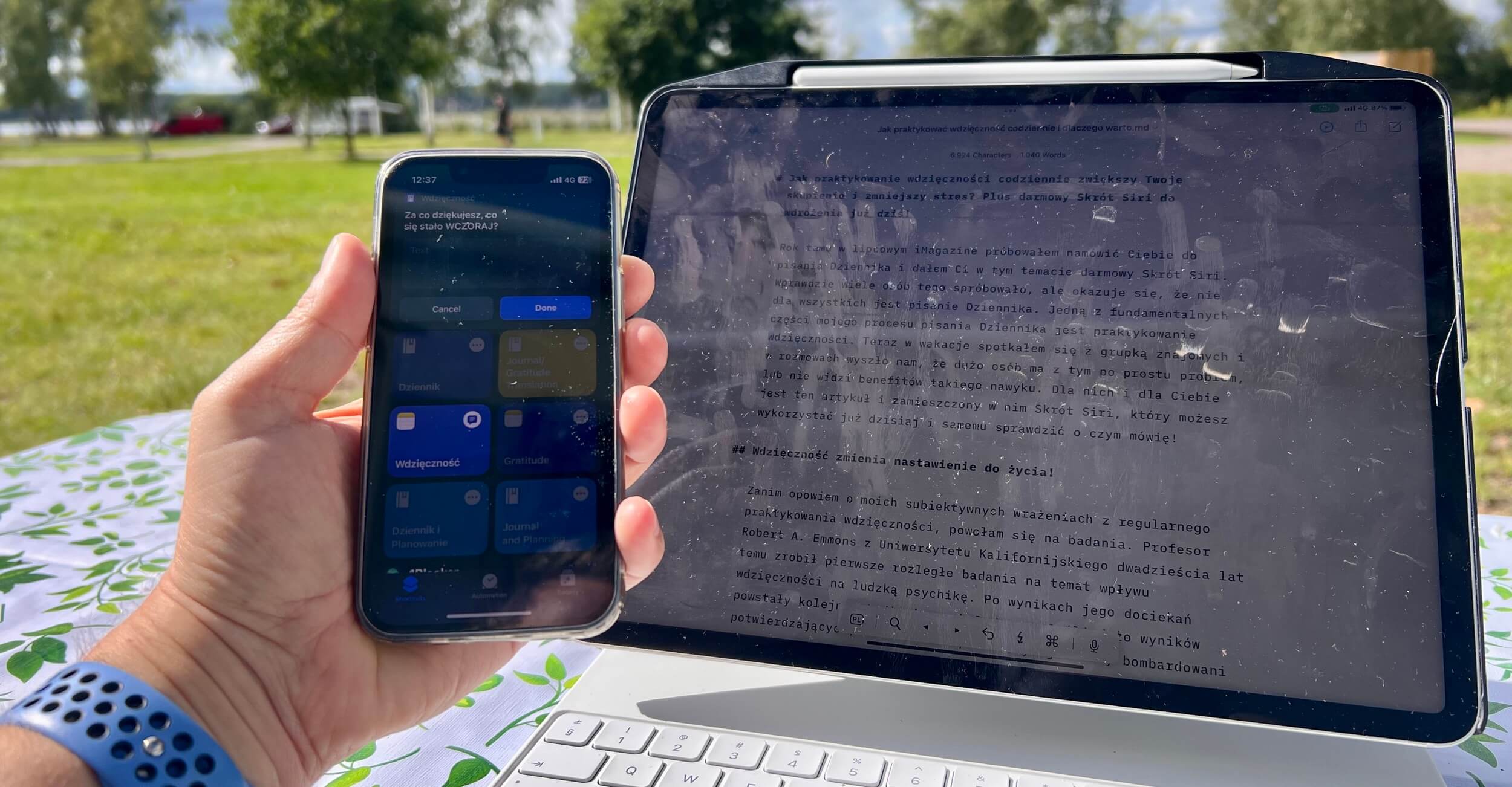
Thursday, September 15, 2022 /journal22/
After 6 years of consistent journaling on my iPad I have a special gift 🎁 for you: an updated, tweaked and polished new Siri Shortcut that will help you journal and plan your day just like me. Thanks to this Shortcut I journal consistently and also experience much more productive days than ever before. To boot, this Siri Shortcut is completely free and you can even tweak it to your liking and it doesn’t require any additional paid app. Just take it and let me know what you think:
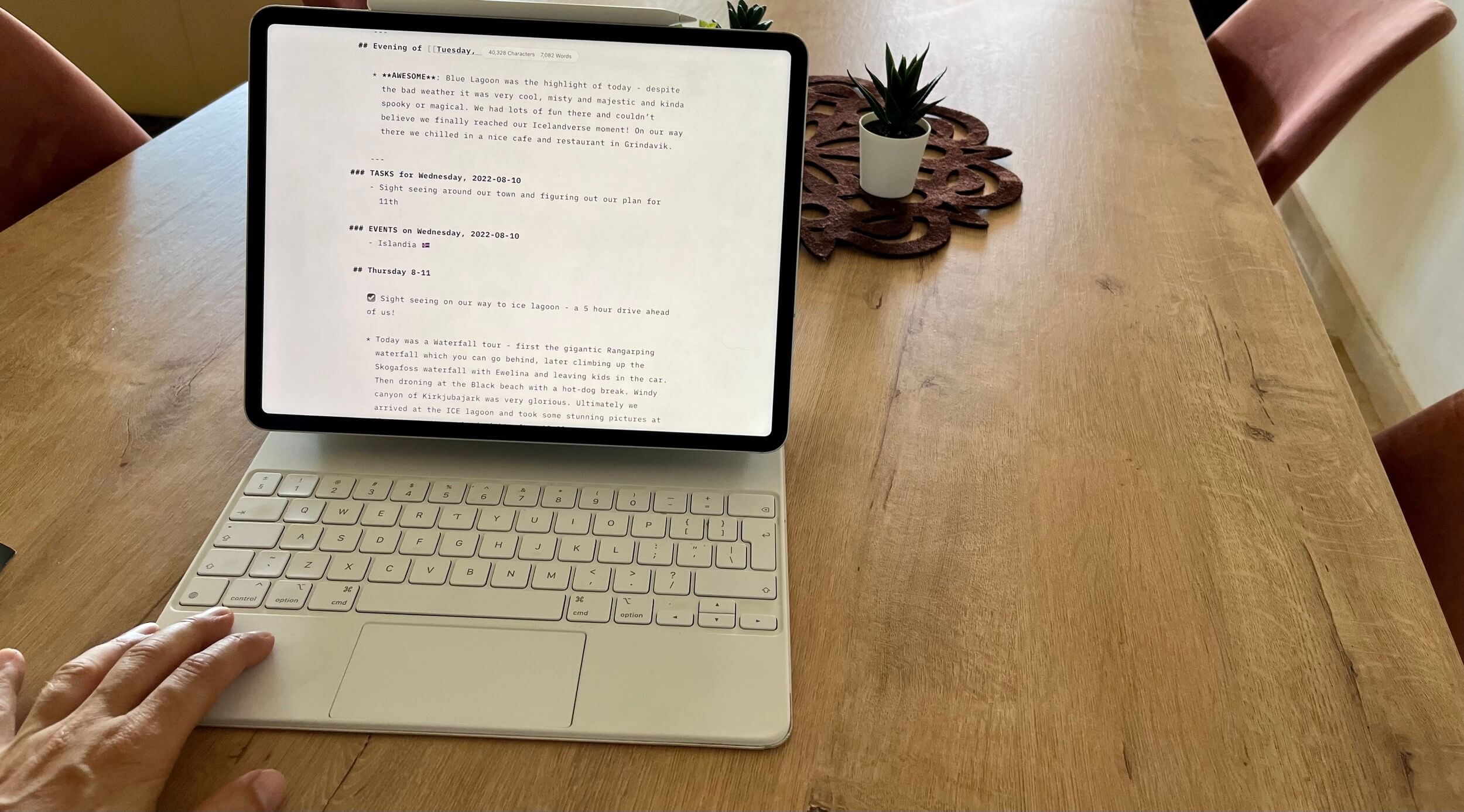
Thursday, July 7, 2022 /journal-basic/
Start regular journaling today! I’ve been journaling daily since 2016 and over the years I’ve tweaked my system. I posted my most advanced version of journaling workflow using Siri Shortcuts and iA Writer over a year ago. However, as I recently prepared a more basic Journaling Shortcut in Polish for my monthly column at the iMagazine, today I’m sharing with you all the English version of the basic Journaling Shortcut. It doesn’t require any additional app. Only Siri Shortcuts which comes with every iOS or macOS now. Just get the shortcut and start journaling today:

Thursday, December 17, 2020 /journal20/
I like journaling daily. I like planning my next day in the evening. I like tracking how my day is going and what I spend my time on. Yes, I care about all these things and to make sure I do them consistently I prepared a Siri Shortcut (iOS only, sorry!) that helps me do just that! I hope you’ll also find it useful:

Wednesday, January 15, 2020 /newjournal/
I’ve been keeping a semi-regular journal for the past few years and every now and then I’m tweaking the way I approach it. In 2016 I posted why it’s important for me to journal regularly and who inspired me to do that. In 2018 I posted my updated workflows for journaling and planning the day with additional apps I was using - Ulysses, Bear, etc. Later I introduced the concept of intermittent journaling with updated workflows. For 2020 and iOS13 I decided to review and simplify all of this and now I write both my journal and daily planning in Bear app using only three Shortcuts in iOS - here are the details:

Tuesday, February 5, 2019 /journaling/
I love journaling. I’ve blogged about it in the past and the same rules basically apply today. I’ve also been more conscious about planning my days and I’ve also blogged about my workflows for it in the past. Today I’ll be joining both concepts together, with my up-to-date workflows (Siri shortcuts) and a new concept I’ve been trying lately - intermittent journaling. Here goes:

Thursday, February 1, 2018 /workflows/
Keystone habits are critical to a happy and productive life. We’ve been discussing this with my co-host on The Podcast for a while now. To build regular habits and to just reduce some barriers of entry I’m using an iOS app called “Workflow” and have created many workflows that help me get stuff one quicker. These are like recipes for a “digital cake” - my way of doing things quicker. Below I’m sharing a few of these and hope they’ll be useful for you, too. Feel free to copy them and adopt to your needs :-)

Wednesday, November 2, 2016 /journal16/
I’ve read countless times on the positive aspects of daily journaling. People I admire like Michael Hyatt (author: Living Forward), Tim Ferriss (author: Four Hour Workweek) or Greg McKeown (author: Essentialism) are all keeping a daily journal. Studies show that journaling is really good for you as it gives you a moment of reflection, helps you maintain perspective and organize your thoughts - all are the things we need in this increasingly busy and distraction-prone world. The problem is, it’s easier said than done. I’ve tried journaling many times in the past and always failed, but now finally I’m doing it constantly and I’m really enjoying it. In this lengthy post I want to share how I managed to do it and hopefully give you a shortcut and motivate you to start journaling today!