A happy month with 13” M4 iPad Pro - thinness changes the device!
📱iPadOnly,⭐️Featured
As a devout #iPadOnly user, I’ve posted my first and second impressions of the new iPads but now that I’ve lived with one for almost a month, I can offer a better verdict… and it’s very positive! The new 13” M4 iPad Pro is something else! Here’s why:
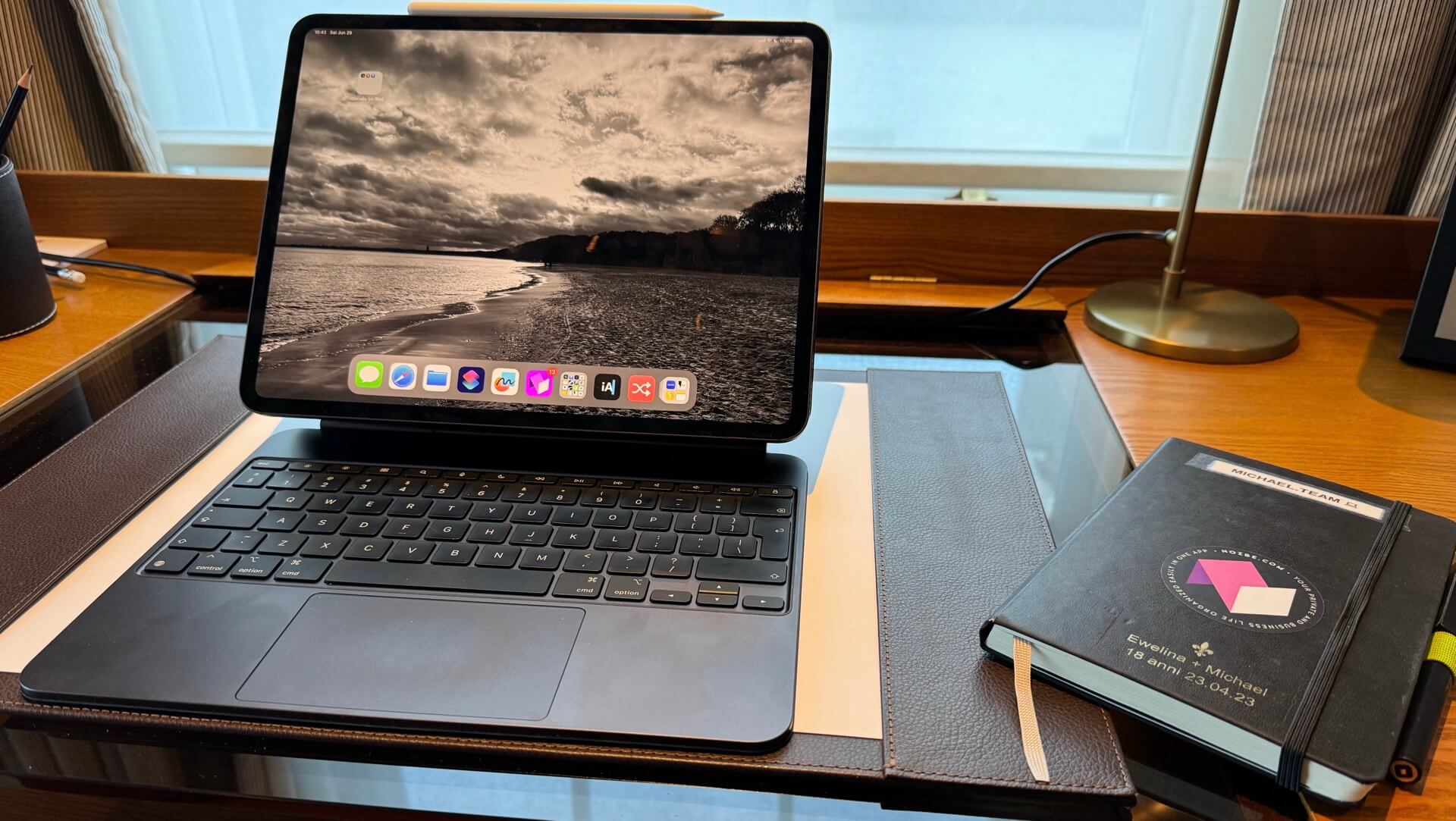
- It’s good they made it thinner!
- Making it thinner changes the game - it’s much more a tablet now!
- Battery life is impossible thanks to M4 and the OLED screen
- The new Magic Keyboard is really good and more sturdy!
- I’ve customized it with my Nozbe stickers and an engraving!
- The new iPad Stand from Kuxiu makes it great for writing ⌨️ and drawing ✍️
- Overall I’m very happy with the iPad Pro hardware, and as always disappointed with the lack of iPadOS 18 features for it!
It’s good they made it thinner!
Prior to announcing the new iPad Pros, nobody asked Apple this:
Can you make the gigantic 13” iPad Pro thinner so that it’s the thinnest Apple device on sale, shave off 100 grams in the process and at the same time give it much more battery life than its predecessor?
Yet they’ve done it. It’s thinner. Lighter. And has a great battery life. It defies the laws of physics. It’s counterintuitive. And it’s glorious.
I wrote in the past that I enjoy working on the iPad and I can be very productive on it… and now I enjoy it even more!
It’s a really mind-boggling machine because there should be trade-offs! You can’t have it all: thinness, lightness and better performance with improved battery life.
Yes you can. With the M4 iPad Pro 13” you’ve got it.
Making it thinner changes the game - it’s much more a tablet now!
Now that it’s thinner and lighter, I tend to pick it up from the Magic Keyboard much more. I recently have been enjoying reading books on it and on my recent flight I was editing my Nozbe vlog in the Luma Fusion app while holding the iPad in one of my hand while editing with the other.
The new lighter form factor makes the new iPad Pro much more of a tablet now. It’s more… approachable. It’s just easier to handle. And this brings me joy.
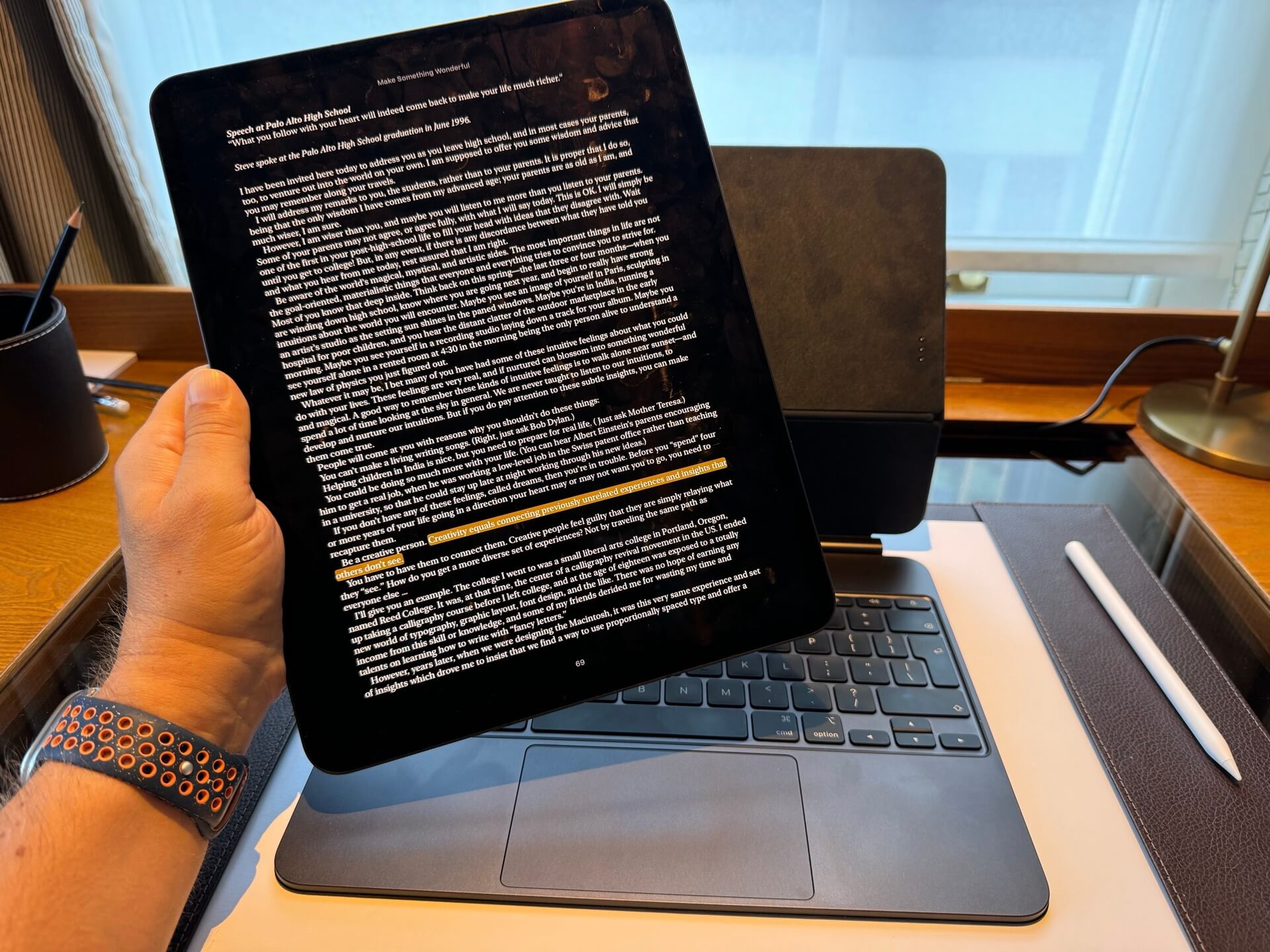
Battery life is impossible thanks to M4 and the OLED screen
The OLED screen is much better than the previous mini-LED. It’s brighter and the blacks are better so I’m using it in dark mode only. Which fits nicely with my new dark-grey iPad and keyboard.
I think that both the new processor and the new screen contribute to the fact that with a smaller battery I get a much better battery life with this iPad. Most of my time I’m writing something, either a piece of feedback in a form of a comment (or a message!) in Nozbe. Or a piece of text for this blog or some of my announcements or articles for magazines. I write a lot.
And now my iPad Pro just stays charged when I write. The percentage points go down so slow that I’m sure I could be writing for 10 hours straight and this thing wouldn’t die on me. It’s a significant improvement.
Not only with writing, the same goes with movie watching, video editing and even on Zoom video calls I see an improvement. I was complaining a little about my previous iPad Pro’s battery life so this one is a breath of fresh air!

The new Magic Keyboard is really good and more sturdy!
I love the new Magic Keyboard. Again, I love it that it’s 50 grams lighter, making the total package of the iPad with the keyboard 150 grams less… but I also enjoy the aluminium palm wrest and the bigger trackpad.
I’m happy the iPad is color-matched with the keyboard, but as the tablet is so thin, you can barely distinguish which part is the keyboard and which is the iPad Pro!
I’m very happy with the black/grey color. It’s very elegant and very nice to look at and just fits this new OLED iPad Pro. Here’s hoping the iA writer team approves my request of adding a black mode for writing.
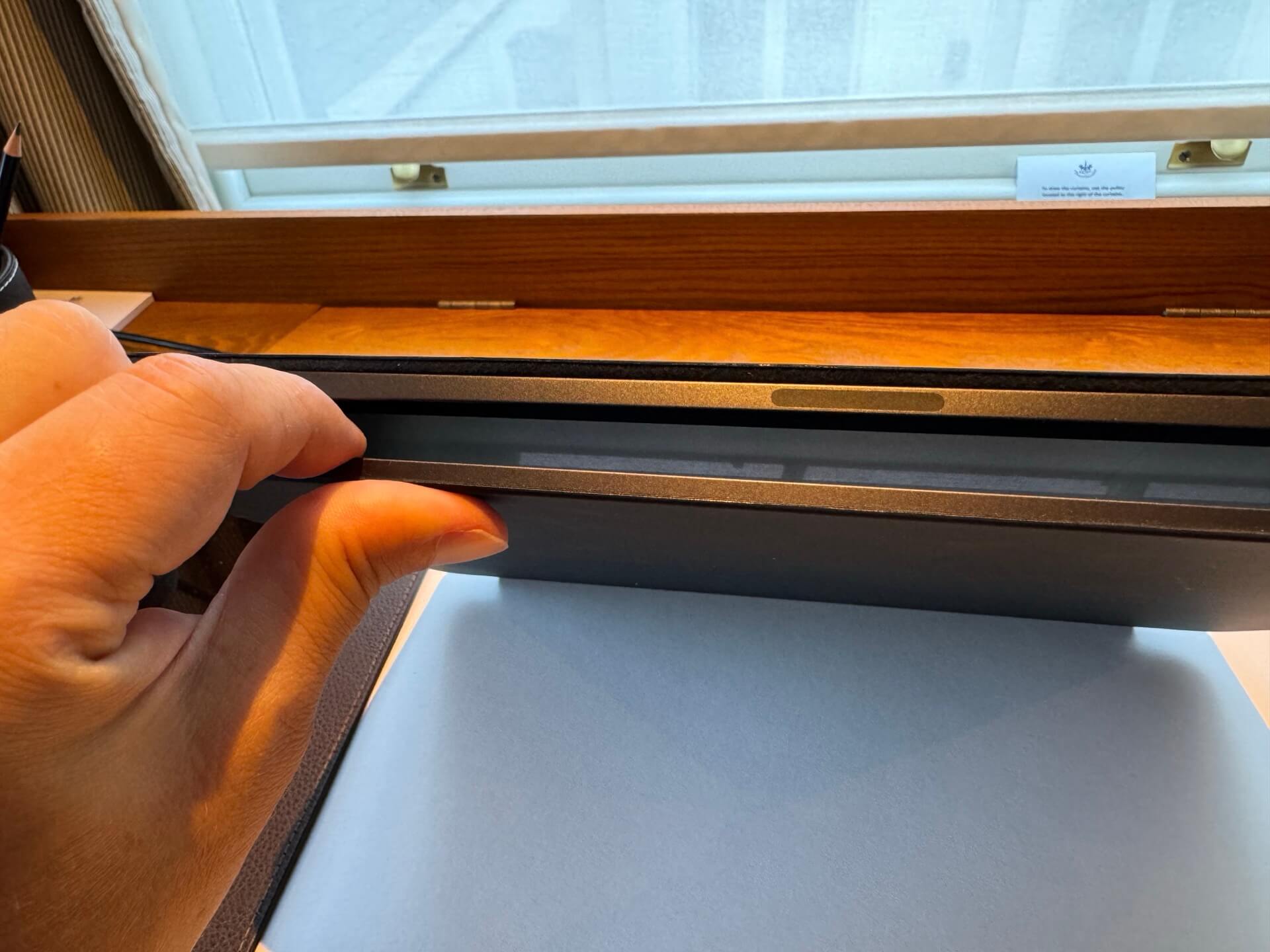
I’ve customized it with my Nozbe stickers and an engraving!
Our designer, Hubert, prepared amazing Nozbe stickers and I’ve covered Apple logos with them. These black stickers look great on the iPad.

I’ve also chosen to get an engraving on my iPad, this time the first line is about Nozbe:
👍 Nozbe.com - get biz + life organized
And the second line is about what I’m also passionate about:
I like this kind of personalization and again, it looks great:
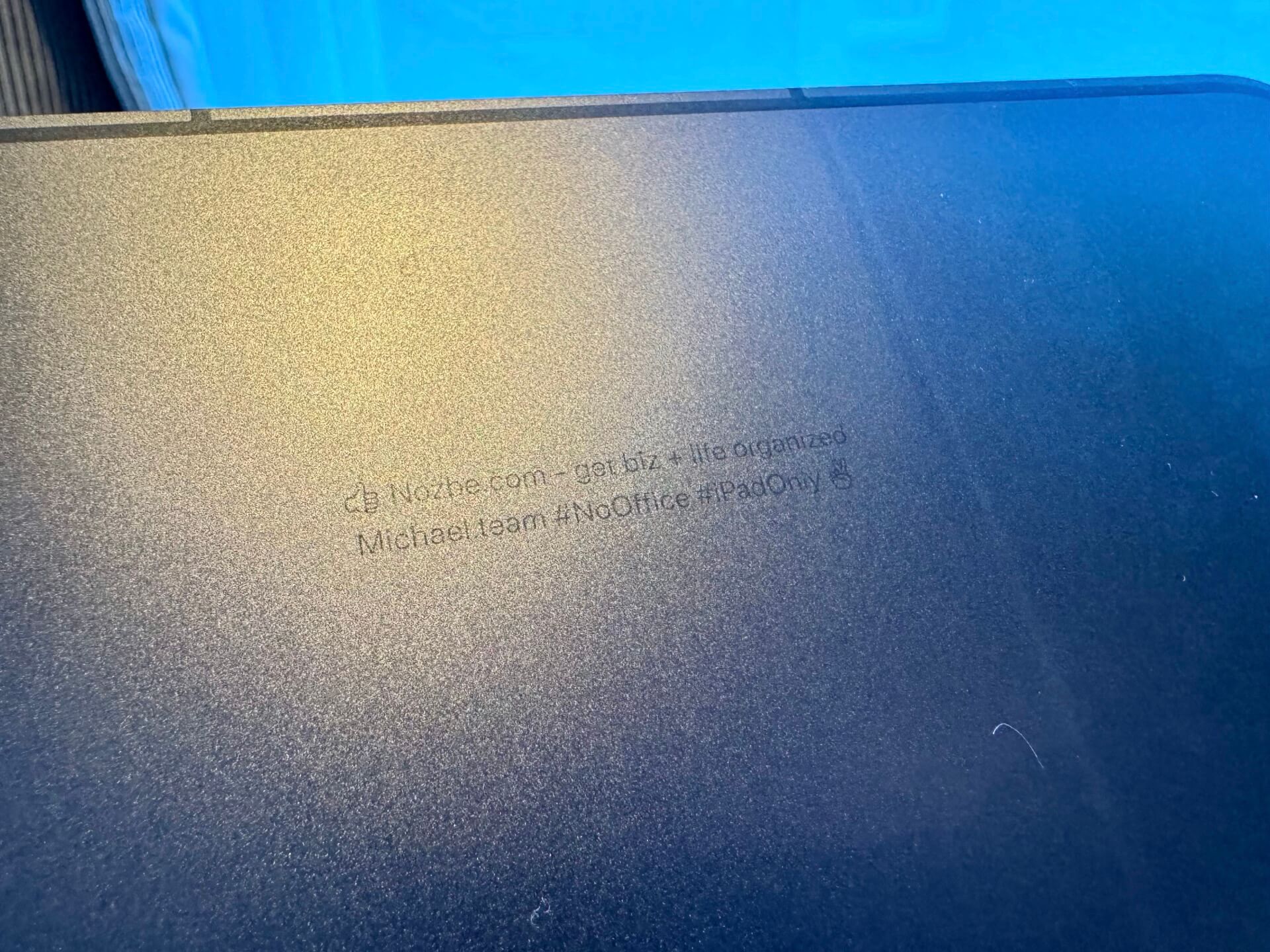
The new iPad Stand from Kuxiu makes it great for writing ⌨️ and drawing ✍️
While waiting for my iPad and scrolling Instagram I insta-bought a new iPad stand as it has completely different magnets than the previous device. I got the Kuxiu X33 Pro Max iPad Stand and it’s great when I want to write in a vertical position with the Logi ergo keyboard connected via Bluetooth:
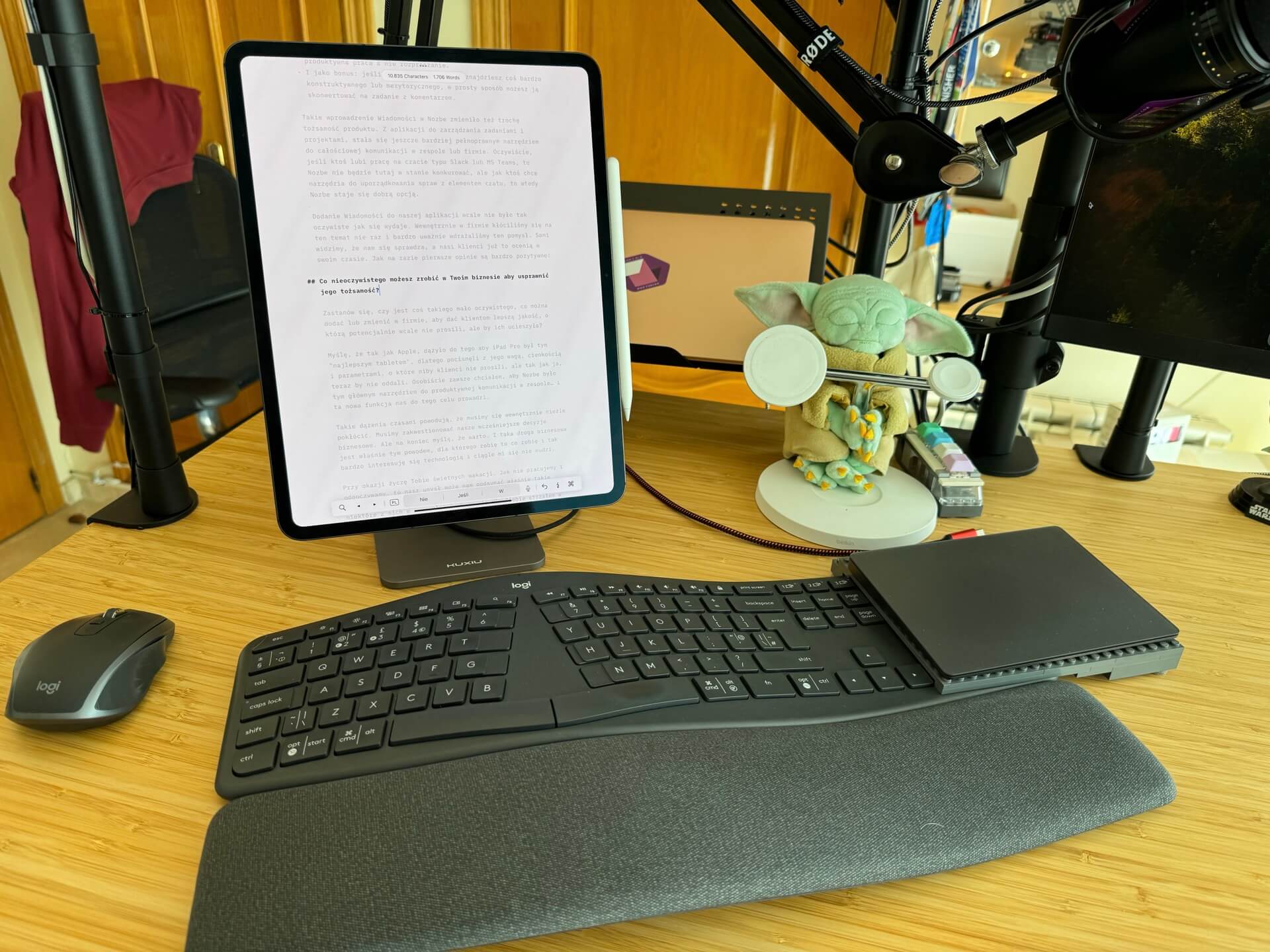
However, because this stand is completely foldable and you can turn the iPad to the horizontal position, it’s also great for doing drawings or as in my case, sending product feedback for Nozbe:

The stand supports charging using the integrated connector so it’s and added benefit of not worrying about battery life. In fact I’ve got a dual USB-C charger mounted below the desk and one cable is permanently attached to this stand and the other cable is ready to be attached to the Magic Keyboard, which really charges the iPad fast these days.
Overall I’m very happy with the iPad Pro hardware, and as always disappointed with the lack of iPadOS 18 features for it!
Yep, after shipping this amazing hardware, Apple didn’t announce anything interesting in iPadOS18 so I’m not even considering testing the beta at this point.
As I mentioned I got the 1TB Cellular version to future-proof my iPad and to take advantage of everything it’s got. It’s my main computer so I prefer to order a higher spec as I’m gonna use it every day at least 3 next years just as I did with with the last one. And who knows, maybe iPadOS20 will take advantage of some of its RAM? Especially in the era of Apple Intelligence?
Time will tell, and meanwhile I’ll be enjoying my new tablet computer a lot!