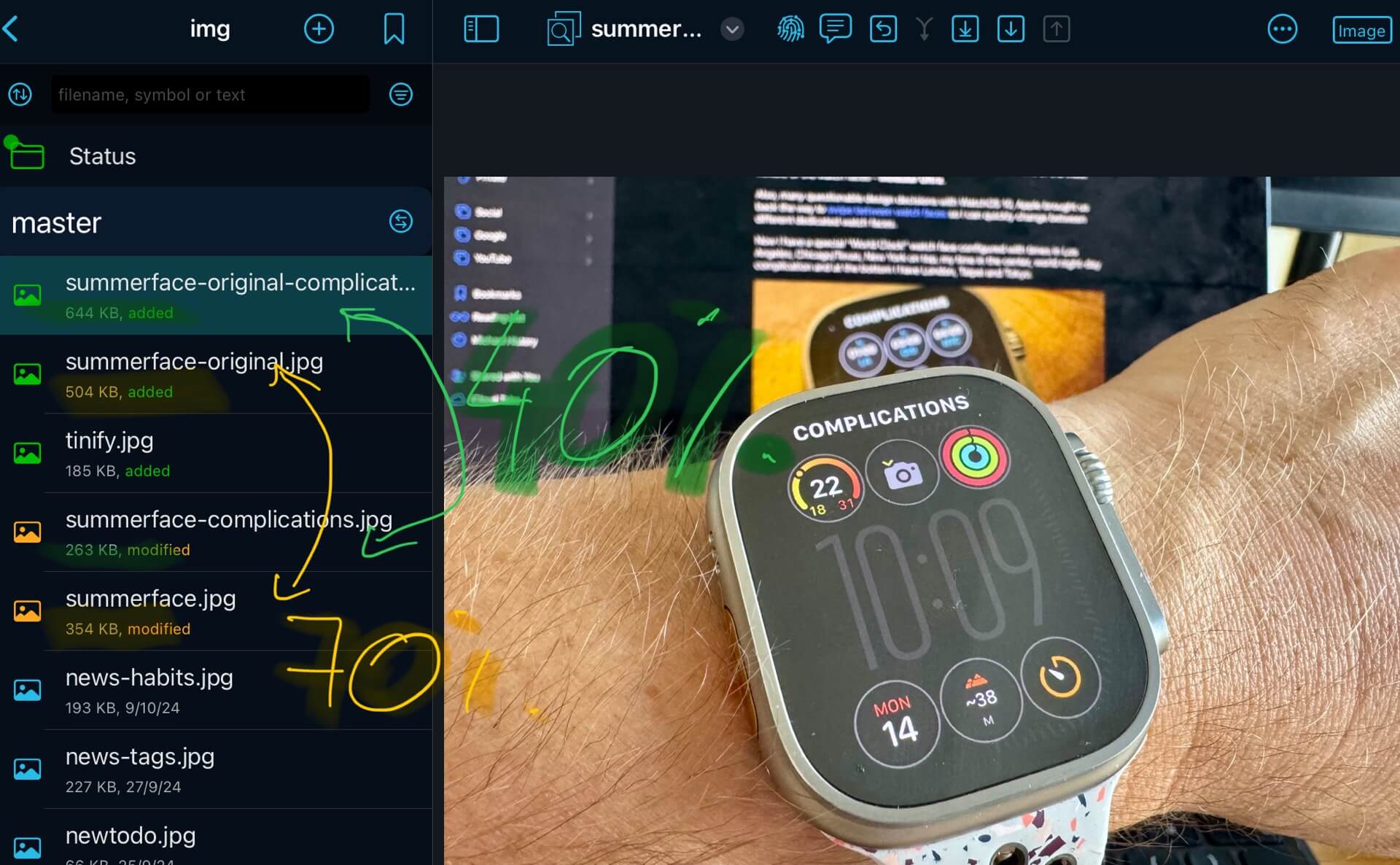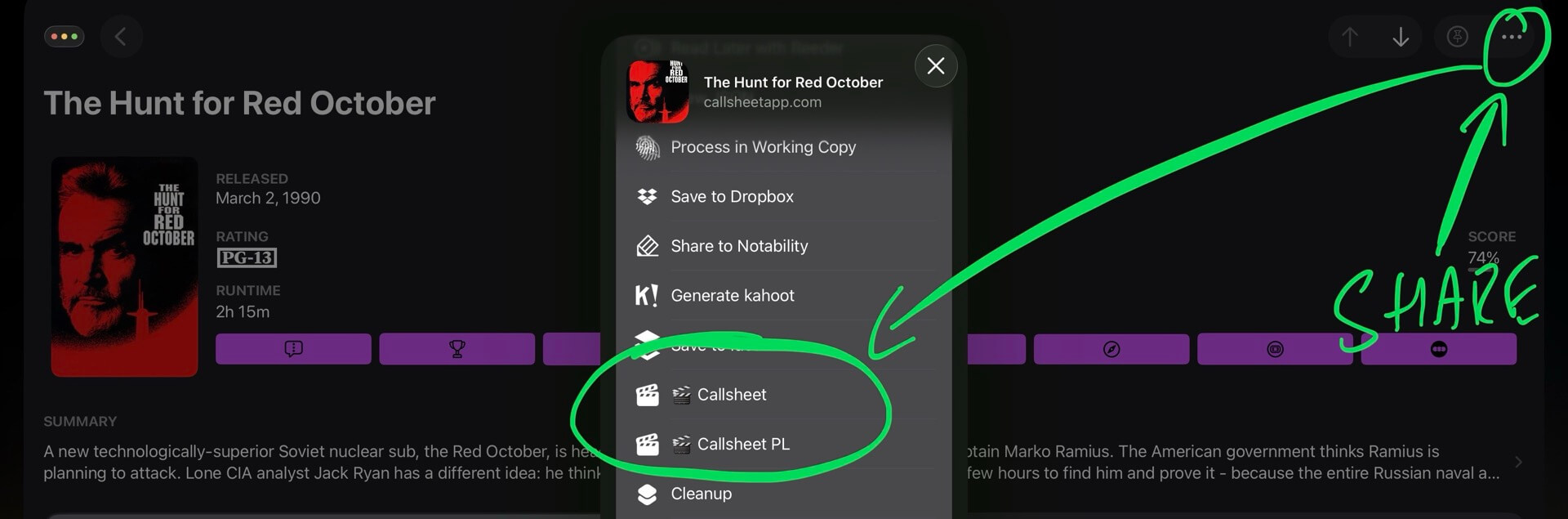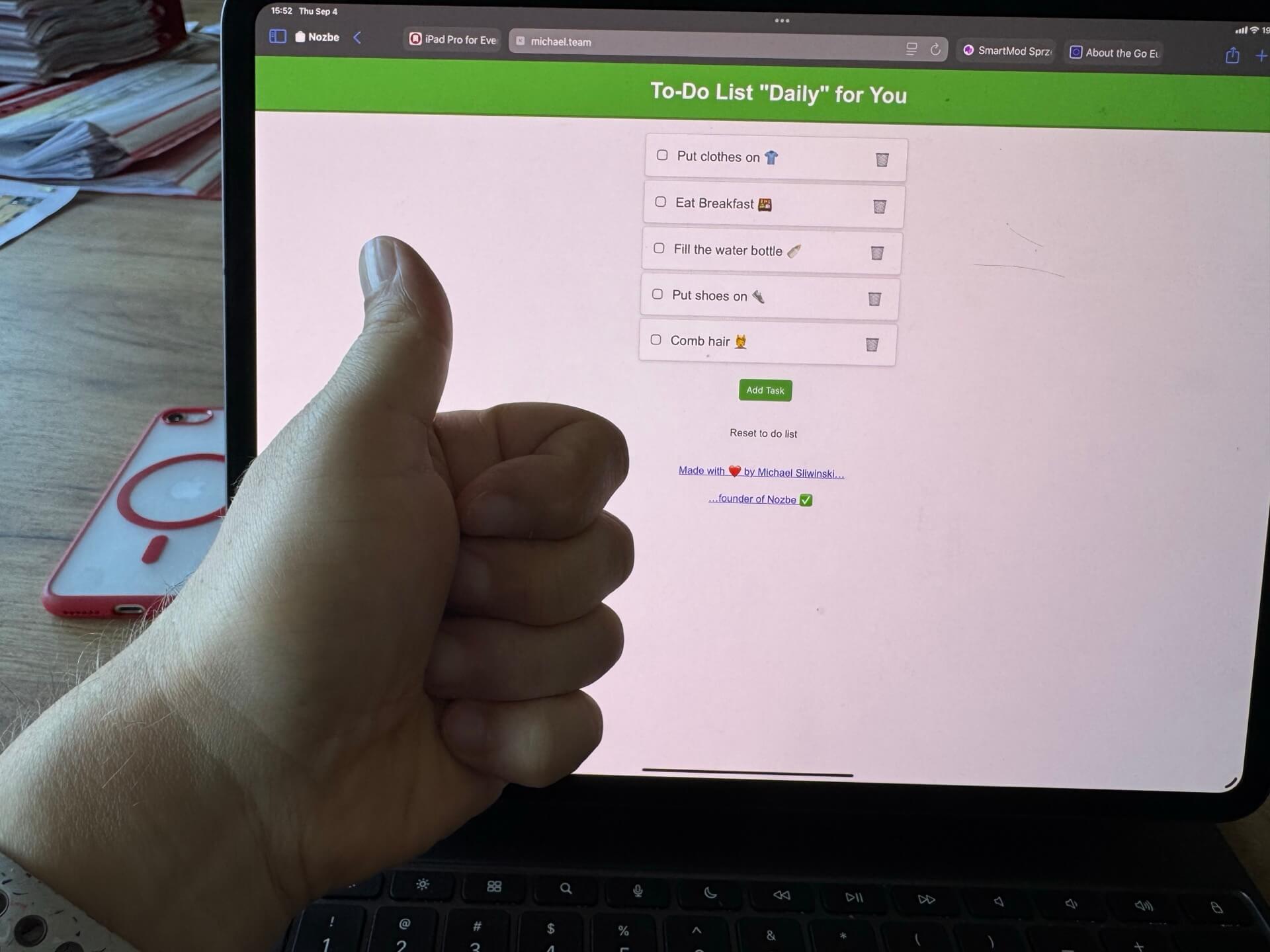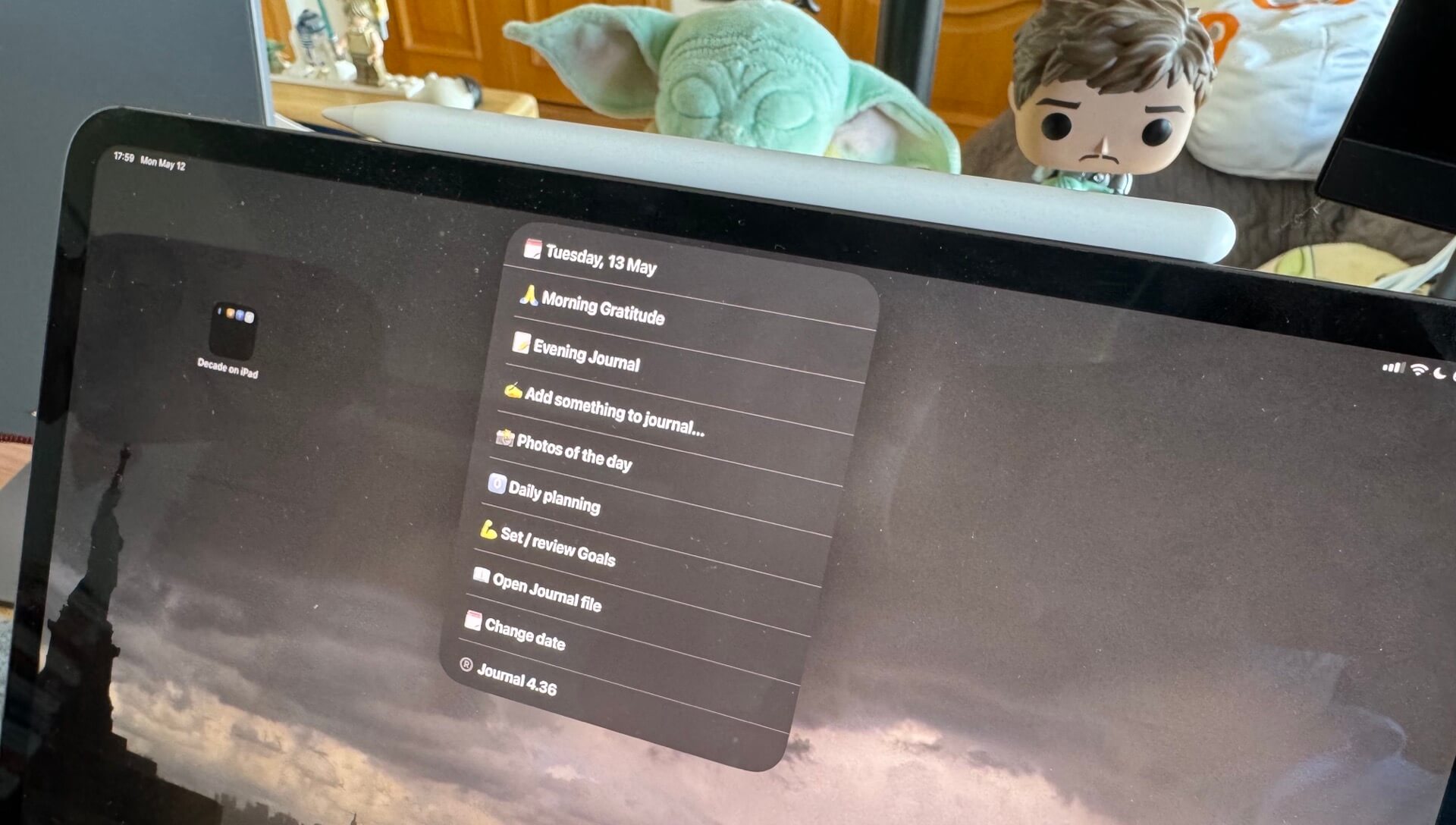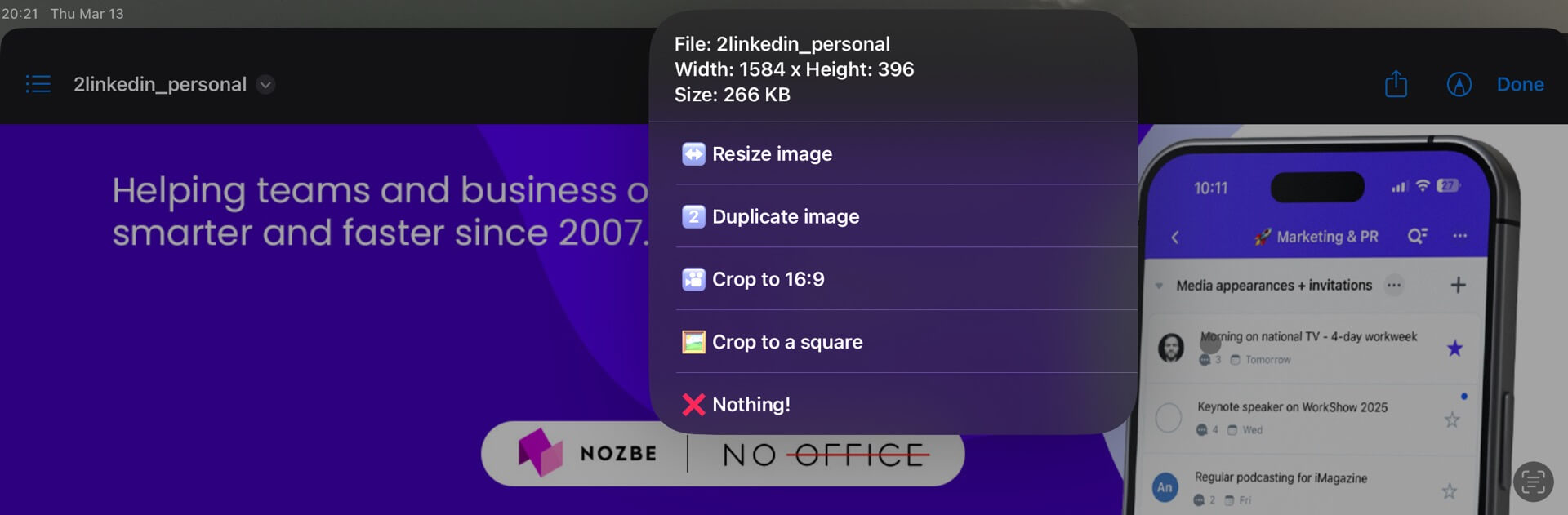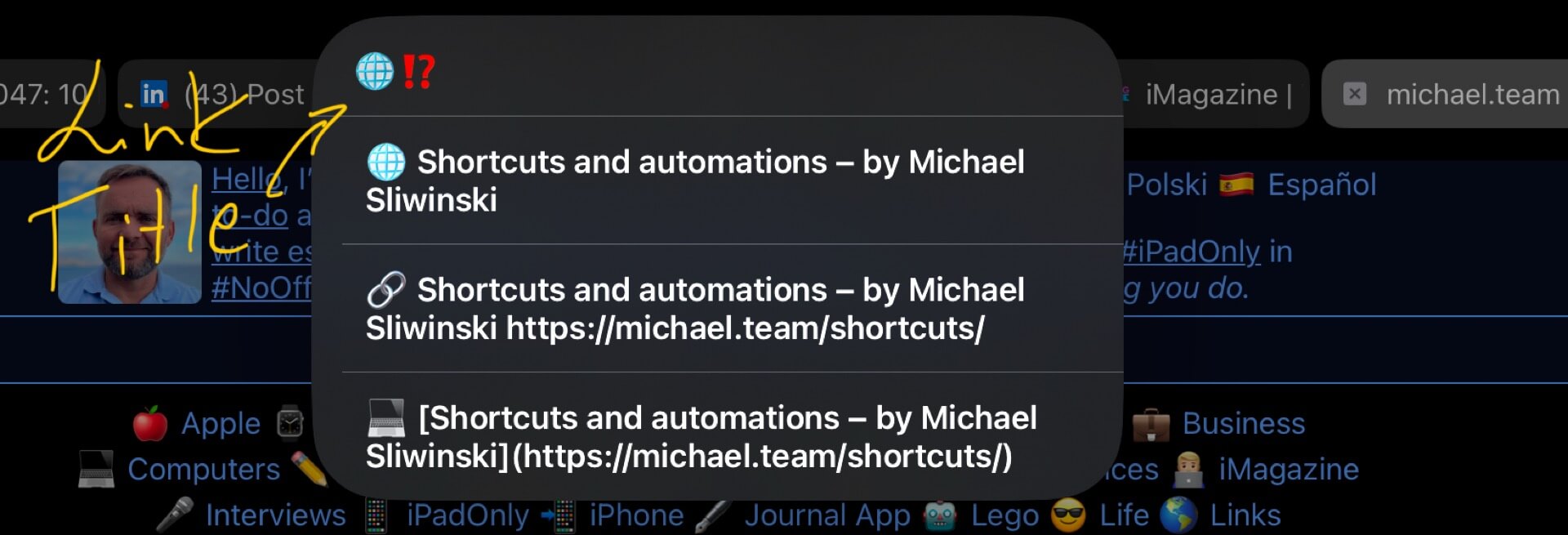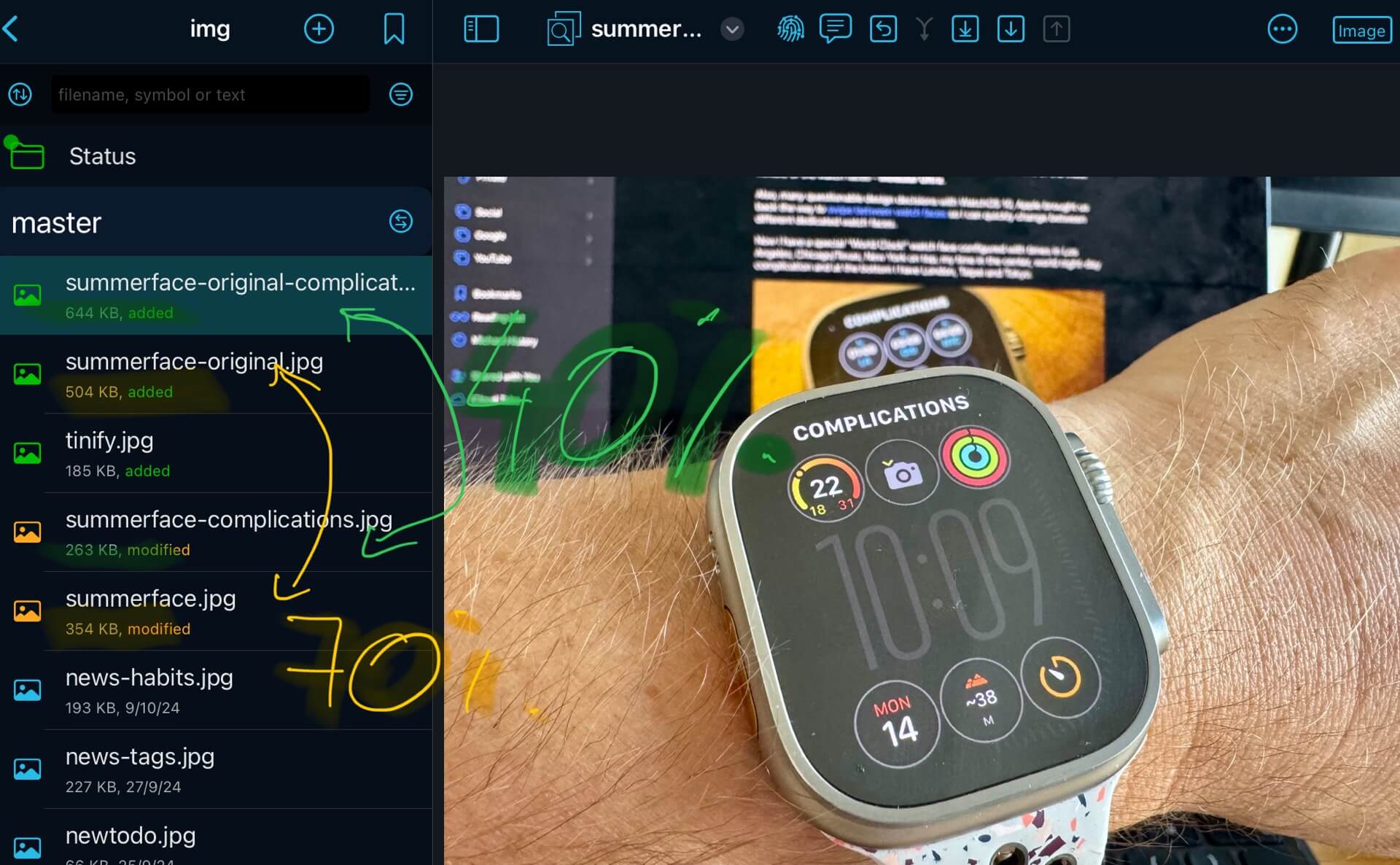Thursday, February 5, 2026 /callsheet/
I’m a big fan (and member) of ATP podcast and one of the co-hosts, Casey Liss created this great app called Callsheet which is an amazing way to learn about movies, shows and actors. Much better than IMDB. For my Polish podcast Nadgryzieni we use this app to look up movies so I decided to build a shortcut that would easily let me share a link from this app to the official TMDB link.
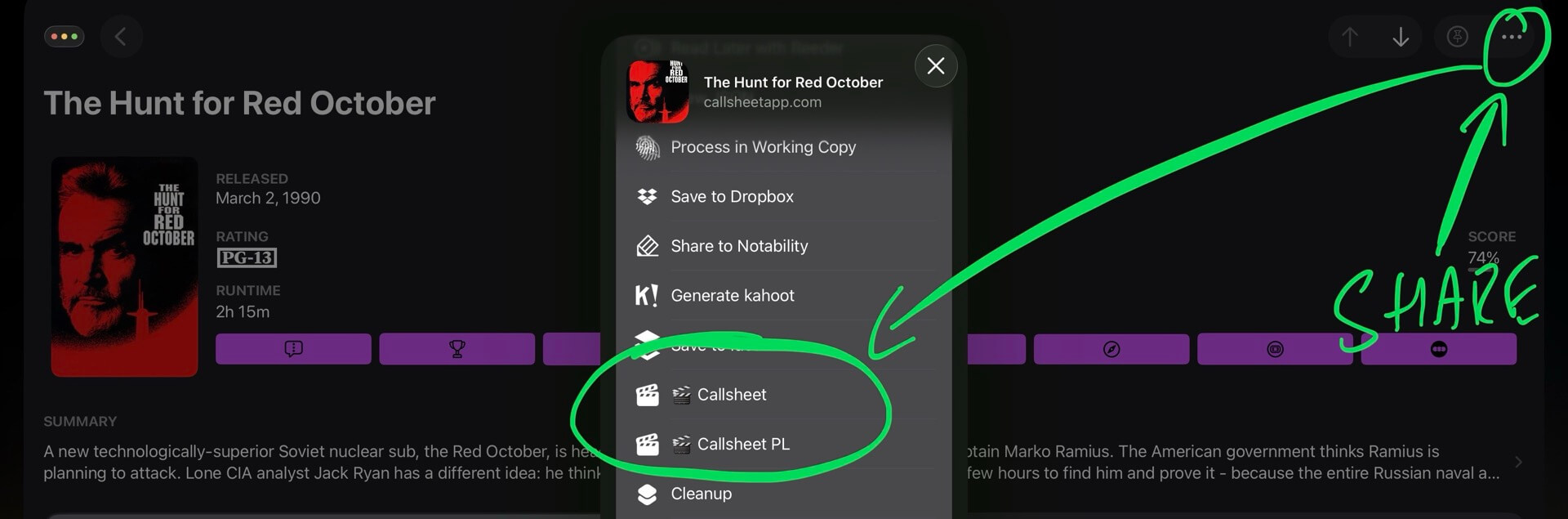
Sunday, November 23, 2025 /toot/
I’ve been using Mastodon for more than 2 years now and this is my new place to hang out socially with other nerds as I’m done with posting on Twitter/X. As a heavy Shortcuts user, based on a Shortcut I found on the Internet I built my own one called “🐘 Toot!”.

Wednesday, November 12, 2025 /json/
I love tinkering with Shortcuts on iPad or iPhone and one of my most powerful one is the Journaling Shortcut. I’m using this to journal every day and turns out other people are also using it and they had some feedback for me. One of the suggestions was to make questions in the Shortcut more customizable. Before I implemented it I wanted to create a proof of concept - how would editing (creating, changing or removing) questions look like? Turns out, it’s not so easy with Shortcuts, but I figured it out.

Thursday, September 4, 2025 /list/
Being busy with my business and just making it better, I’m kind of late to the whole AI game, but over this past year finally I’ve started testing different AI models and tools to help me get more things done, quicker. Also, internally we’ve been testing using AI inside of Nozbe to help our customers get things done smarter. Today, I want to share my early attempts at vibe coding, meaning how I built a simple to-do list in plain JavaScript for my family and how you can use it as well, before you decide to upgrade to a fully blown to-do list like Nozbe. Here’s the story:
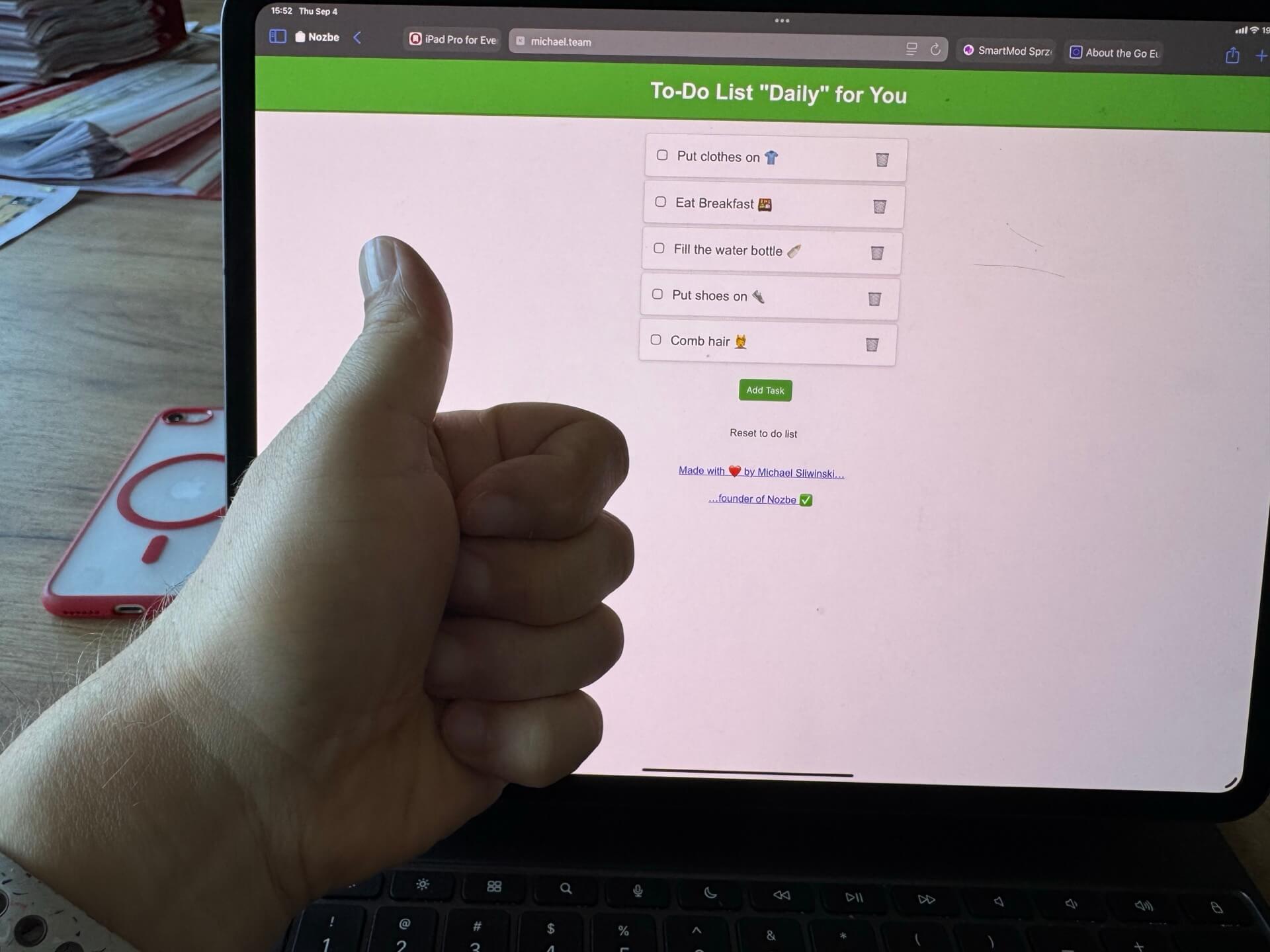
Thursday, June 5, 2025 /nfc/
I’m really proud of my new 2025 Home Office and the way it converts to a recording studio. However, as I was using it I saw some things that needed improving. As a Shortcuts user I like to automate more stuff to make sure I can switch on or off things in the easiest way possible. For that, I needed to use NFC tags and connect some additional lights to Apple Home using the app called Homebridge. Here goes:

Tuesday, May 13, 2025 /journal4/
It’s been almost a decade since I started journaling regularly and I’ve been tweaking my way of doing it almost every year. Today I’m happy to walk you through my latest version of Journaling Shortcut which has been years in the making. If you ever thought about starting journaling, today is the day. Get the free iOS/Mac Shortcut below and start your daily journaling practice like me. You’ll feel better, you’ll be more productive and you’ll act with more clarity every single day.
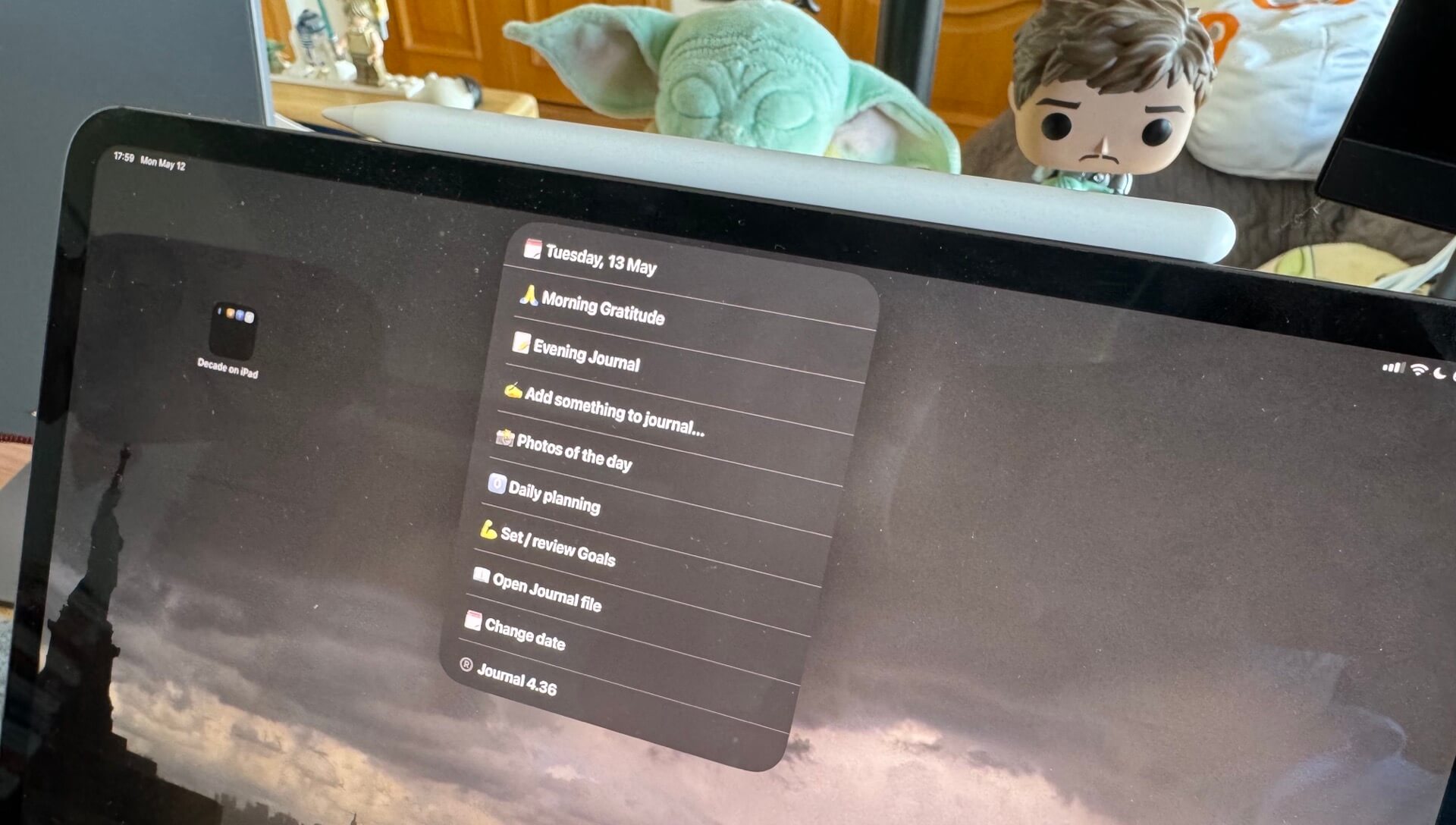
Thursday, March 13, 2025 /photoinfo/
On my #iPadOnly journey I keep making lots of Shortcuts to improve my work on the iPad. Sometimes I need to manipulate images or photos. Here’s a handy Shortcut for it:
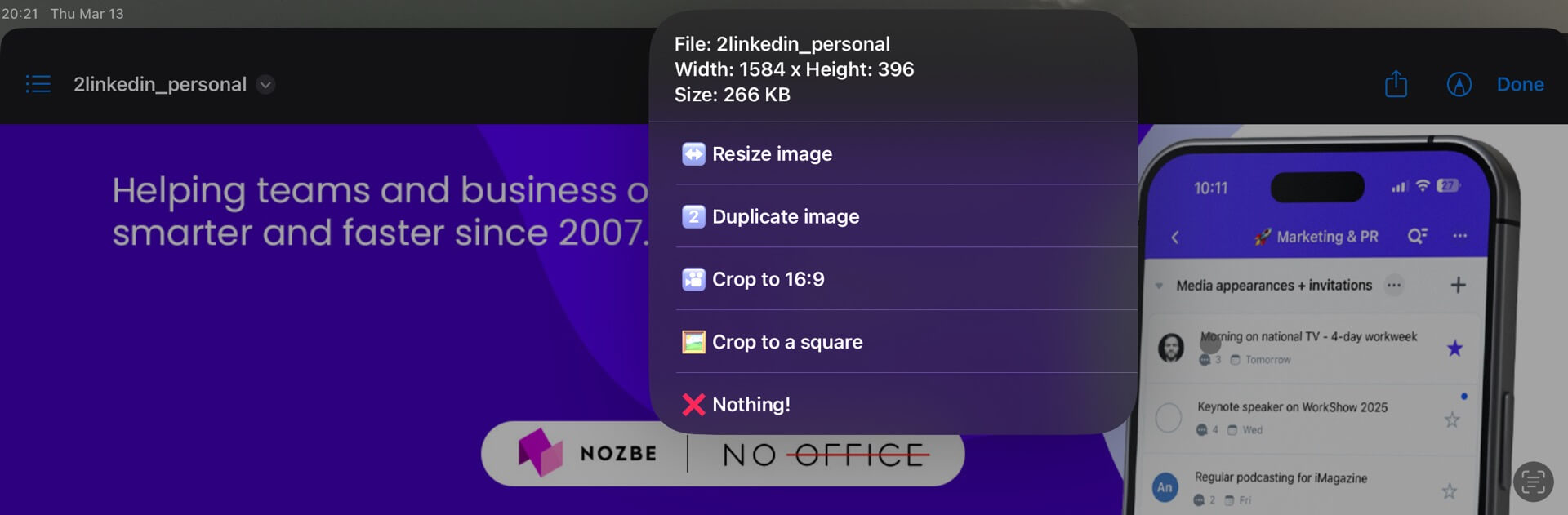
Thursday, January 16, 2025 /linktitle/
When you’re working online like I do (“I write random stuff on the Internet”, after all) very often you have to copy and paste links. Also their titles. To make it easy, I decided to create a simple Shortcut that will get the title automatically for me. Feel free to use it, too:
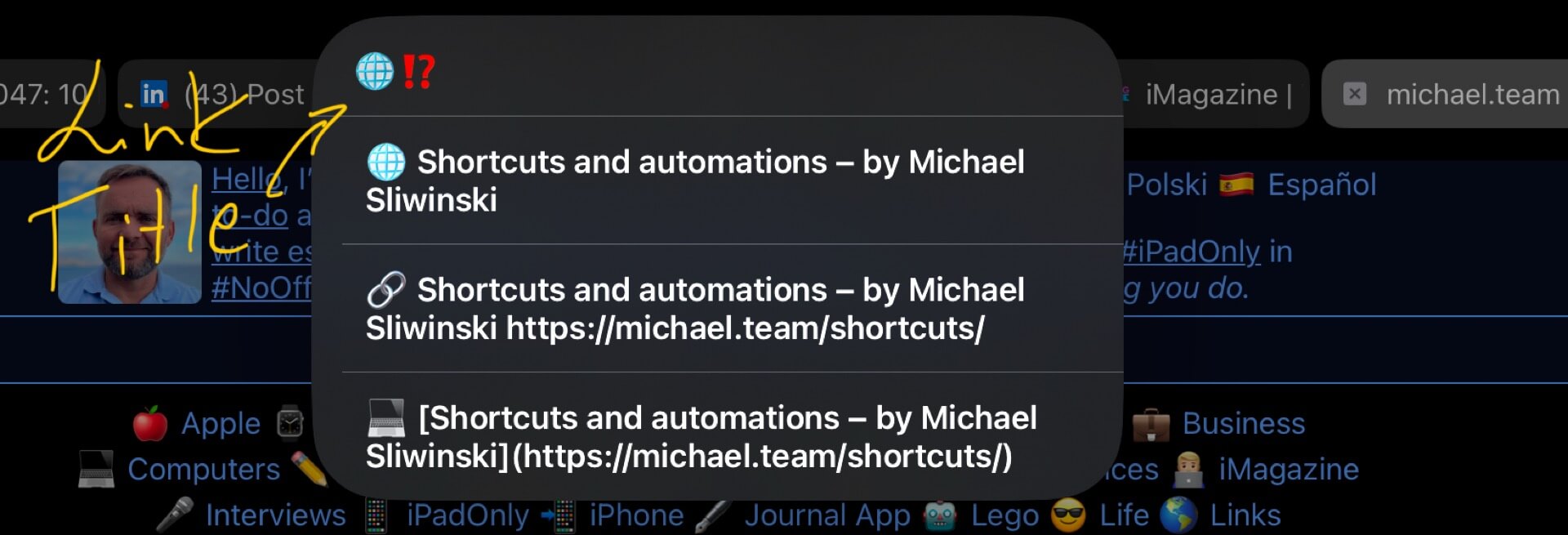
Wednesday, October 16, 2024 /blanks/
One of the reasons I can be so productive being #iPadOnly is the fact that I use Siri Shortcuts a lot. I have them for Action button, Clipboard management, Notes, Journaling and much more… The problem is that both the Shortcuts app is very poorly written by Apple (crashes, freezes, scrolling issues) and with many iOS updates Apple “upgrades” the way Shortcuts work and suddenly something that used to work, just stops working. Recently this happened to me with my Tinify Shortcut. In iOS18 there was even a bigger change…

Tuesday, October 15, 2024 /tinify/
When I was doing the migration from my old blog at sliwinski.com to this one, I wanted to make sure this one loads fast also on mobile phones. So I painstakingly compressed all of the images using a free(ish) service called Tinify. I wanted to both have cookie and eat it, so have lower file sizes AND great quality. I automated it using Shortcuts and each image was reduced by between 70%-30% of the original one without visible loss of quality. Here’s how I did it (and no, they are not a sponsor, I just recommend them because I like them).