Before we launched the brand new Nozbe I got myself an old 2016 iPhone SE to be able to test if our app is fast enough for this phone and designed well enough to fit this smallest screen on the iPhone. After a few years as I upgraded my iPhones, I put this old vintage one on the wall of my home office and kept it there. Now that my eldest daughter needed her first phone, I decided to give her this one for starters. However, this iPhone’s battery was really bad. So I did some research and decided to buy a new battery on Amazon for around $20 and change the battery myself. What could possibly go wrong?
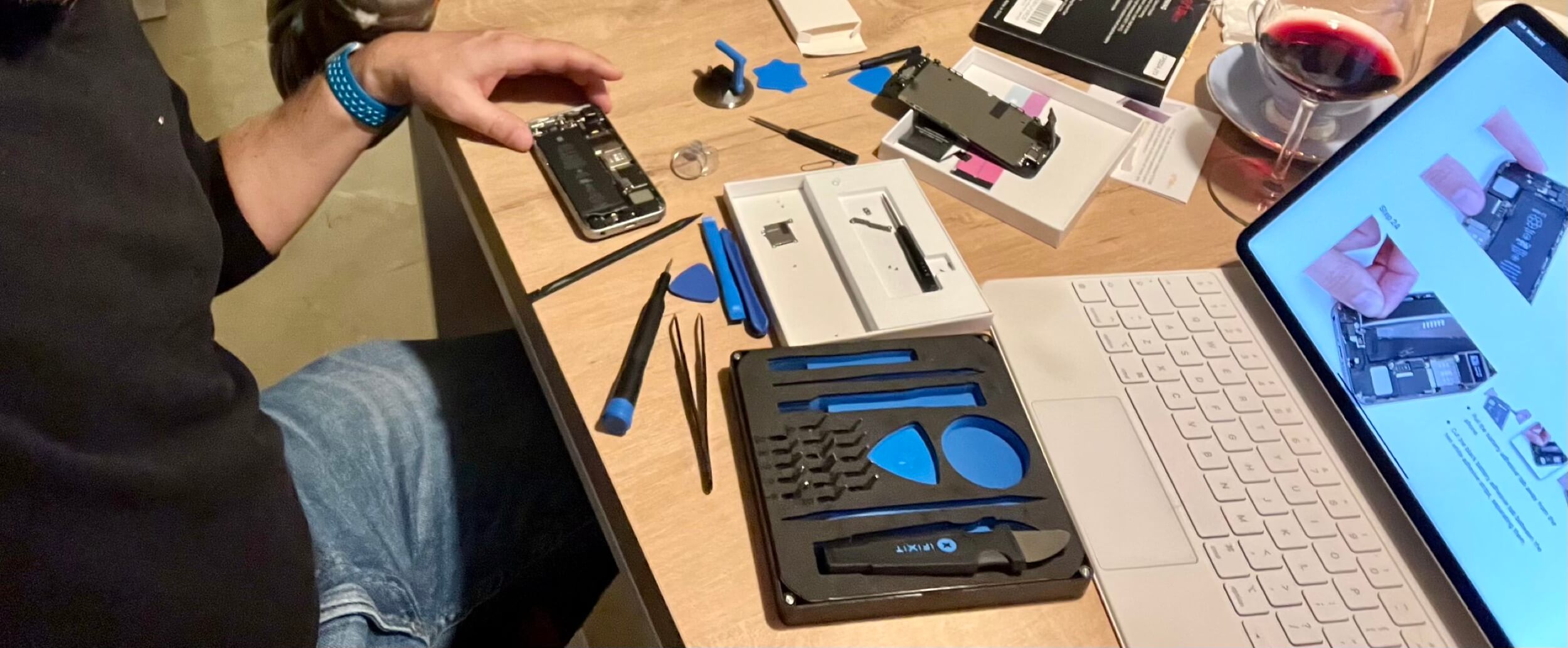
Time for my daughter’s first iPhone 📲
Even though I’m a geek and Apple fanboy, I’m very careful with technology for my daughters. My eldest just turned 14 and only now she’s getting her first iPhone. She didn’t need it before much and I didn’t want her to get addicted to a smartphone too early. However, she did use technology until now quite a lot:
- Apple Watch - She’s been using an Apple Watch ⌚️ with Family Setup for 3 years now. It was the best way to give her a phone without actually giving her one. We bought a cellular plan for it via TruPhone and she got a number, could call us and could write us messages, talk to Siri and listen to Apple Music. Our 10-year-old middle daughter also last year got an Apple Watch SE with Cellular and we set her up in a similar way.
- 11” 2020 iPad Pro - She’s been using iPads since forever and in Summer of 2021 when I got my iPad Pro 13”, she got my 11” with Magic Keyboard and Apple Pencil. She loves it and rocks it. Apart from school work and chatting with friends, she’s drawing in Procreate like a… pro. So until now she didn’t have a phone, but she’s always had an iPad (with Screen Time settings set by me!)
- Beats Solo 3 Wireless - these headphones are still great and I hope Apple introduces a new version soon. We have 3 pairs in the family (my wife, my eldest and my middle daughter) and they can be still found on sale for around 150 bucks. They are great as they have the Apple chip so they work with the iPad, iPhone and the Apple Watch seamlessly.
- 2013 13” MacBook Pro - My good old MacBook Pro which I bought in late 2013 will not die and still works great for her needs of doing homework, presentations and other laptop things. And this machine is a decade old now! Probably in next school year she’ll have to get a MacBook Air as this machine no longer receives MacOS updates.
Now with all that technology, it was time for her first iPhone so she could be more independent and just more connected to her friends.
Replacing the battery 🪫 for a new one 🔋 was tricky!
I got myself iFixit essential toolkit, I bought the battery from Amazon and followed the iFixit guide which basically came down to this:
Of course it took my much longer to do it as I have no experience changing batteries in iPhones:
- I had hard time taking off the screen - and I was very afraid of cracking it, in the end with lots of patience I pulled it off!
- Later the sticky tapes were breaking off on me and I had to lift the battery and keep reaching for these tapes to peel them off
- When I put the new battery I positioned it a little too close to the bottom of the phone and its cord barely made it to connect
In the end it took me an hour to do it and was lots of fun for my daughter to watch me struggle and just do this together.
Battery got replaced successfully!
Now her battery life is amazing. After a whole day at school she comes back home with 60% of juice left!
Anyway, I wouldn’t normally do that with newer iPhones, but since this phone is not worth much, there wasn’t much risk to begin with. And in the end it was fun.
And now my daughter has a new iPhone! My old iPhone!