I hope my home office for 2020 will inspire you to set up your workspace!
🏠Office
Ever since I started Nozbe I have been redesigning my home office on almost yearly basis and documenting that on my blog. In the last few years I have been tweaking it only slightly but last year I finally decided to do a proper makeover and here’s the result. Hope you like it and it inspires you to redesign your own home office.
- A new Home Office for 2020
- Zones in my Home Office
- The key is to make the home office yours!
- Home office is not for show, it’s for you!
A new Home Office for 2020
I started the redesign in December of last year and I blogged about it then, explaining the thinking behind the radical change I needed. I finished early 2020 so right before the pandemic hit which made me all more prepared for full confinement. Great timing indeed.
Now that I’m writing chapter 21 of #NoOffice book on how to set up a home office, I decided to also do this write-up where I can show you the end result. I hope it’s helpful.
Zones in my Home Office
My home office can be divided into 5 different zones. You can see first four of them on the photo below and the fifth is the balcony (more on that later).

1. Main desk
I blogged about my main desk in detail in January, but it has changed a little since then. My wife stopped using my old Thunderbolt Display with her laptop so instead of keeping it in storage I decided to use it as an additional screen.
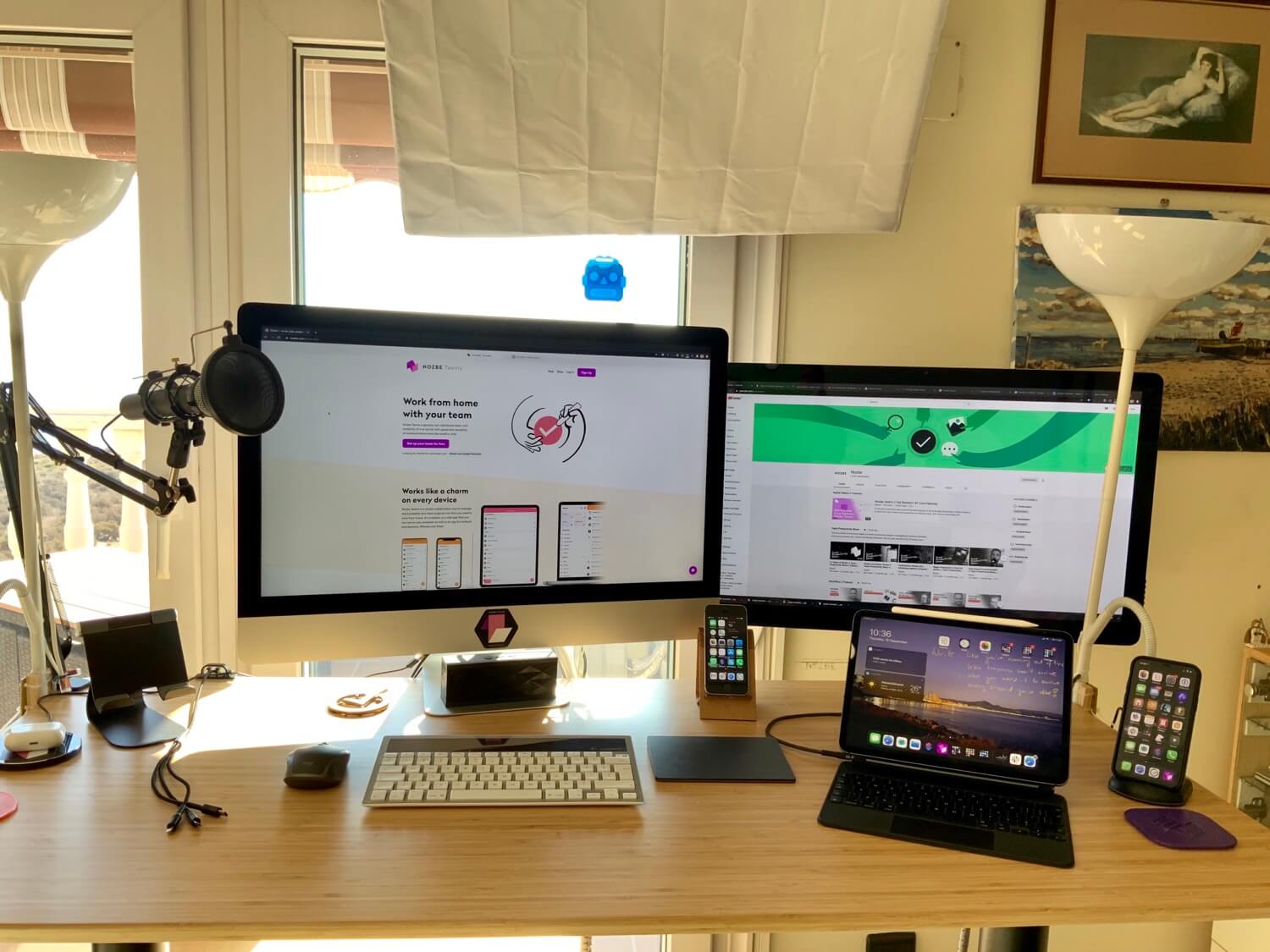
What you see here from left to right:
- Podcasting Microphone with pop filter
- Wireless charger with the AirPods Pro
- Stand for iPad/iPhone
- Charging cable for Lightning/USB-C/Micro-USB
- Logitech Mouse for my left hand
- Logitech Keyboard
- iMac 5K (still the good old 2014 model) and behind it 2TB SSD drive hooked up using USB3 enclosure
- Jambox speaker below it
- Magic Trackpad for my right hand
- Above it all a big light for video recording (to put some bright colors on my face)
- iPhone SE I use for testing
- Thunderbolt Display mounted on the wall and hooked up to the iMac
- iPad Pro - my main computing device
- iPhone 11 Pro charging on a wireless charger
As always, I still use and recommend the stand-up desk from IKEA which I set up over 5 years ago. Yes, I work mostly standing.
2. Small cabinet
Next to my desk I have a small cabinet which I use a display of all of my Apple Watch bands and where I store all the handy stuff.

From the top, on the left I have a display of some of my old devices like iPhone 3G, DVD Drive, iPad 1, old Apple Trackpad and old Magic Mouse, etc.
Later I have incorporated a document shredder in the cabinet, so that when I scan documents which they keep sending me on paper, I can swiftly and securely get rid of them. Below the shredder I have another trash bin for all non-paper litter.
Below the display I have my inbox for all incoming papers and below that I’ve got some handy cables and chargers.
On top of the cabinet I have a spare podcasting microphone with a direct USB-C cable, which I can connect to my iPad and record my team productivity vlog.
3. Chill out space
On the right side of my desk I have a chill out space. It’s a sofa which in case we have additional guests can be expanded to a full bed. But I never use it as a bed. It’s just a nice soft sofa to sit on to read and chill. Behind the sofa I did some decorating:

To have a cozy home office with a wooden feel I opted to put a three OSB boards and in between them fake green plants (they’re plastic… but they still look nice).
The nice picture of the wood is actually a Bluetooth speaker and right below it I installed my good old retina iPad 3 which still works and plays music and podcasts (Overcast still works on the old iOS!) on that very speaker.
4. Whiteboard and bonus desk
I’m really proud of this part. I love my whiteboard and keep using it for brainstorming sessions. Having a whiteboard still is something I truly cherish. If you have a place for it, get it!

What I did differently here is that I mounted an additional desk right below the whiteboard. It’s a foldable desk, so it can be folded when not in use (default state). Sometimes I do need additional desk space or I have someone over to work together so it’s useful to have that space. Notice I used the same IKEA bamboo desk top for both my desk and this additional desk. I love bamboo.
5. Balcony for writing
My home office is on the top floor of my house and it has a balcony. I haven’t used it much before but a year ago my wife convinced me to buy a small table with two chairs and later to install a canopy to cover it in shade. Boy, I love my wife.

My home office’s orientation is to the east, so in the morning there’s lots of sun here, right around noon the sun is high up and the canopy serves as a perfect shade for me. This way I can just take my iPad and go out and write on the balcony. Many of the chapters of the #NoOffice book were written there.
The key is to make the home office yours!
I’ve customized my home office so that it feels truly mine. It not only reflects the way I work and but also shows off my own personality. Remember, nobody really visits me here, so all these touches I’m about to mention I’m doing just for me! I just want to feel great every day I work there.
Video, interviews and podcasting studio
Because I live in Europe, very often I’m giving interviews or doing webinars in the evening because of time difference with the USA. For that I decided to make some extra customizations.

First off, as mentioned above, I added lots of lights, especially the big one at my face. Second, I’ve used a simple window blind as a screen so that I can have a clear professional background. Third, I have a great microphone connected to my iMac so that I can really have that radio voice when I talk.
Fourth, when doing webinars and using Keynote for presentation, it’s really useful to have two monitors - on my main monitor I see the current slide, next slide, time and presenter notes while on the additional monitor I see the presentation that people are seeing.
Fun stuff on the other side
To the left of my desk I have the real fun stuff. My two glorious LEGO sets with Bugatti Chiron and Porsche GT3 and some other lego sets and some awards I got for running Nozbe. And some sculptures.

I also have a small basketball hoop installed on the toilet door. I love the fact that I have a toilet right in my home office. This way I can get away with drinking lots of water during the day and just quickly go to pee whenever I need.
I actually sometimes play basketball using this hoop to vent or just to move around a little. It’s fun. I love basketball.
Wardrobe with Nozbe shirts
Next to the toilet I have a built-in wardrobe which I modified a little for my use. I installed automatic light as it opens (from IKEA of course) and I built in a few things:

I have all my Nozbe shirts and polos there in case I want to change for an interview or recording. I also keep my drone there (Mavic Air - I don’t use it all that much). And I have a small Yale safe where I keep sensitive things like passports and spare keys. No, I don’t have anything of much value there - no jewelry and barely any cash there.
Routers and disks in other room
To keep my home office quiet I installed all the routers, printers and hard disks in the adjacent room.

I have the router from my ISP with disabled WiFi hooked up to the EERO router. I’ve got all the hubs, cables and stuff connected there and stored in the drawers below it. I’ve got the time capsule there to back up my iMac and my wife’s MacBook Pro. I hooked up an external 4TB drive to the Time capsule to make sure I can fit the backups.
I went with two laser printers - one multi-function with scanner and stuff, black and white. I use HandyPrint on my iMac 5K to make this printer accessible from my iPads and iPhones.
The other printer is a newer color one which my kids sometimes use. I gave away the ink printer as I hardly ever printed photos and when I wanted to, usually the ink was dry by then. Laser is so much better.
There’s an additional small thing - a light close to my home office door. When it’s on, the rest of the people from my family know I’m On Air so I’m either doing an interview or I’m in a meeting. When it’s on they know they shouldn’t bother me and open the home office door.
This light as all lights in my home office are HomeKit-compatible and are controlled using Apple’s Home app.
Home office is not for show, it’s for you!
I can’t stress this enough. Home office is your place. Ideally it should be a separate room if you have one. And it’s your little world so make sure to take the time to make it yours.
And the only person you’ll show it off will be you on a daily basis. Just you. So make it a place you feel great about. A place you want to go to. A place you want to spend hours working in.
Your own special place.
This was mine, let me know how your home office looks like!.
