My Home Office for 2020 - prototyping new ideas
🏠Office
The 2019 is ending and it’s time for a major overhaul of my Home Office. I’ve been thinking about it for quite a while now, but I couldn’t get around to doing it because I wasn’t 100% sure about what I wanted. I was procrastinating. Then, I realized I don’t have to do it all at once - I can do it in stages - I can move things around and see how the changes feel… and then keep tweaking the ideas. Last week I finished stage 1 - moving the Whiteboard to a different wall… and a few other tweaks. Here goes:
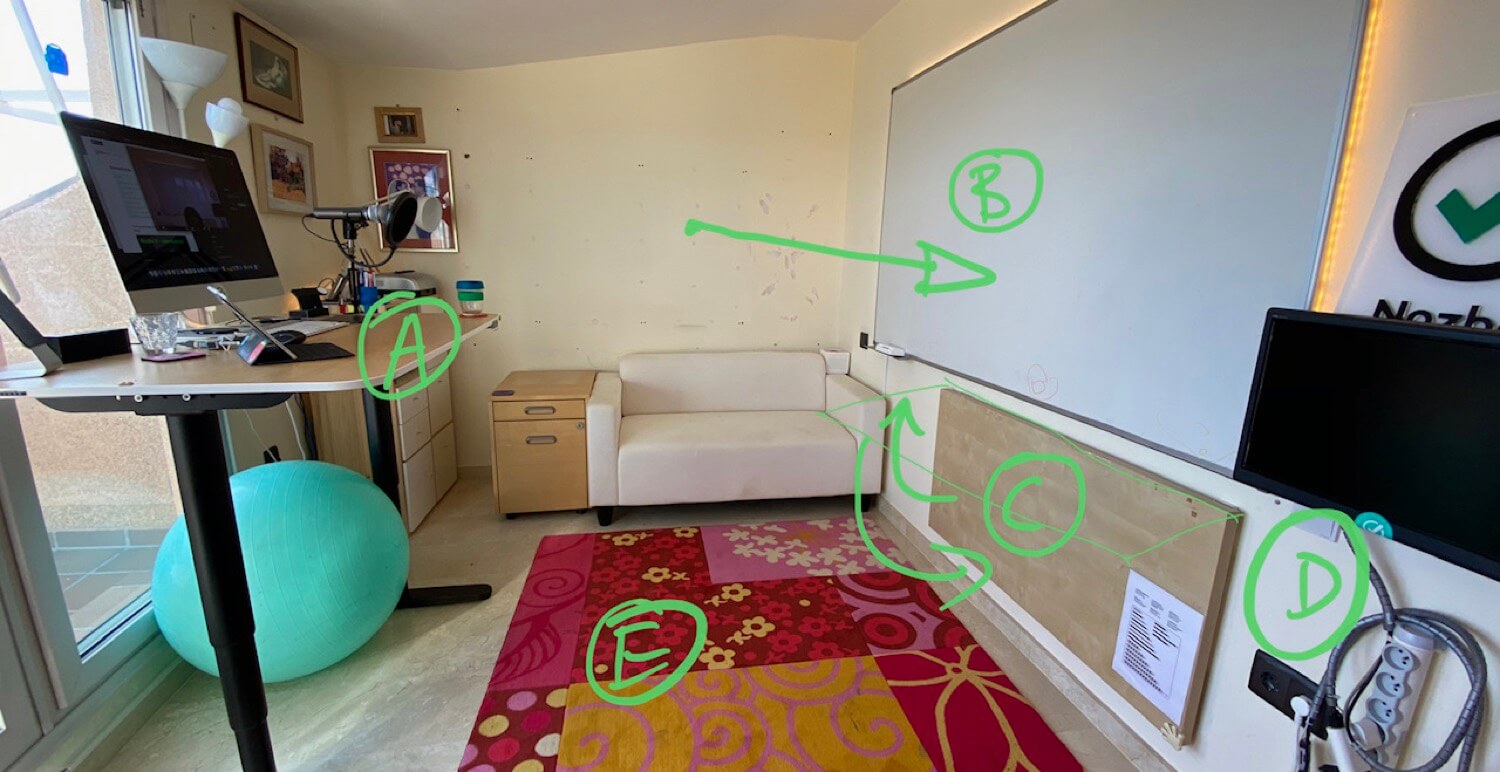
After 4 years, big changes in my home office
Last major overhaul of my home office was in 2015 when I introduced the IKEA height-adjustable stand-up desk. In the meantime I made w few tweaks. I reduced clutter in 2016. I changed some furniture a year ago… but this time I have some bigger plans for my place of work.
If you’re curious about my previous changes, check out my home office in 2013, 2012, 2011, 2010 (video), 2009… all the way back to 2008.
(A) - the height-adjustable stand up desk is still great!
I’ve been testing stand-up working years ago and since I introduced this desk in 2015, I’ve been a fan of it. I work 70-80% of the time standing. When I want to sit down I lower it down and sit on the pilates ball. Anyway, totally recommend this “Bekant” desk from IKEA.
(B) - the whiteboard goes behind the iMac
I’m still #iPadOnly, meaning I use my iPad Pro as my main machine for getting work done - something like 80% of the time. But I also have a late 2014 iMac 5K 27” as my additional computer which I mostly use for Zoom meetings or webinars. Because of that, having the whiteboard behind me makes more sense. I can have a meeting and draw the ideas in real time and other participants can see that!
(C) Additional desk is now foldable
I sometimes need more desk space - to brainstorm ideas or process my inbox during a weekly review. Or when my dad visits me and works in my home office. But usually I don’t use it much, so I’ve installed a system to be able to fold the desk when needed. It means it’s usually out of the way and I can easily put it back up when necessary.
(D) Additional screen and usb-c hub are hanging on the wall
When I do use the additional desk I need to be able to connect to the LAN, power and I might also need an additional screen. It’s all there ready and works with both my iPad Pro as well as my dad’s MacBook Pro.
This screen is an old Gateway 22” monitor which I bought back in 2006 and it just won’t die. So I found some use for it!
(E) Rug to reduce the echo
I’m actually planning to change my marble floor to wood in the future but for now I just put a rug from my daughters’ bedroom. It’s soft and reduces the echo when I’m recording The Podcast. I’m not the fan of its color, though…
Stage 1 complete. Stage 2 soon.
Now it’s time to deal with the wall that used to hold the whiteboard and also replace the old sofa which I actually never liked. And few other enhancements. Stay tuned!