How I plan my week? Cal Newport’s Weekly Template my way
✔️Productivity,⭐️Featured
I started Nozbe because I’m a disorganized person so I needed to keep studying productivity and implementing techniques to stay on track. One of these is a weekly template. I originally took this idea from Michael Hyatt and his ideal week but just recently Cal Newport explained it even better on his podcast. Below are my thoughts and additional notes from Cal’s episode:
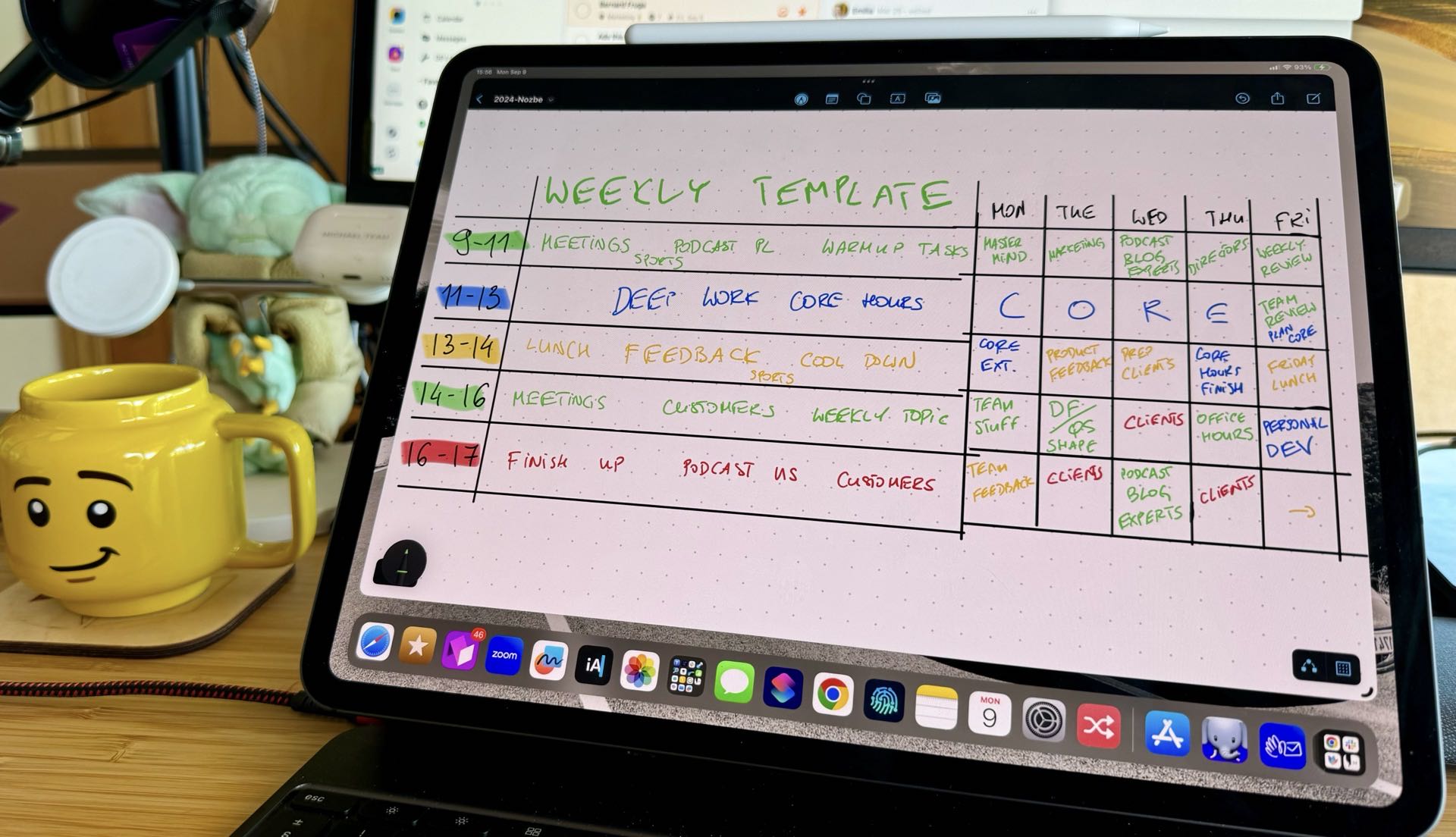
- Weekly Template is kind of an ideal week
- Time blocks of a weekly template
- Daily themes or dedicated days for specific roles at work
- Cal Newport’s view on the weekly template
- Weekly Template reduces planning to minimum!
- Enjoy Cal Newport explaining this on his podcast
Weekly Template is kind of an ideal week
A weekly template is a set of guidelines that helps you define how your ideal week would normally look like. Of course, life happens, so no week is in fact ideal, but I feel that if I get as close to it as I can, I will feel more in control of my time.
This template should be reviewed every quarter, on your quarterly offsite/review, or every season or every year, depending on circumstances. I usually review it after the summer, so right about now and adjust it to the current workload and family life.
Even though I work from home and have full flexibility with designing my workday, I still default more-less to working 9-5, so in Europe it means from 9:00 to 17:00. Give or take 1 hour. It’s because my three daughters go to school and my wife has a more traditional day job and I want to remain compatible with them.
Time blocks of a weekly template
I divide my week into 5 time blocks:
- 9-11 - warm up, feedback and meetings
- 11-13 - CORE HOURS dedicated to Deep Work
- 13-14 - cool down for lunch, sports or feedback
- 14-16 - team, clients, current week’s tasks
- 16-17 - finish up, clients or podcast
These blocks vary depending on the day, but as I plan my meetings, interviews with customers or other activities, I first consult my weekly blocks.
Here are some examples:
- I have realized that contrary to popular advice, I cannot focus right away on my most important tasks in the morning, so I prefer to use the block 1 from 9-11 for light tasks and meetings. It’s kind of a warm-up phase for me.
- At 11 I’m warmed up so I focus on my most important task for the week, which I’ve chosen on my last week’s weekly review
- At 13 (or 1pm) I either finish up my deep work, or have lunch or sometimes go for a run, or prepare myself for the next block…
- …which is usually focused on giving feedback to the team, product or other Nozbe-related meetings
- And at 4pm (16:00) I try to wrap it up. I finish work around 5pm but if I had a longer lunch break or sports in the middle of the day, I might work until 6pm to make up for it.
Daily themes or dedicated days for specific roles at work
Each day is different. I am a CEO and I’m also involved with product and marketing at Nozbe so here’s how I work on these roles:
- Monday is my CEO/product day as I go through all the stuff that my company or product needs. Every two weeks I have a mastermind session with fellow business owners but other than that, I don’t have meetings on Mondays.
- Tuesday is my product/marketing day as I design or discuss features of Nozbe with my team. In the first block I have a marketing team meeting and in the fourth block we very often have meetings with our customer support teams or product design. The last block is for meeting with customers
- Wednesday is my marketing day as every two weeks at 9 am I host Polish “Nie Ma Biura” podcast and at 16:00 (4pm) I host No Office podcast. I also talk to customers and write blog posts or other promo materials.
- Thursday is my CEO/team day as I have a meeting with my directors in the first block and later give feedback to as many tasks in my team as I can in the afternoon. Thursday is also a day I finish my dedicated task for this week in the “core hours” time block. On Thursdays I also very often schedule one-on-one chats with some of my team members.
- Friday is for weekly review because it’s a Mighty Friday and I focus on reviewing my tasks and later reward myself with a more fancy lunch (sometimes with my wife) and then I spend time on personal development, catching up on reading or watching interesting videos or conferences.
Cal Newport’s view on the weekly template
Below you’ll find Cal himself talking about his weekly template concept and here are his ideas in the context of my week:
- Protected time - time to protect. I try to protect as much as I can my 11-13 time for deep work. I don’t schedule any meetings then, any other activities. If someone asks me, I say I’m busy at that time and that’s that.
- Exceptions - I do make them, but as Cal describes it, I also try to find a way to compensate for them, or what Cal calls exception-handling routines. For example, my Mastermind session every two weeks is until 11:30, so on Mondays I start my deep work right after I’ve taken notes from Mastermind so around 12 and then I do deep work until 14:00 (2pm). If something urgent comes up after my block 1 meetings and I need to do it, I check how much time I spent on it and add expand my core hours session accordingly.
- Daily themes - just like Cal, as noted above, I have specific days for specific types of work and meetings. Similar to me, apart from Mastermind every two weeks, Mondays are free of meetings for me.
- Regular rules and limits - Cal has this rule that 15 minutes after each meeting are reserved for writing notes from it. I have built-in buffer between 13-14 (1-2pm) for that. Limits are things that are completely out of the question. Cal doesn’t speak this particular semester. I have no limits of that kind for the next quarter so far. But I do have limits/quotas on how much time the meetings last (max 1.5-2 hours) or how much time I dedicate to talking to my customers Tuesday-Thursday (1 hour each day, for 3 hours total).
- Autopilot scheduling this is similar to our rule that Meetings should be regular, optional and well prepared and I have my meetings automatically scheduled. There’s no negotiation for them. This quarter I’m trying out this new concept of “Office Hours” on Thursdays. If it works out I might write about it later.
Weekly Template reduces planning to minimum!
I agree with Cal and Mike that a weekly template or ideal week is a great way of reducing the planning overhead you might need for each week.
The week is pre-planned for you. Most things are happening when you want them to happen which just helps you focus on tasks and projects that are really important.
As mentioned above, reviewing this template every quarter or season is crucial, because what is relevant to you right now, might be different later.
I’ve been using these weekly templates for years now and as I’ve been reviewing them, I’ve discovered about me what works, which times are good for meetings, for deep work, for other work… they have given me a great insight into my work, the way I want to work and the way my team likes to operate.
Enjoy Cal Newport explaining this on his podcast
As I mentioned, Cal explains this concept very well on one of his latest podcast episodes so check it out: