Thank you Tweetbot and welcome Ivory! Or my gradual switch from Twitter to Mastodon!
😎Life
Twitter used to be my favorite social network. My happy place. I know, there are trolls there and stuff, but the cool thing about Twitter was that I could choose to follow only a select number of people and using a brilliant Tweetbot app. I had a social network without an algorithmic timeline. Just good old chronological timeline. I could follow my favorite people (Below 100) and I could tweet to people who’d choose to follow me (16K+ as of the moment of this post). This all changed when Elon Musk bought Twitter, fired a bunch of people, brought back suspended trolls and later, without any warning cut off access to third-party apps like my beloved Tweetbot. Here’s what I’m going to do moving forward:
 Beautiful illustration by Tapbots which best represents the past with Tweetbot and Twitter vs. the future with Ivory and Mastodon
Beautiful illustration by Tapbots which best represents the past with Tweetbot and Twitter vs. the future with Ivory and Mastodon
- Step 1. I uninstalled Tweetbot and requested NO refund!
- Step 2. I got a Mastodon account, but the one I control!
- Step 3. Get Ivory from Tapbots and find your friends!
- Step 4. Toot first, Tweet later
- Step 5. Integrate with Mastodon properly.
- Thank you Tapbots for Tweetbot and now Ivory!
Step 1. I uninstalled Tweetbot and requested NO refund!
As Gruber pointed summarized the story:
You surely recall that last month, in a fit of pique, Elon Musk spitefully pulled the plug on third-party Twitter clients with no notice whatsoever, in the most chickenshit way imaginable. Twitter didn’t even make it official that third-party clients had been banned until a week of confusion and dread had passed.
That’s why following his advice, today I re-installed Tweetbot app and clicked on the button for no refund.
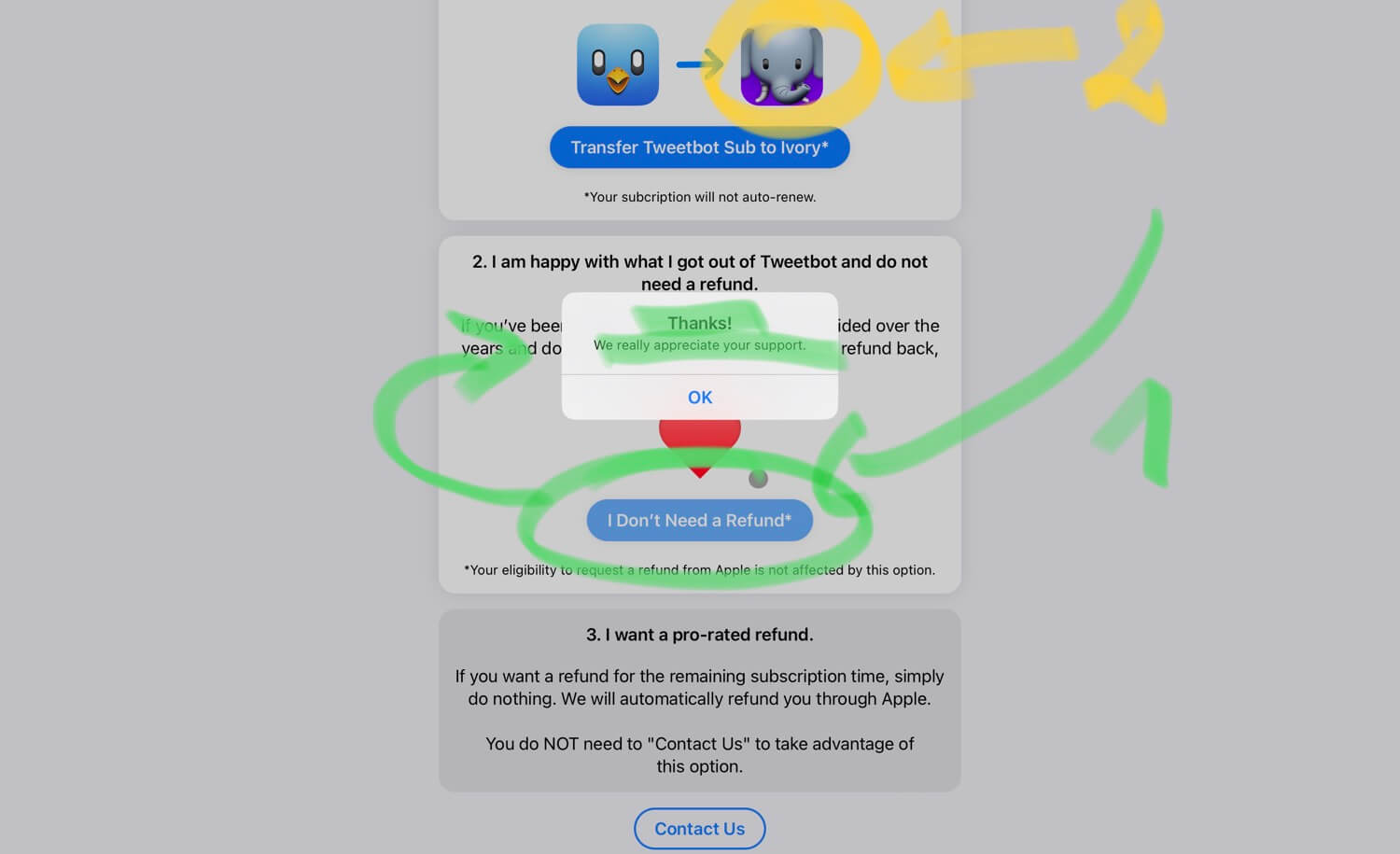
Step 2. I got a Mastodon account, but the one I control!
Ever since Elon took over Twitter, many geeks like me started moving to Mastodon which is like Twitter, but NOT run by just one company and one server. So in theory in the future it cannot be compromised like Twitter by whims of an asshole multi-billionaire.
I saw an opportunity for the first time in my life in setting up social networking right and optimize it for joy!
I asked my Nozbe technical partner, Tom to set up our very own Mastodon server at:
social.nozbe.com
Inspired by how Federico Viticci of MacStories set it up, I decided to also set my account the same way and have my handle be almost as my email address:
@michael@nozbe.com
How cool is that? Right? I’ve only started “tooting” on Mastodon so if you already are on there, make sure to follow me.
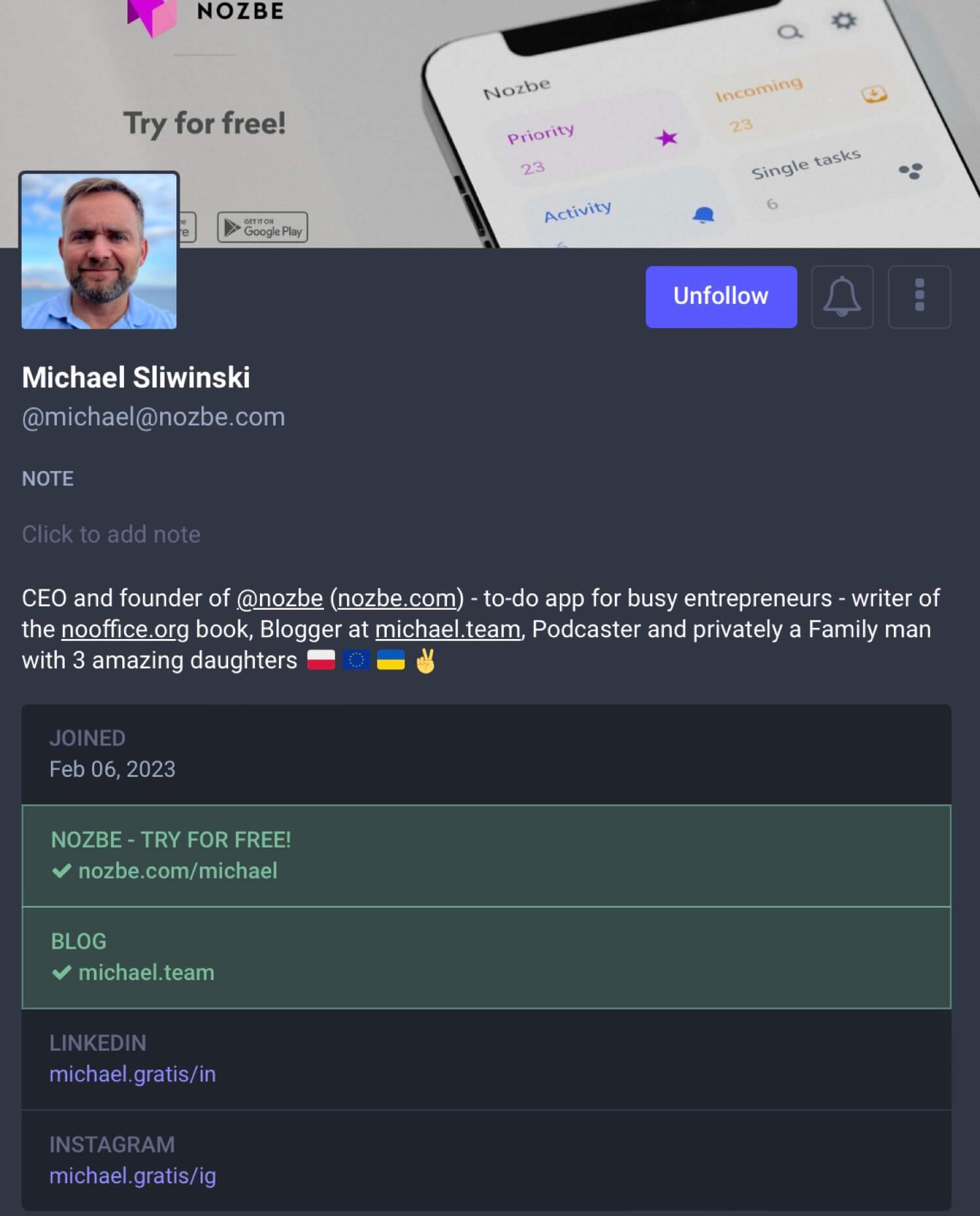
How to set up a Mastodon account?
Our Nozbe Mastodon server is a private one and we don’t accept people who are not Nozbe employees. And most of our team members even didn’t set up their accounts there yet.
However, if you want to set up a Mastodon account yourself, you can either choose a server or use my invite to set up on Mastodon.social - it’s one of the biggest servers out there.
Step 3. Get Ivory from Tapbots and find your friends!
Now that I have my Mastodon account I decided to check out people I used to follow on Twitter and find them on Mastodon. I did and some of them are already pretty active there.
Every week there’s more tooting or posting so I’m happy to report that I kinda got my favorite ❤️ social network back in a different incarnation. And the Ivory app is brilliant and feels like Tweetbot before so I got it and paid the $15 bucks for a yearly subscription right away.
Step 4. Toot first, Tweet later
I’ve changed my Twitter bio to point people to my new Mastodon account (instead of a bird, the symbol is an elephant: 🐘):
Leading @Nozbe #productivity app - Writing #NoOffice book on #iPadOnly - Blog: Michael.team - Husband & father of 3. 🐘 Find me at http://social.nozbe.com/@michael
Now I’m mostly posting on Mastodon first and then re-posting it on Twitter.
I’m remaining on Twitter. But I’m not engaged on Twitter. I don’t find joy in Twitter anymore.
As most of my audience is still on Twitter, I will be Tweeting and re-posting and re-blogging my stuff there and I will also be reviewing my mentions but I have no Twitter client installed on any of my devices. I’m just logged in to Twitter on the Chrome app on my iPad. That’s it.
Step 5. Integrate with Mastodon properly.
Ever since I’ve set up my very own Mastodon account I’ve also set up some things to happen automatically:
- I’ve added posting on Mastodon in my Buffer app so I can also post to Twitter, LinkedIn and Mastodon at the same time.
- Following this advice I’ve set up an IFTT applet to automatically post to Mastodon whenever I publish a blogpost here.
Thank you Tapbots for Tweetbot and now Ivory!
Thank you for bringing me joy of Twitter every day for the last many many years and now thanks for setting me up with an alternative.
For all of you geeks out there who want to try something new, join me on Mastodon.