How “baby” iPad Pro became my computer of the year 2016
📱iPadOnly,👨🏼💻iMagazine
I’m writing this article just before Apple’s MacBook Pro event. It’s about time. Many of my colleagues can’t wait to replace their old MacBook Pros with the new models. I’m not that impatient, since I already picked my computer of the year. It’s my 10-inch iPad Pro, which I call “baby Pro.” About a month ago I wrote about my hesitation about which iPad I should continue to use. I started having doubts about whether the large, 13-inch iPad Pro is doing a good job as my main computer. After more than three months of tests, I finally chose the winner. It’s the smaller iPad Pro, and in this article I’d like to tell you why. As a bonus, I’ll tell you how my #iPadOnly workflow looks right now with the example of writing this article… on my favorite iPad.
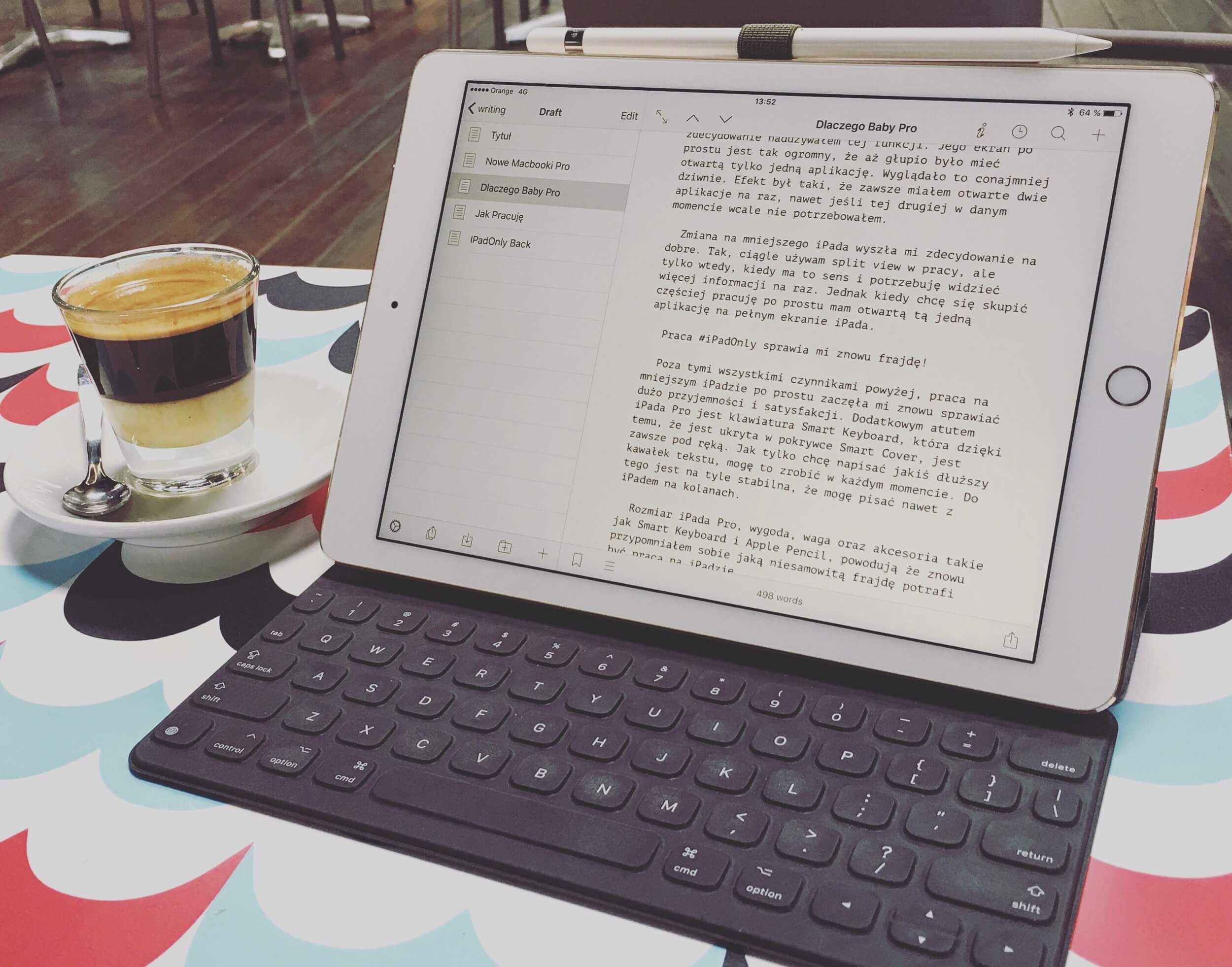
Note: The following article appeared first in the 6/2016 issue of iMagazine - the leading lifestyle magazine for Apple enthusiasts in Poland. I’m a regular contributor and write my monthly productivity column there.
Size matters… but bigger doesn’t always mean better.
When Apple introduced iPhones in two different sizes I never thought I’d opt for the Plus-sized one. I was very skeptical and I chose the Plus size somewhat against my better judgment. Nonetheless, I fell in love with it very quickly. I realized that this pocket computer was exactly what I needed. To the point that I’ve even enlarged the pockets in all my pants to be able to carry it around.
When the big iPad Pro came out I was also skeptical but I thought that, similar to the iPhone Plus, I’d eventually love it. Unfortunately, after a couple months of working on the bigger iPad I noticed that I wasn’t using it as often as I thought I would. Instead, I found myself turning to my iMac for various tasks. For some mysterious reason, I was no longer #iPadOnly.
This summer, when the 10-inch iPad Pro appeared in my life again, I finally realized what the problem was.
The smaller iPad changed my attitude. I was working #iPadOnly again. It’s handy size urged me to use it more often. I enjoyed sitting on my couch or armchair, reading articles on my iPad in vertical mode. “Baby Pro” motivated me to work in other places than my home office. Once again my main computer fit into a small bag and was always at hand – ready to work at any time and place.
I have the impression that the bigger iPad Pro really is a niche product designed for artists and other people who want or need to have a large touch screen on their desks. Because it’s definitely a desktop tablet! And because at Nozbe we don’t have an office, I don’t always sit at my desk.
Back to good habits – one app at a time!
Apple significantly improved working on the iPad by introducing “split view,” which lets users divide the screen into panes.
Unfortunately, I realized that I was using this function too often on the larger iPad Pro. The screen is so big that it actually feels awkward to have just one app open. And it looks weird too. To avoid this feeling, I always had two apps open, even if I wasn’t using the second one.
Choosing the smaller iPad turned out really great for me. Yes, I still use the “split view” option while working but only when it makes sense and I really need to see more information at the same time. When I need to focus, I just open one app in full-screen mode.
Working #iPad only is fun again!
Apart from the factors mentioned above, working on a smaller iPad simply gives me much more pleasure and joy. An additional advantage is the Smart Keyboard – it’s hidden inside the Smart Cover so it’s always at hand. Whenever I need to write longer text, I can do it regardless of where I am. It’s so stable that I can even write while holding it on my lap.
Its size, functionality, weight and accessories, such as the Smart Keyboard and Apple Pencil, made me remember how much fun working on the iPad can be.
Working #iPadOnly on the small iPad Pro in practice, or how I wrote this article
Finally, I’d like to show you step by step how to use the iPad for writing an article:
-
Before I start to write, I create the structure of the article in the form of a mind map. For this purpose I use iThoughts on iOS. Usually, I open it in full-screen mode, write down the topics and connect them with each other to form a coherent whole.
-
Next, I open Scrivener to write the first draft of my article. Usually, I divide the screen into two equal panes using “split view.” On the left side I open Scrivener, and on the right side I put iThoughts with the article’s structure. I begin to write according to this outline.
-
The first draft is just an expansion of the article’s structure sketched in the form of a mind map. It requires refinement. I swipe to hide the right pane containing iThoughts. I’m left with Scrivener opened in full-screen mode. I go back to the beginning of the draft and expand it, focusing solely on writing.
-
When the article is ready, I export it to a text file in Editorial and save it in a special folder on Dropbox which I share with my assistant. I create a task for her in Nozbe requesting her to check my text.
-
When she’s done, I import the article into Pages and read it one last time, formatting the text. Next, using the share extension, I send it by mail to Dominik so that he can publish it in the magazine.
That’s how I create the whole article on my iPad. Thanks to my favorite apps and the Smart Keyboard, writing is a pure pleasure.
iPad “baby Pro” - my no. 1 computer of 2016
After months of experimenting I really enjoy working #iPadOnly, which finally gives me the same satisfaction as before. I’ve even started to use Apple Pencil more often, especially for sketching and making notes.
Unlike any other computer, the new and handy iPad Pro facilitates work in all respects. And while my colleagues are preparing for migration to the new MacBook Pro, I already found my PC of the year and I’m very happy about it!
Question: Which is your computer of the year?