There are two iPads: a big one, and a small one. But which one is better for me?
📱iPadOnly,👨🏼💻iMagazine
Last fall Apple released the 13-inch iPad Pro. I bought it straight away. I also had to get a new bag because suddenly I needed to carry around a device the size of Macbook Air. Slowly, I began to get used to the large iPad. I even got used to the Smart Keyboard, which I wrote about in one of my previous articles. I figured that if I wanted to be #iPadOnly, I needed to have the best iPad available. But is it really the best?
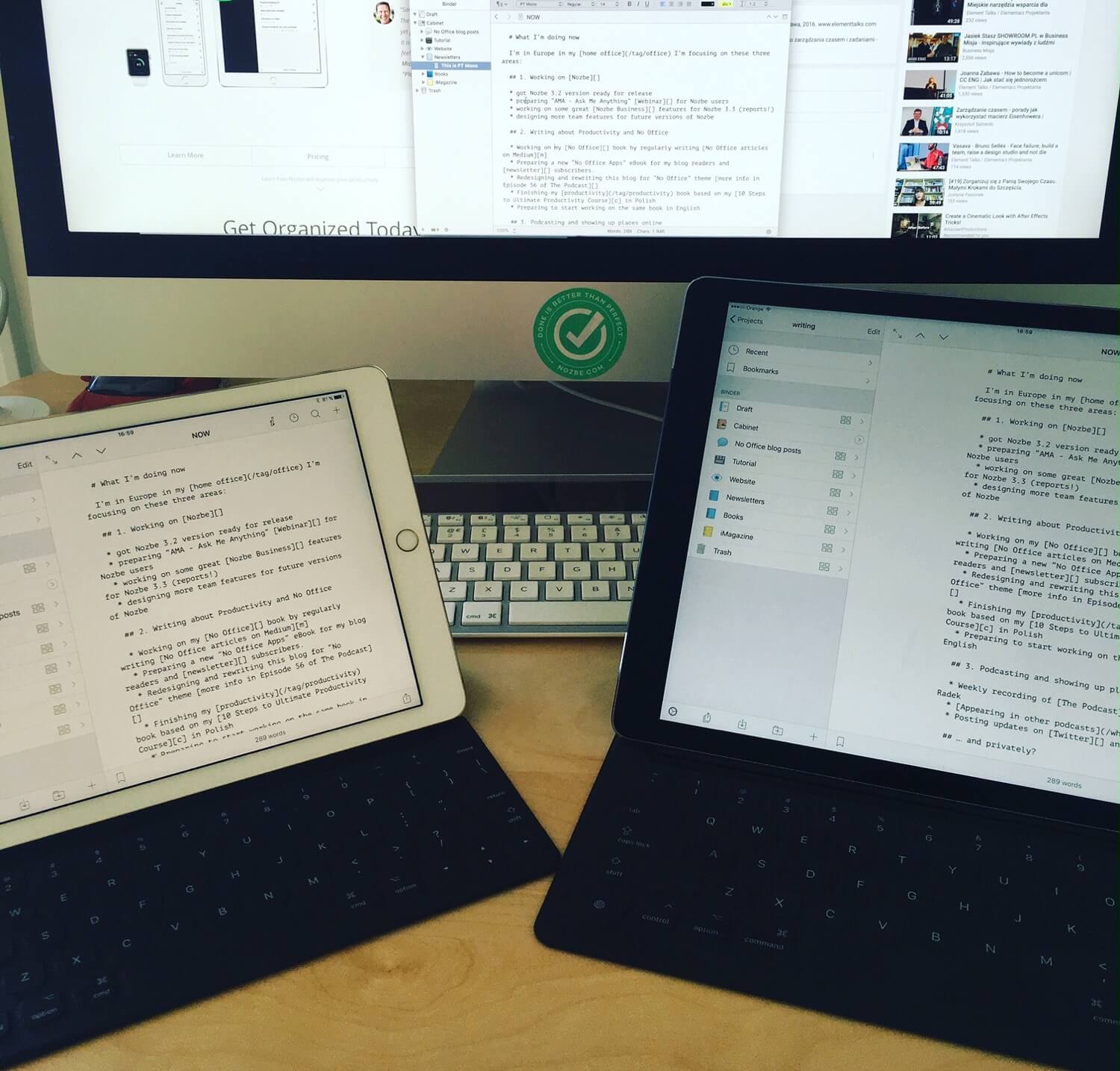
Note: The following article appeared first in the 9/2016 issue of iMagazine - the leading lifestyle magazine for Apple enthusiasts in Poland. I’m a regular contributor and write my monthly productivity column there.
The two Pro iPads
In the spring, Apple made a very interesting move. It released the “baby Pro” – an iPad Pro the size of an iPad Air 2. It also came with the Smart Cover keyboard and pencil. Many people started saying that they found the 10-inch version more appealing. I started to wonder whether they were right… so as soon as the first beta of iOS 10 was released, I had the perfect excuse to buy the smaller iPad Pro to test Apple’s new operating system. Suddenly, two iPads appeared in my home office. So, what now? Which iPad was better for work?
Let the tests begin!
So, now I was in the perfect position to test both iPads at work. Let’s start with the pros and cons of both iPads? What are their differences and how do their sizes affect them?
Let’s begin with the advantages of the iPad Pro series:
- Power: they’re fast, even faster than the iPad Air 2, and almost as fast as a Mac.
- Apple Pencil: both iPads support the pencil, and sketching with it is almost “magical.” There’s no lag, everything appears on the screen instantly and, what’s more, both iPads detect the pressure you’re using. It’s a huge step forward compared with other styluses. The question is where to keep it, because that’s something nobody in Cupertino thought about… but that’s a different subject.
- The Smart Keyboard: as I’ve already mentioned, it requires getting used to but it works perfectly and is barely there at all – it’s integrated with the Smart Cover, so I always have it with me. It connects instantly, doesn’t require charging, Bluetooth or anything else. No barrier to entry. Pure convenience.
- Stereo sound: watching movies and clips on YouTube is an absolute delight. Both iPads have stereo sound and four speakers. I really appreciate this, especially when I’m watching Netflix or clips from conferences and online courses.
OK, so we already know that iPad Pros are much better than the older iPads so now let’s put them side by side for a direct comparison – which one is better for me?
The large iPad – 13 inches and a lot of screen estate!
Here are the pros of the large iPad after nearly a year of working on it:
- Large screen: there’s no discussion here, a larger screen means more room for work. When I open two apps side by side it’s like having two 10-inch iPads next to each another. That’s a lot of space. Actually, it makes me always want to work with more than one app open alongside each other… because otherwise it’s so empty! And with the keyboard attached it looks majestic.
- Big keyboard: typing on it is simply more convenient. Even though I have small hands, I don’t have to squeeze them too much to type comfortably.
OK, so now it’s time for the disadvantages:
- Big screen: unfortunately this is also a downside. It’s simply inconvenient. When I’m using it I almost feel like Moses holding the 10 Commandments. As much as I love browsing the web “vertically” on the smaller iPad, here the pages are too big. Same goes for reading books and articles. Everything’s too big and despite its low weight, holding it up with one hand is rather impossible. You have to lean it against something.
- Reduced mobility: I had to buy a new bag to be able to carry it around. It’s so big it actually fits my wife’s Macbook Pro. But do I really need a tablet that’s roughly the same size as a laptop? Pulling it out to check something is very cumbersome so I prefer to use my iPhone Plus instead.
And how does it compare to the 10-inch “baby” iPad Pro?
Here are its advantages:
- Smaller size: this iPad can be used as usual – you can hold it up comfortably, even with one hand. It’s a lot more convenient and weighs the same as the iPad Air 2. That’s really helpful for “content consumption.” Reading articles and books on it feels much more natural.
- Better mobility: thanks to its size, it fits in almost all of my “man” bags and my wife’s purse. I like to bring it with me because I don’t feel like I’m carrying an enormous computer. It’s always at hand.
- It’s a Pro, and even more: it has all of the above mentioned Pro features of its big brother. Despite the size, there are no compromises. And now it’s even better because it has the new “True Tone” screen, a better camera with “Live Photos” support as on the iPhone 6S. Isn’t that great?
What’s OK:
- Keyboard: it’s less convenient than the bigger one, but it’s still OK. Yes, I’m short and have small fingers, so this helps. As a matter of fact, up to this moment I’ve been writing this article on the smaller iPad Pro. Now, to maintain balance, I’ll switch to the bigger one to write the rest of the text.
And what are its disadvantages:
- Smaller size: writing these words on the iPad Pro I appreciate the fact that there’s more “air.” It’s not that tightly packed. On the smaller iPad Pro, two apps open side-by-side in landscape mode are already quite small. The bigger iPad has much more space.
Which one’s better? Which one’s worse? Answer soon!
No, in this article I won’t tell you which iPad will become my main computer for work. I have some thoughts after working on both devices in August and September but I’ll make my decision in November.
I’ll be testing both iPads for working mainly with the following apps:
- Scrivener: for writing texts, including this article
- 1Writer: for preparing texts for publication in Markdown
- iThoughts: for creating mind maps
- Dropbox: for working on files
- Evernote: for working on notes
- Paper53: for sketching and drawing
- Slack: for chatting with the company
- Zoom: for video chats in the company
- Nozbe: for working on tasks and projects
And for consuming content:
- Pocket: for reading articles saved “for later”
- Netflix: for watching movies and TV series
- Twitter: for interaction via social media
No more and no less – these apps should be enough to decide which iPad is better. After all, I’m choosing my main tool for work!
Pick your tools wisely!
In any case, my goal is to motivate you to test your equipment and choose what’s best for you. To check, optimize and occasionally improve the way you get things done. Next month I’ll let you know whether I’ve chosen the big or small iPad Pro.
Which one would you choose?