Apple Watch face for the Summer and weekends
⌚️Apple Watch
As I keep using the Apple Watch Ultra 2 and keep loving it I keep tweaking the watch faces. I’ve already blogged about World Clock Watch Face and now it’s time for my Summer/weekend watch face, again based on the Ultra Modular.
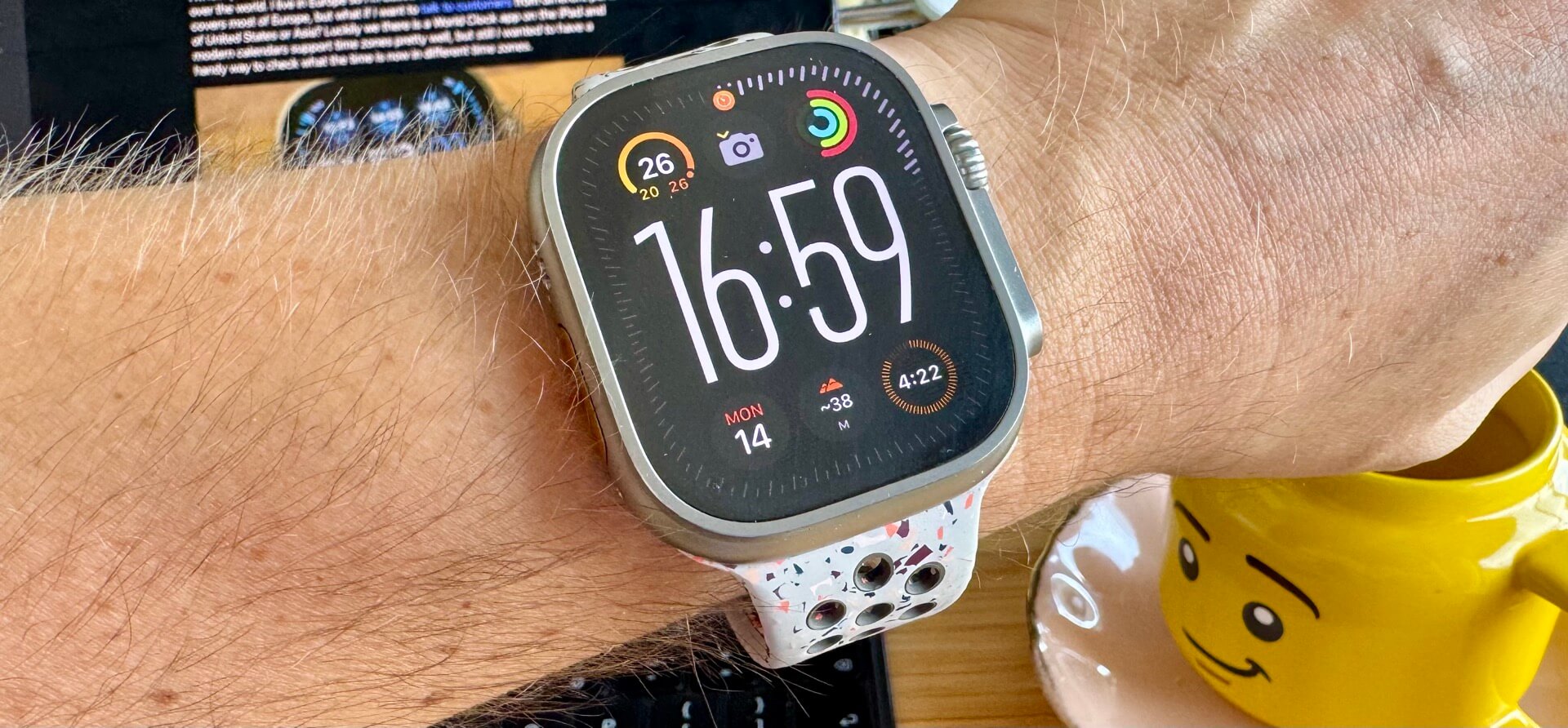
Ultra Modular with BIG clock and 6 complications
I really like the HUGE clock in the Ultra Modular watch face. It reminds me of old Casio watches and it’s truly digital.
Above the clock I have 3 complications:
- Weather - to quickly glance at local temperature and access the weather app
- Camera app - to remotely control the camera on the iPhone - especially great for group photos or selfies
- Fitness rings - to motivate me to move during the day
Below the clock there are 3 additional complications:
- Calendar - to be able to quickly launch calendar and see what day is today at a glance
- Elevation - as I hike or visit different places I like to be able to see how high I am above the sea level
- Timer - to be able to set a timer quickly for cooking or whatever and to see its progress right on the watch face
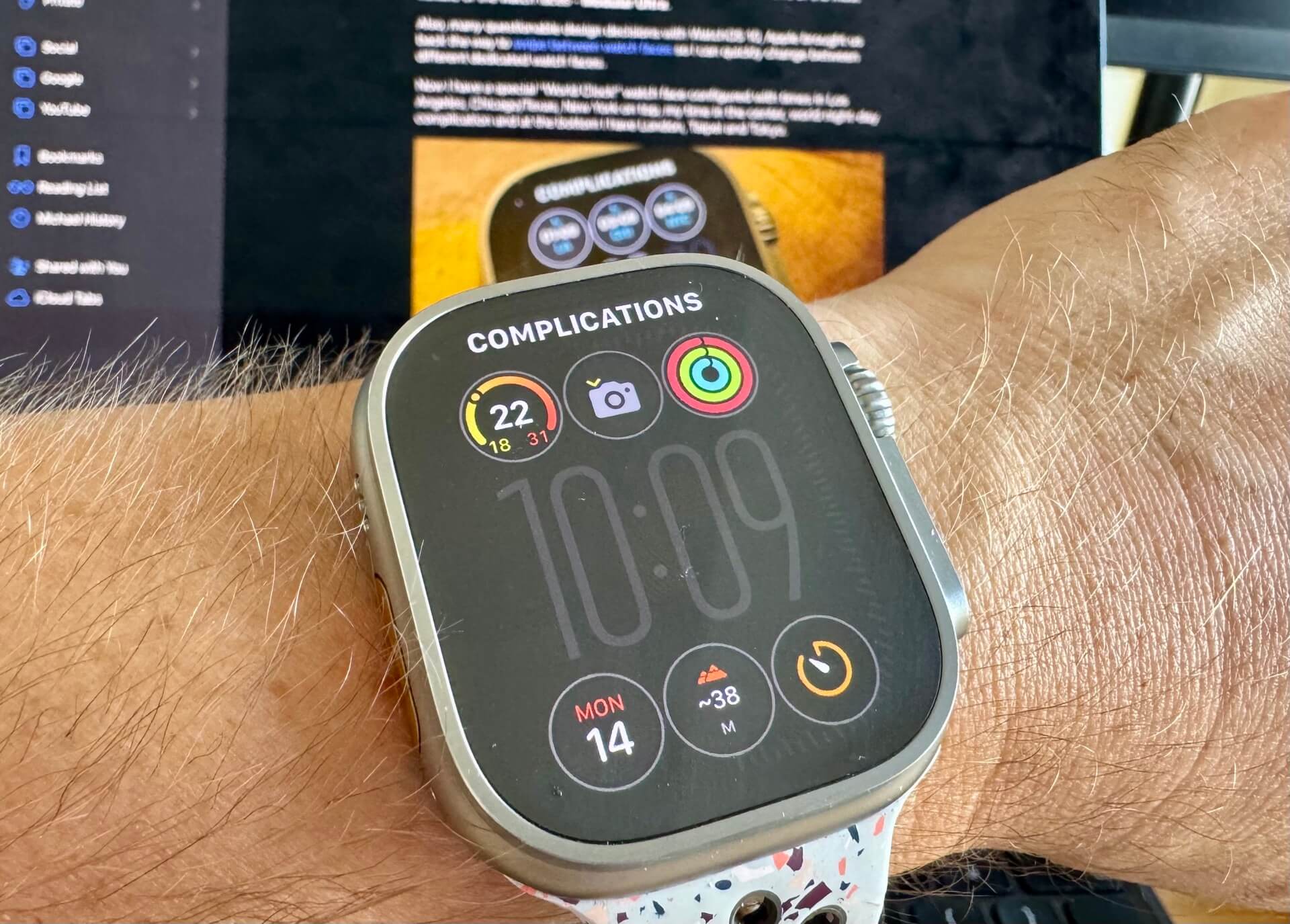
Swiping between watch faces is where it’s at!
As I mentioned, I have several watch faces that I change depending on the day. I have World Clock watch face and other watch faces for work (which I’ll soon blog about). The cool thing is that Apple brought us back the way to swipe between them - just go to Settings > Clock > Swipe to Switch Watch Face
I really hope that at some point Apple will let us have custom watch faces on the Apple Watch. Until then I just customize my watch by using the Modular Ultra watch face with different complications.