My brother, who recently converted back to iPhone from Android, just sent me over this tip and it’s fantastic - if you’re a parent, who has lots of family photos - follow the steps in this article and you’ll thank me later. Thanks to this tip, every hour I see a different photo of one of my three daughters and wife. I love my Lock Screen now! Here’s how to enable it:
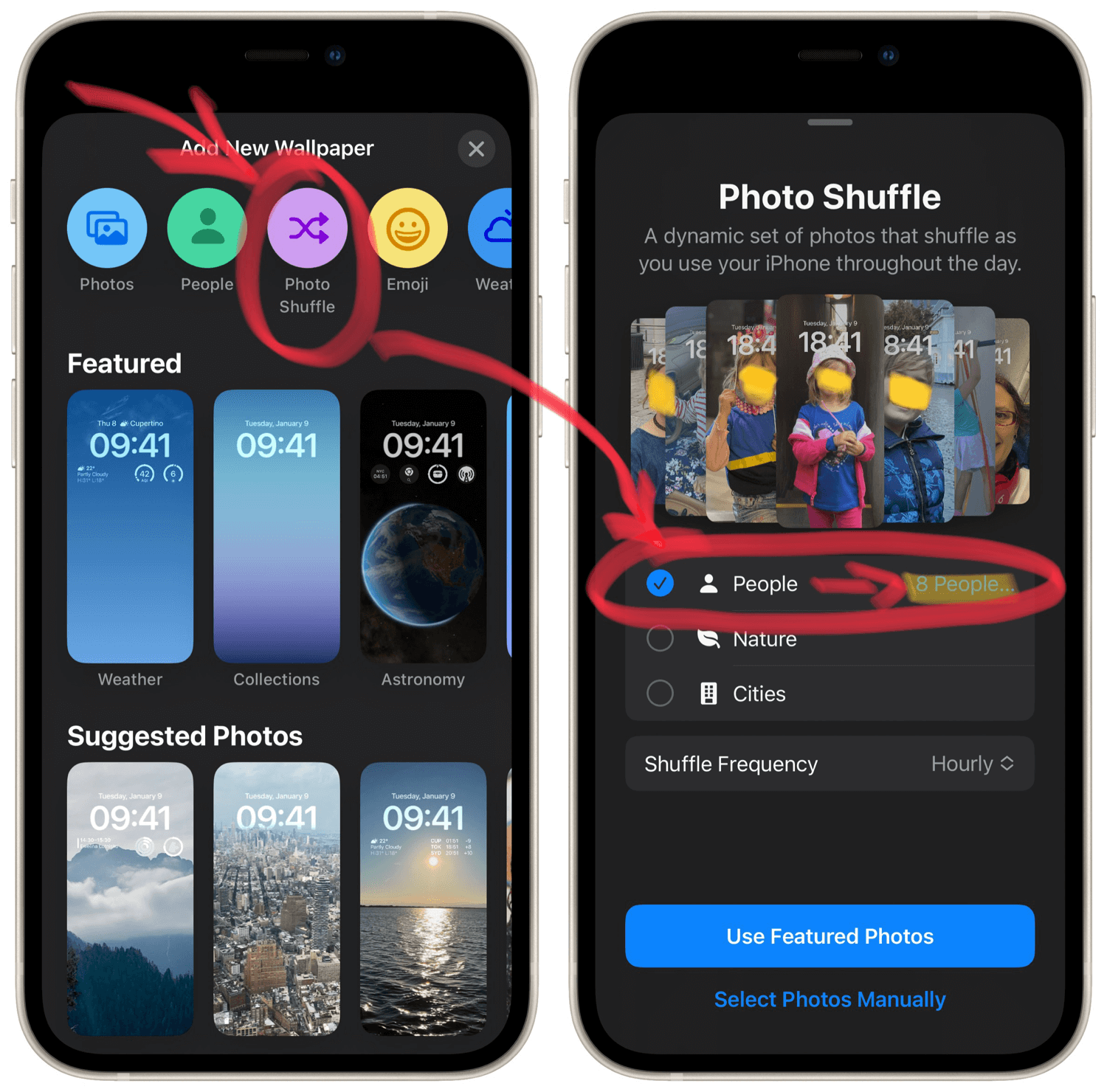
Changing Lock Screen photo of your loved ones every hour… automatically!
Just follow these steps (and look at the screenshots I included above):
- Pick up your phone and look at your Lock Screen (don’t swipe up to enter the phone!)
- Tap and hold on your Lock Screen and you’ll be able to customize it.
- Swipe left for a “new Lock Screen” and tap on “+” to add a new wallpaper.
- Choose “Photo Shuffle” and then “people” and then select your children and/or partner.
- Accept by tapping on “Use Featured Photos” button
You’re done! Now every hour the iPhone will pull out a photo of one of the people you chose from your photos archive. It works like magic! Now every now and then I just look at my Lock Screen to see which photo my iPhone pulled up this time. Sometimes it’s a recent photo, other times it’s from years ago.
Do it now. As you can have multiple Lock Screens, you can always get back to your previous Lock Screen at any time. But you will not want to.
Bonus tip: change font of the clock and add widgets - if you feel really awesome and powerful, I encourage you that after you’ve set up this rotating wallpaper, you add some widgets and customize the font of the clock. Good luck!