How I upgraded M4 Mac Mini to 2TB of storage for a fraction of Apple’s cost?
💻Computers,🎬Video,⭐️Featured
When I bought M4 Mac Mini for my home office I configured it with 10 Gigabit Ethernet and 512GB of SSD storage, which cost me $300 extra over the base Mini (1G Net and 256GB SSD). I didn’t spend extra $600 for the upgrade to 2TB of storage, because I had a 4TB SSD lying around and I didn’t want to spend the ridiculous money Apple was asking. However, when I heard about a Malaysian company called iBoff which reverse-engineered a 2TB SSD module I was both curious and eager to try it out. So I did spend an extra $280 and pre-ordered a module for myself.

- Can M4 Mac Mini SSDs be upgradable?
- Can you open the M4 Mac Mini to change the SSD module without losing warranty?
- Was it easy to assemble the M4 Mac Mini back?
- How to boot an M4 Mac Mini with a new SSD module? Using DFU and an additional Mac!
- Was it tricky to boot the Mac Mini without an Apple-branded keyboard?
- How did the M4 Mac Mini perform with the new 2TB SSD?
- Two weeks later… does it still work? Any issues?
- Here’s the full installation video!
Can M4 Mac Mini SSDs be upgradable?
Apparently yes. These are just SSD modules which are not soldered on to the motherboard. They are interchangeable so they can be reverse-engineered and this is what this company did. They didn’t just copy Apple’s designs out of fear of being sued, so they studied it and designed an even better module themselves using SSD Nand chips from SanDisk. They explain it here:
They also claim that they didn’t save costs by omitting some of the components and from the video above it looks they know what they are doing. I pre-ordered my module at the end of March and after some delays it came to me in early June, right before WWDC.
Can you open the M4 Mac Mini to change the SSD module without losing warranty?
Yes, you can. This is what I did, I first popped open the plastic cover with a prying tool:
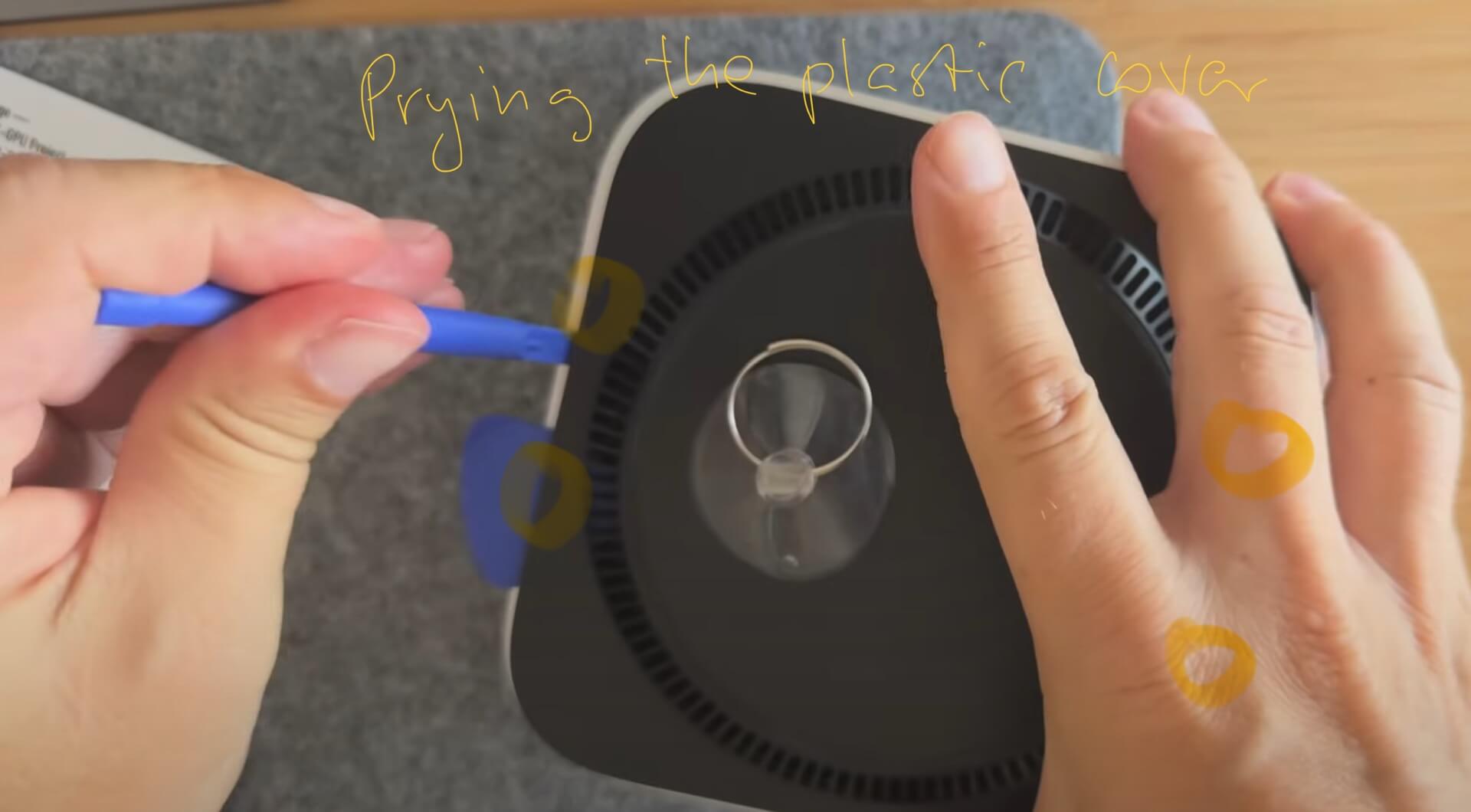
Then I unscrewed the metal cover which is held on by 8 T5 screws and left the cable connected to the Mini:

After that I unscrewed the fan which is held on by 2 3T screws and 2 T5 screws. Again, I carefully made sure I didn’t bend the cable:
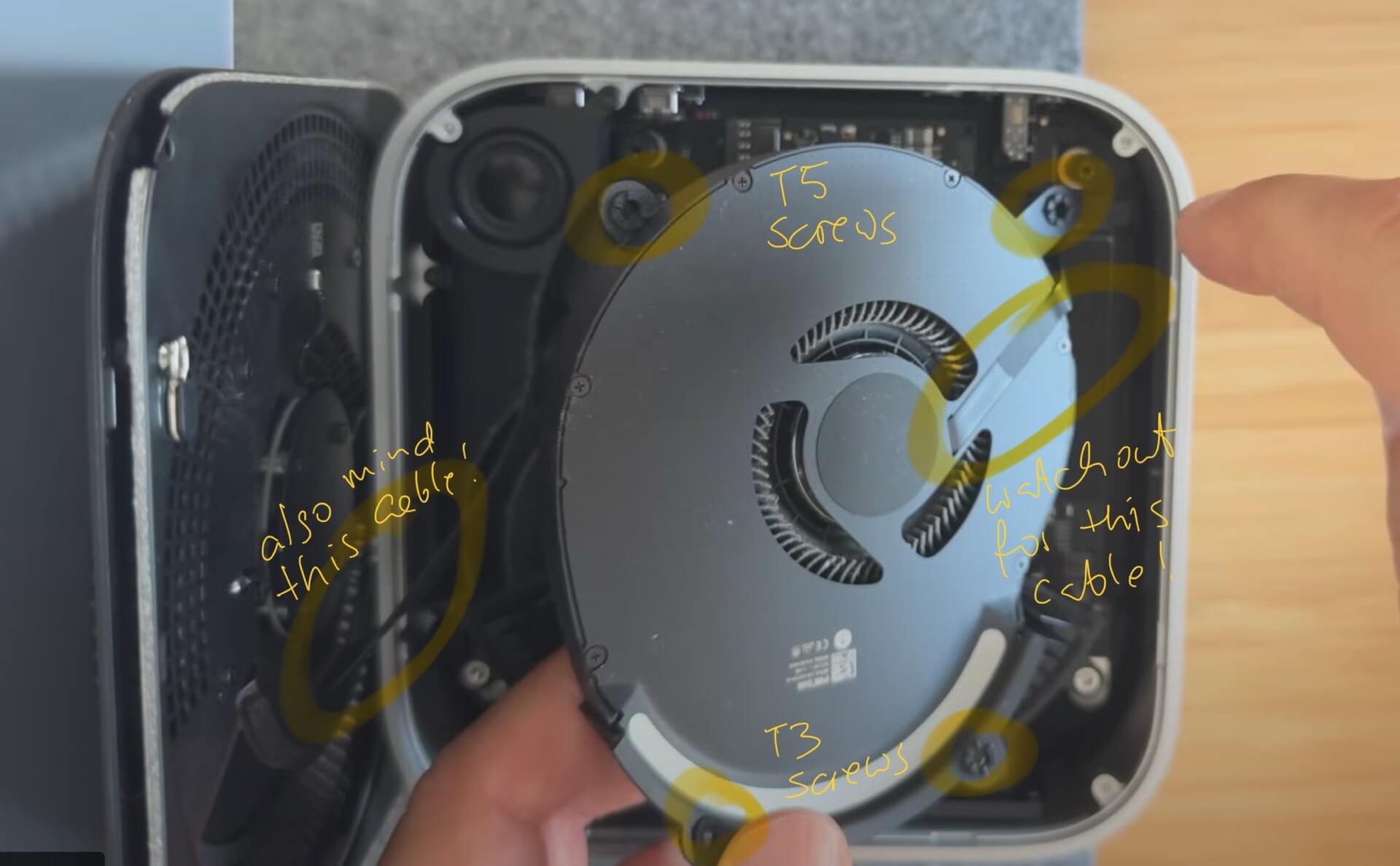
By putting the metal cover on one side and the fan on the other to make sure all cables are still connected I have a clear look at the SSD module which is held on by one single T8 screw:
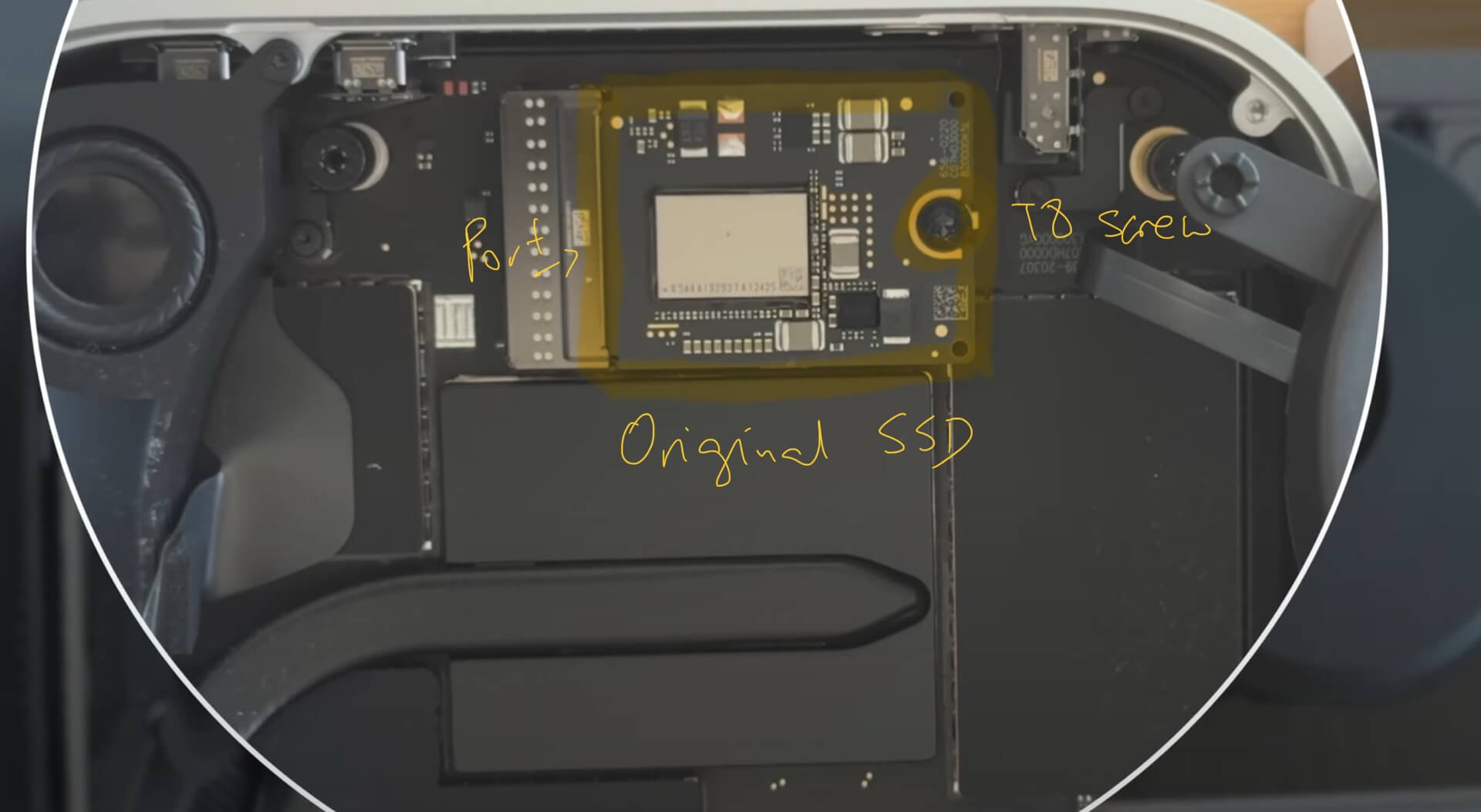
After unscrewing and then some wiggling using two fingers I managed to pull out the old module and put in the new one:

Was it easy to assemble the M4 Mac Mini back?
In theory yes, in practice I made two mistakes:
- First off one of the tiny T3 screws for the fan fell into the Mac Mini, so I had to screw in the fan with the remaining 3 screws and later lift the mini upside down to shake off the missing screw. Uff. Next time I’d first screw in the T5’s first and then focus on the small T3’s.
- As I screwed in the metal cover, I forgot that there were 8 and not 7 screws and I put everything back only to realize that I have one “spare” screw. So I had to pry back the plastic open and screw in the last remaining screw. Now I’m a pro at prying the plastic cover. Great.
After all that, my M4 Mac Mini was ready for testing.
How to boot an M4 Mac Mini with a new SSD module? Using DFU and an additional Mac!
I needed an additional Mac running Sonoma. I’ve already given my dad my old M1 MacBook Air but in exchange he left me his even older 2018 Intel MacBook Pro. I connected the Mac Mini’s middle USB-C port to the MacBook Pro using a standard Apple-issued braided USB-C cable and when I connected electricity to the Mini, I kept holding the power button until I saw on the MacBook Pro that it asked me if I want to restore my Mac. I clicked “Restore” and it uploaded Sonoma to the Mini:
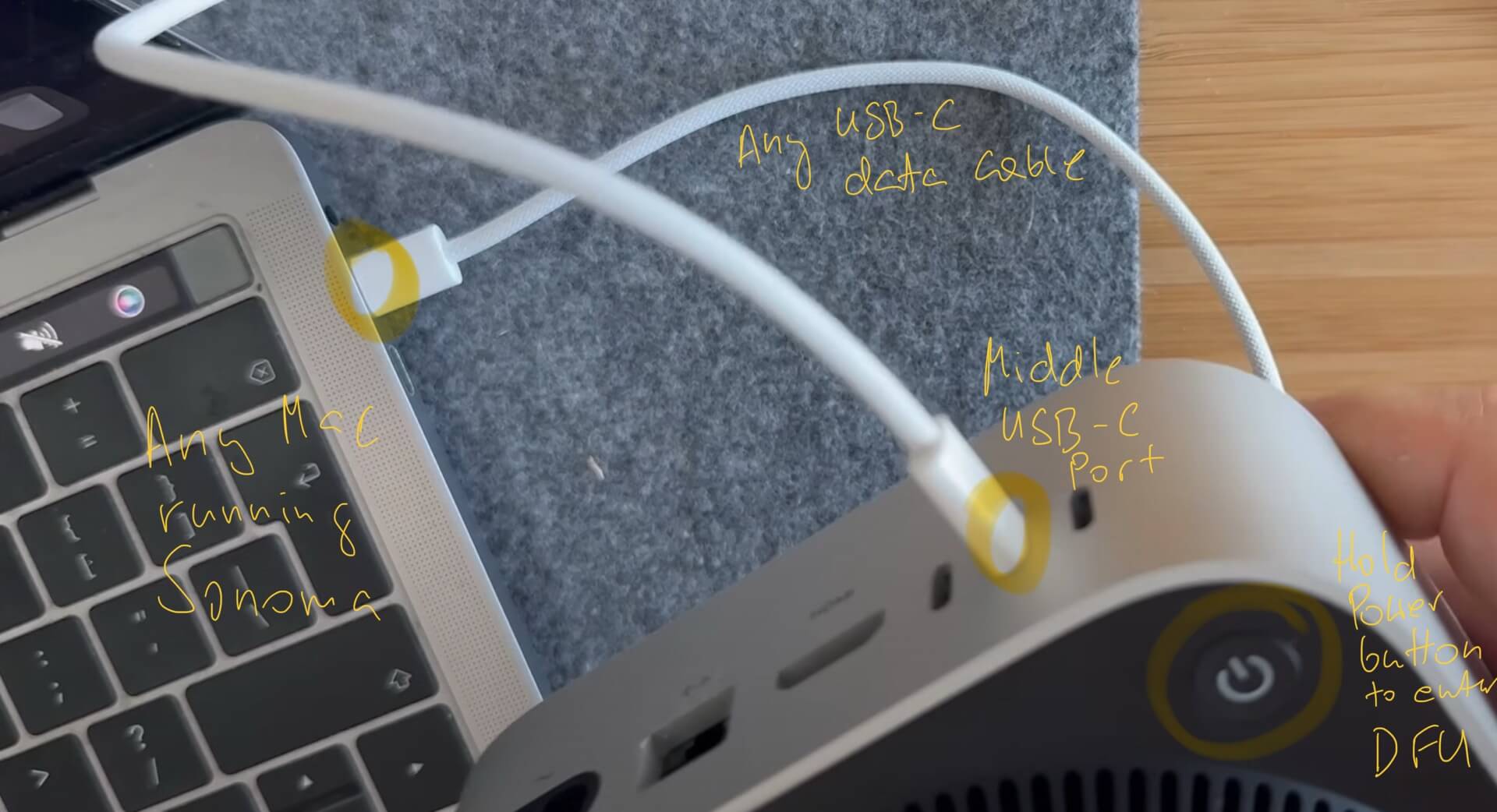
Was it tricky to boot the Mac Mini without an Apple-branded keyboard?
It was frustrating! The Mac Mini quickly recognized my Apple Trackpad but it wouldn’t recognize my Bluetooth Logitech Ergo keyboard. I rebooted several times and pressed 3 times the power button to get to the Bluetooth menu but couldn’t invoke it!
I even borrowed a friend’s USB-C keyboard and that one also didn’t work! I went all the way to put new SSD module but now I couldn’t simply boot the Mac!
After many frustrating minutes later, I got it working. What happened was that because I was so eager to start the Mac Mini, I connected my usb-c hub to it and that’s why the Mini thought it had keyboard connected and didn’t start the Bluetooth process. Once I disconnected the hub, I pressed the power button 3 times after the start and… the Bluetooth option appeared and I could connect my keyboard.
Note to self - don’t connect additional devices before you have your Mac’s OS fully configured.
How did the M4 Mac Mini perform with the new 2TB SSD?
Without telling my friends, I quickly installed all the necessary tools to be able to record my Polish tech podcast. I just logged in to my iCloud account, installed Audio Hijack and a few more things and managed to record a post WWDC25 podcast without my co-hosts realizing that there was a change. At the end of the show (around 1h:30min minute mark) I told them that I was recording on the Mini with the new module all this time.
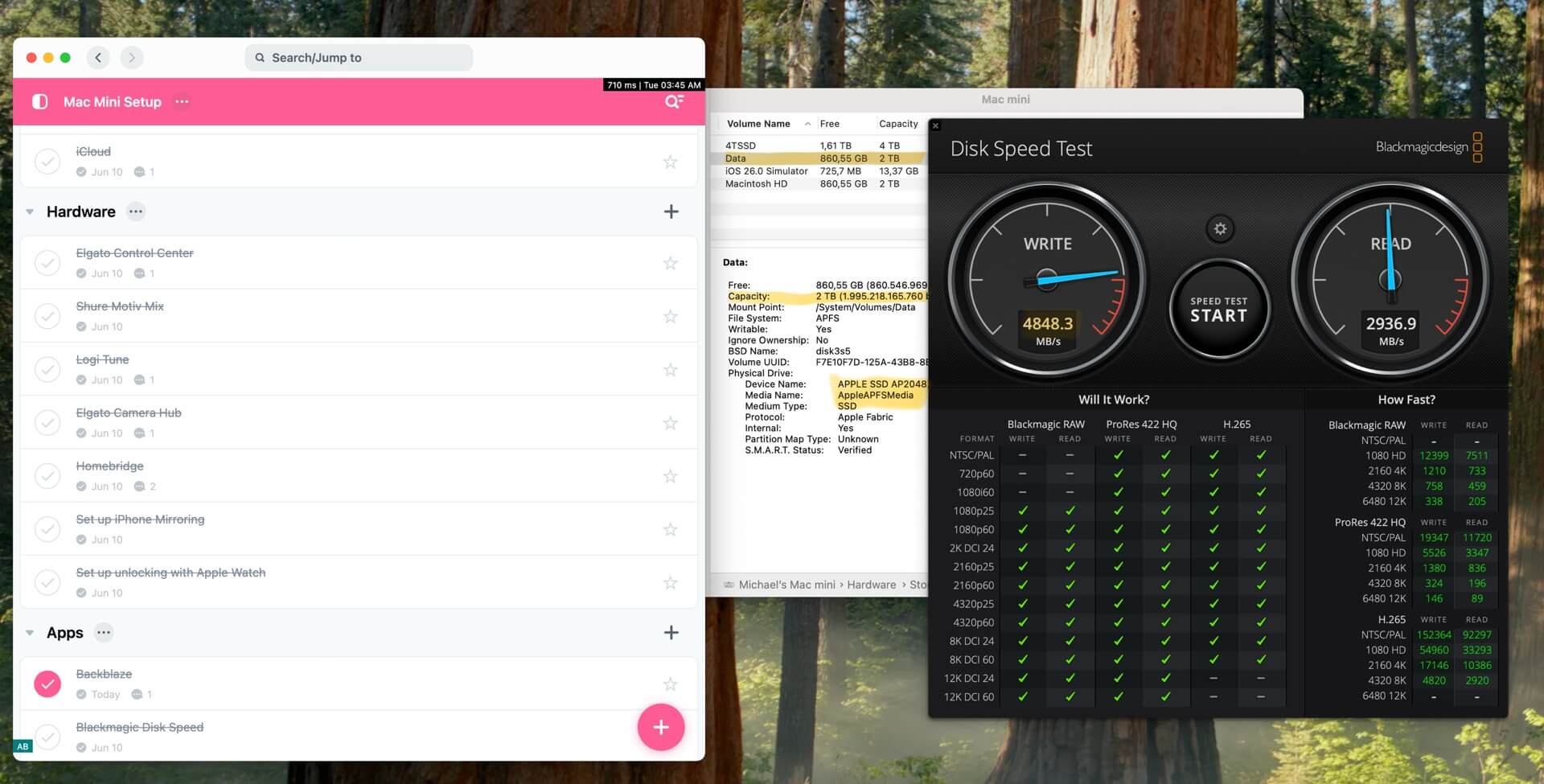
Next day I finished off the installation of all the necessary software (I have an entire template in Nozbe for it!) and saw that the M4 Mac Mini was reporting that it had a genuine Apple SSD module. As a bonus, the new storage clocks up to 4800 MB/s write speeds (as opposed to 4300 Mb/s on my previous, original module).
Two weeks later… does it still work? Any issues?
No issues whatsoever. My M4 Mac Mini is using all that storage, I downloaded all my Dropbox files, all iCloud files for offline storage and all originals of my Photos library. I even set up Backblaze and backed it all up. Everything works like a charm.
I can’t recommend this module enough. I can now recommend people get the base M4 Mac Mini with 256GB of storage for $600 and instead of paying extra $800 for 2TB, spend only $280 and install it themselves.
What’s interesting is that in my home country of Poland Apple’s prices are even more astronomical. The Polish currency (PLN) compared to US dollar is just a little less than 4 to 1, so the $280 USD for the module is a little over 1000 PLN. However, the base price of the M4 Mac Mini is 3000 PLN and to get the official 2TB of storage you need to pay an extra 4000 PLN, so almost 4 times what I paid for the iBoff module. The upgrade in Poland is not $800 but more of $1000…
Here’s the full installation video!
My Nadgryzieni podcast co-host, Wojtek put the video together of me doing the upgrade. I recorded it to the best of my ability and he edited it. Enjoy it - it’s in Polish but you can ask YouTube to auto-translate subtitles in English for you: