Power of Unschedule and Pomodoro Technique
✔️Productivity,✏️Drawings
I’ve written time and time again on my blog about how I love the Pomodoro Technique (do something for 25 minutes and take a 5-minute break) and recently, after reading “The Now Habit” I love the concept of an Unschedule calendar. In this post I’ll show you how they work together beautifully to help me improve and get things done.
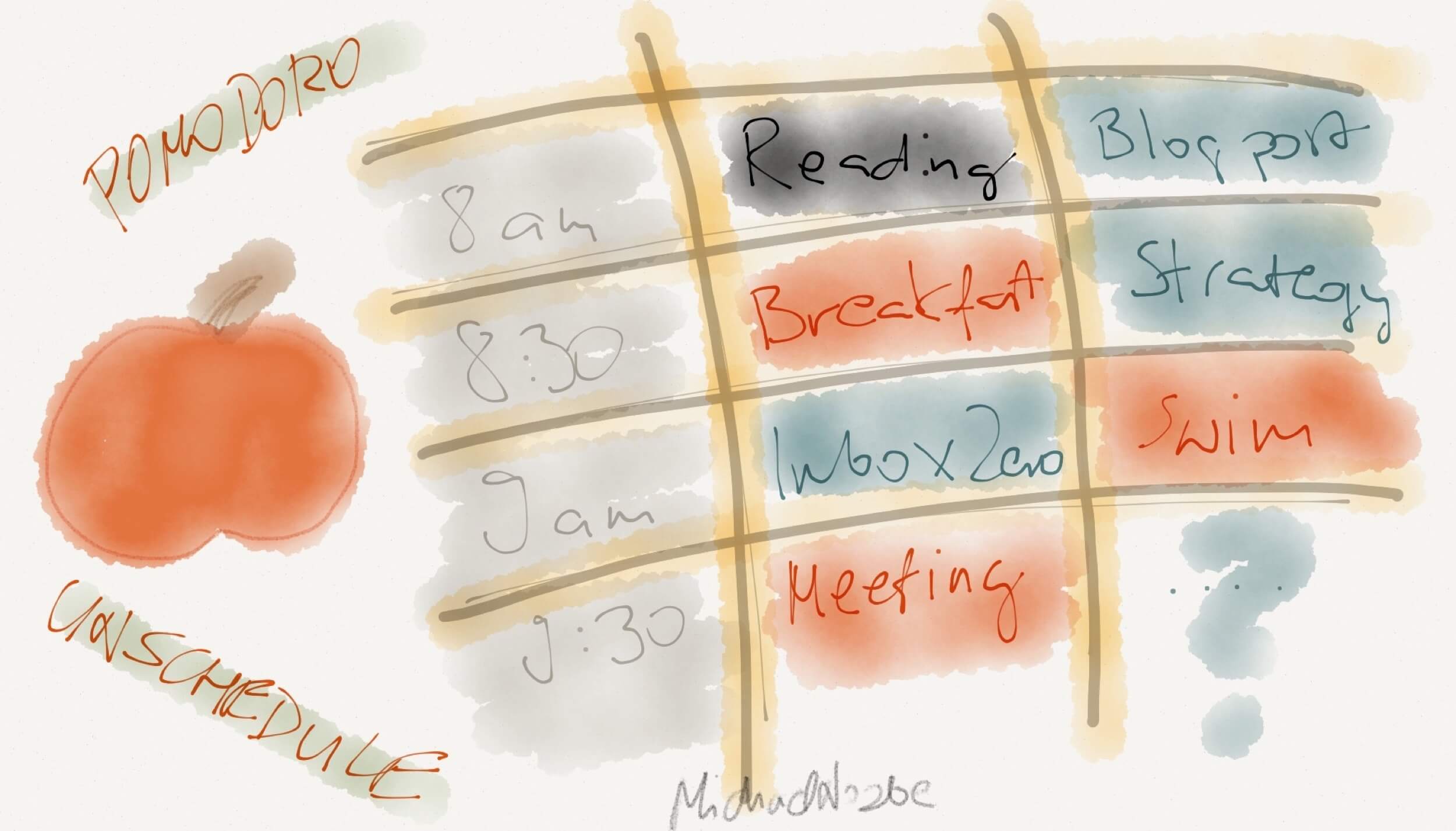
The basic concepts of “Unschedule” calendar
The idea is this:
- You divide your calendar into 30-minute-slots and leave them blank.
- You put “meetings” and all the calendar-like events that have to happen at certain time (I use “red” color for this)
- You put cool things you want to do (like training, watching youtube… small rewards you want to have - the cool stuff - I use “red” or “orange” for this)
- You leave everything else blank and fill it out once you’ve done with your next half-an-hour slot and you “check in” what you’ve done in the last half an hour.
So the concept is really cool - you only schedule the “cool stuff” and the “must-happen” stuff. And you fill out the blanks as they go.
This way you know how much “blanks” you have until next “must-be” thing happens and you can “schedule rewards” for yourself, like watching some cool youtube videos for 30 minutes or reading. Or gym.
Good rule of thumb: Schedule 2 hours of work and 30 minutes of “reward” - meaning - put a “reward” or “meeting” every 2 hours and leave the rest blank. Your work-day won’t be boring and you’ll get a lot more done in the 2-hour blocks you have.
The Pomodoro Techinque fits nicely with it
This fits perfectly as this technique means 25 minutes of “focused” work and 5 minutes of resting. I normally use a traditional “kitchen timer” as I like the “old-school” touch it brings to my home office. Although on my Mac I use a great new app called Tadam by a talented Polish developer. There are also “pomodoro” apps for the iPhone and iPad. Again, I prefer to use the old-school timer or the Mac app.
Together these techniques make me more productive… and fit!
Finally I manage to schedule “gym time” which was very hard for me before (I’m busy all of the time)… I just know I get to work 2 more hours and then I need to go to the gym, or run. Finally I’m actually doing workouts every single day. Same goes to reading. Apart from audio-reading (while running) I’m also catching up with blogs and old-school books as I schedule my reading time.
My work is more focused
I actually print an Unschedule calendar every week and put it on the wall and use a ballpoint pen in different colors to fill it up. This way I can see the blanks, I can see when I slack off… and when I had a great and productive day… and how much time I really have ahead of me each day.
Once half an hour is gone and I worked on something I put it in one or two words in BLUE color. If I slacked off, I use the BLACK color and write honestly what I’ve been doing… or not doing.
Feel free to download my Unschedule in PDF and print it!
When you fall… you dust off every 30 minutes
The cool thing of the Unschedule is that even if I have a “slower slot” of time and I put “nothing” in black, I can dust off and try again in the next half-an-hour slot. I just don’t have hours of a slow day anymore, because one view of my Unschedule calendar motivates me to shake things up and start getting things done.
Give it a try, you’ll love it. Pomodoro and Unschedule work great together!
Have you ever tried either of these techniques? Do you like them? Did they work / or not / for you?