Home office for 2021 with dedicated recording corner
🏠Office
As I mentioned recently, I love tinkering in my home office. Just look at all my past blog posts about it. Even though I updated my home office as early as last year, the pandemic and the increasing number of podcasts like NoOfficeFM and interviews I’m doing made me tinker a little more and create a dedicated space for recording and online meetings. Here it is:

- Stand-up recording corner
- Recording corner in action
- Green screen as a bonus
- My recording setup is always ready when I am!
- (Backstage) how it all happened?
- (Backstage) my stand-up desk in minimalist mode
Stand-up recording corner
I started working standing already in 2012 and bought a stand-up desk (which you can see on the photo) later in 2015. So I’m used to working standing and I’m used to recording and doing interviews standing. That’s why I just decided to make use of my old “Thunderbolt Display” hooked up to the iMac and use it as a basis for my standing/recording corner:
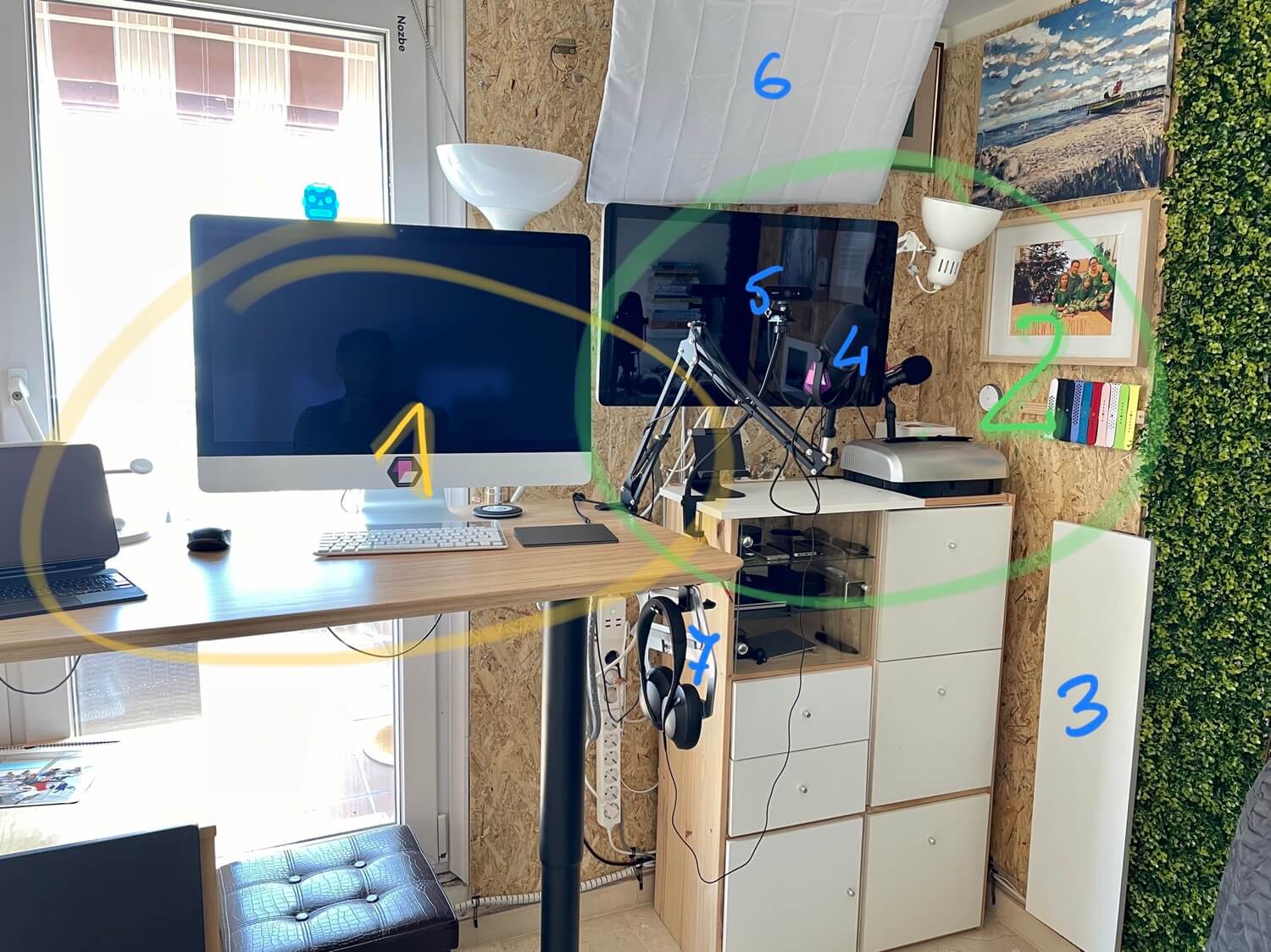
What you can see here are these parts:
- My main stand-up desk where I work on the iPad or the iMac.
- The recording corner where I have everything set up permanently to be able to do a meeting or record a video interview.
- Foldable desk so that I can have a place for my iPad in case I need to take notes or refer to something while talking.
- Shure MV7 podcasting microphone, permanently attached to the iMac so that I sound like a radio host.
- Logitech Brio 4K web cam so that I also look handsome. The funny thing is that I have this webcam installed on a special camera stand so it’s in the middle of the screen. This way I can look directly in the camera. It doesn’t cover most of my view as the webcam is thin and the screen is big (27”).
- Lights - I need good lighting. Especially when I’m doing webinars in the evening my European time which is a morning in the USA.
- Nice place to hang my Bose nc700 headphones which I use for podcast recording.
Recording corner in action
This is a view of when the recording corner is in action-mode. With all turned on, lit up, all systems engaged:

Green screen as a bonus
In case I need a solid background, I’ve got the Elgato green screen installed:

So when I’m there, I look like this (and I can choose any still or video background):

Without the green screen, my background is still awesome, with the whiteboard, Nozbe Teams and Nozbe Personal logos and a Lego Porsche car.

That’s it. That’s my new recording corner. I hope this short post inspires you to re-evaluate your video/recording/zoom needs.
My recording setup is always ready when I am!
The key is that it’s so easy for me to record anything right now. I just step to the side, and I have the camera, the lights, the microphone and everything ready. No fiddling, no configuring. All is ready. At all times.
(Backstage) how it all happened?
When you look at My 2020 home office, I had to first move the desk and the storage space to the side and start preparation of tinkering:

Then I installed two OSB boards on the wall and moved the old Thunderbolt screen to the side (which required lots of drilling, believe me!).

Later I had to install the lights, the screen, the storage unit, the power sockets, the cable management and hook it all up to the OSB boards. Now my desk has only one power cable and one network cable that connect it to the rest of my gear.

(Backstage) my stand-up desk in minimalist mode
Everything on the desk is neatly connected to two power strips and this way it’s all hidden out of the way, yet easily accessible in case I need to make some changes:

Also, my desk has changed dramatically. I have new gadgets:
- HomePod Mini to listen to podcasts or talk to Siri when I feel lonely
- Belkin 3-in-1 charger that supports my MagSafe lifestyle
- Half of the desk for the iPad Pro and the other half for the iMac. I still use the Logitech K760keyboard, Logitech MX2 Mouse, Apple Trackpad, one additional wireless charger and one 3-in-1 cable to charge anything on my desk.
That’s it, the desk is neat and clean and minimalist:

As always, I hope my new setup inspires you to make some changes in your home office.
And if you want to see me in action in this new home office, make sure to sign up for tomorrow’s webinar.