How to never forget to pay your bills (thanks to Nozbe)
✅Nozbe,😎Life,✏️Drawings
Just recently a friend of mine called me up and asked for advice regarding bills, she said: “I usually pay all the bills on time. Especially when I receive them in the mail - they’re easy to process - I get the bill and I pay it right then. Recently many companies start sending me e-invoices (via email) and sometimes I slip and pay only when they call me to say my payment is overdue. How can you help me set up my payment reminder system so that I will remember about all these bills and be able to pay them on time? How do you deal with that?”. Here’s how I do it:
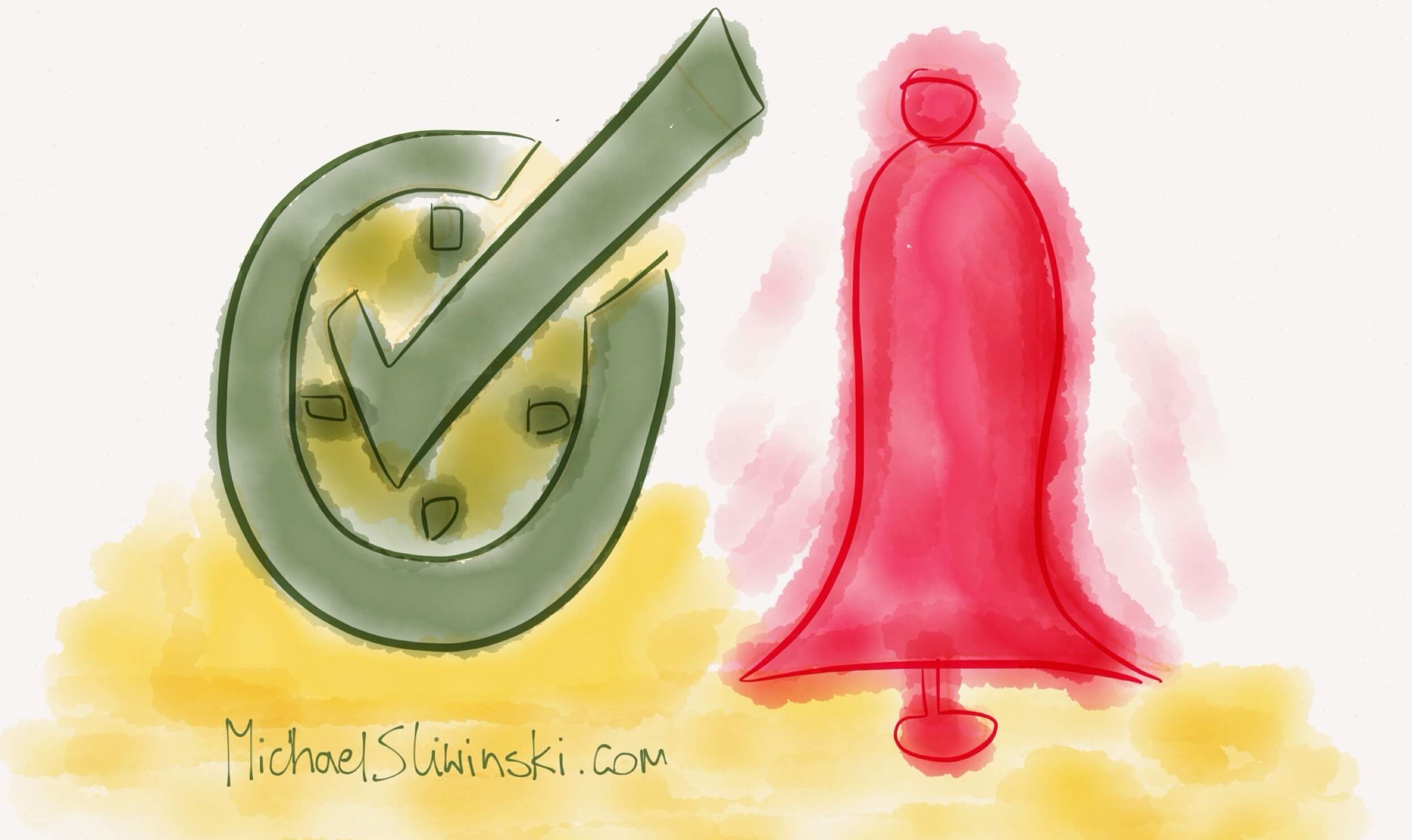
I use Nozbe to track all my bills. (duh!)
As Nozbe founder I use my own software for managing projects, communicating with my team and other business-like tasks… but I also use Nozbe for these small administrative chores like paying the bills. What David Allen says in GTD (Getting Things Done), it’s important not to think about something… until you have to think about it. This is why I set up my bills in Nozbe and I’m being reminded about them only when I need to deal with them. Not earlier, not later. Here’s how my setup looks like:
Two projects: personal finances and business finances
I have two projects set up in Nozbe. One is for personal finances - all the bills I need to pay that have nothing to do with my company (cable, electricity, you name it…).
The other project is about all the business finances and I share this project with my accountant (actually my father who is our Nozbe CFO).
How I set up payments in these projects
Each payment is a task with the following parameters:
- Context - all the bills that need to be paid have the same context: Finance (and a very cute icon of a “saving piglet”).
- Due dates. When a company (like my electricity company) sends me a list of bills to pay for next month, in three months and in five months… I set up three different tasks in the related project with their respective due dates.
- Recurring dates. If a bill is to be paid on a regular basis (cable bill monthly, land tax yearly, etc) I set up due dates for these tasks and assign the appropriate “repeating pattern” for them.
- Delegation. If the bill is in the shared project with my father, we make either myself or himself responsible for this task. This way we both know who should pay for what.
The magic of Nozbe and automatic “Next Actions”
Now comes the magic - and the reason why I never forget to pay the bills.
Tasks due for today become your Next Actions automatically - in Nozbe if a task has a due date set for today or is overdue, it becomes your “Next Action”, meaning, it’s automatically “starred” for you. This way, every day when I go to my “Next Actions” view I can see these new bills that need to be paid and I can get them done right away.
Putting all the bills in one context helps me “batch it” - as mentioned above, all the bills have “Finance” context so when I see a bill on my Next Action list I can quickly filter my list and see only the tasks with this context. This way, I don’t have to scan my entire Next Actions list for the day to make sure I don’t miss on a payment. I just filter them out, log in to my online banking system and process all the payments at once.
Push notifications will help me remember - in the next version of Nozbe (1.9) which is coming in the beginning of January we’ll introduce push notifications to all of our native apps and web app. This way even if you’re not logged in to Nozbe on a certain day, you will be gently reminded about your payments and other due tasks via a friendly push notification. It’s one of our most requested features and it’s coming very soon. Isn’t that cool?
Additional tip for collaboration
Being a CEO of a growing company makes me rethink many of my old habits and gradually I’ve been giving access to my accounts and projects to my CFO to make sure he deals with setting up the payments and not me. To facilitate this I’ve been forwarding all the bills that come to me via email to my CFO either by sending them directly to Nozbe (you can forward to your secret email address in Nozbe to add emails as tasks to Nozbe - with email contents, attachments and everything) or to Evernote to a separate notebook. This way he deals with the bills from then on.
Forgetting about your bills? Nozbe to the rescue!
As you can see I’m “eating my own dog-food” as the say and use my Nozbe time and project management app to make sure I don’t have to remember about certain dates or due-dates… until I actually do. This is GTD (Getting Things Done) at its best. Isn’t it?
Question: And what do you do to make sure you don’t forget your bills? Was this tip helpful for you?