Next Actions and Holidays: How vacation planning apps can teach you to get organized…
✔️Productivity,😎Life,✏️Drawings
We’re half way through the Summer and I’m going on a vacation next week so today I’m going to write about “next actions” and holidays… inspired by my step 3 of my “10 Steps to Ultimate Productivity Video Course”. Let’s start with your actual next action: planning your holiday :)
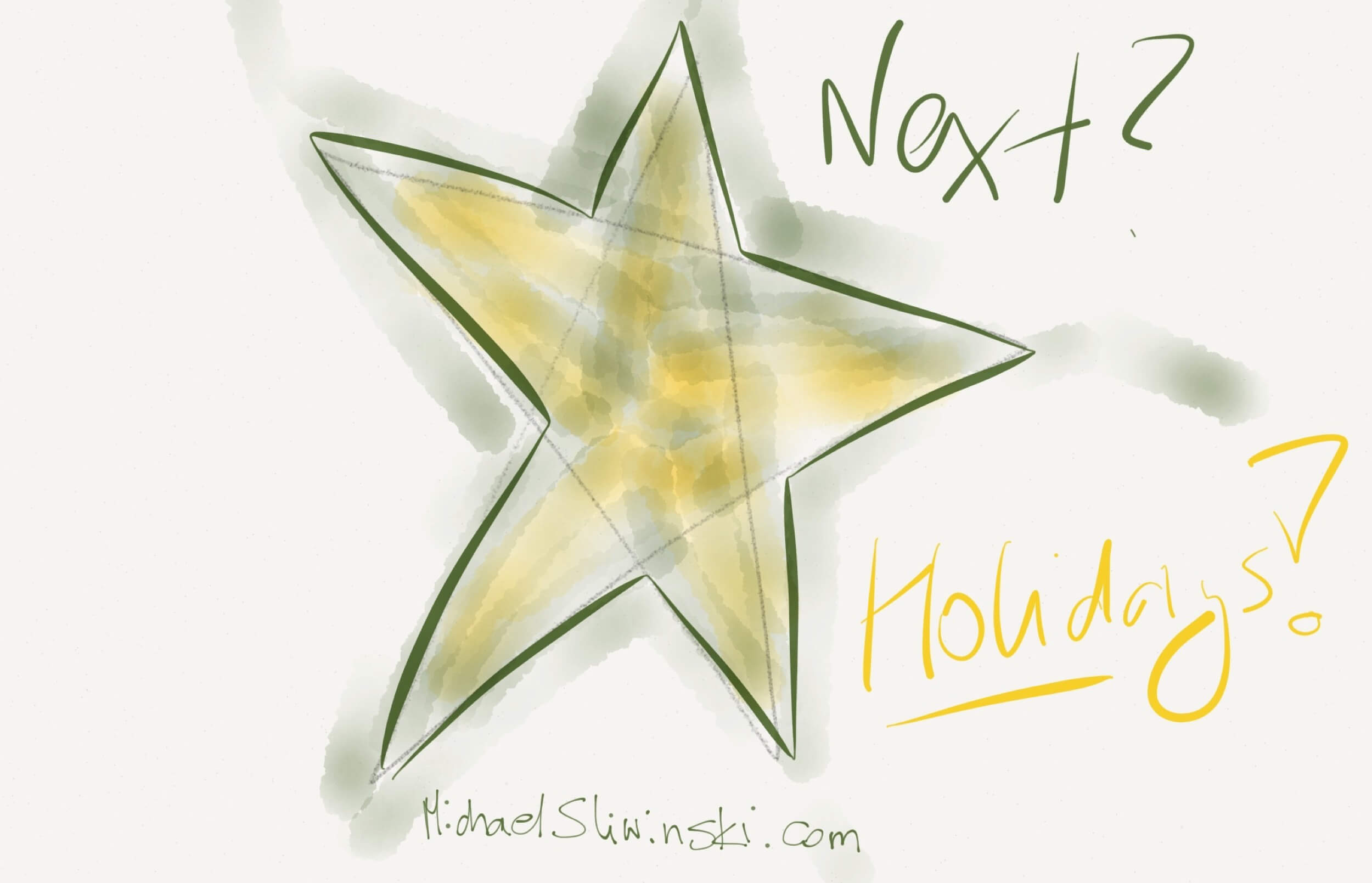
The holiday should be an inspiration for work
I go on holidays because I want to relax, recharge my batteries and get inspired… I want to have some rest from everyday routine in order to get back to it later with more motivation and power. To make it possible, the apps that help me have a good time and not forget about anything should make me reflect on the work-related tasks. Here’s how they work for me:
Holiday planning with TripIt app
When I plan a trip, the main tool I use is TripIt. How it works? I forward each flight, car rental or hotel booking confirmation that hits my email inbox to plans@tripit.com. The application automagically gets what is the email about and arranges my whole trip chronologically.
And that’s super-convenient! I book a flight and a hotel room, then I rent a car and book another hotel in a different city… The order of these actions doesn’t really matter. TripIt arranges it all according to actual dates and times so that when I run the app on my iPad or iPhone, I see what I need to do step by step and what’s missing.
Then, when I hit the road, the app won’t show me everything at once. Just “the next step” which means the following place I need to go to: board you plane, pick up your car, check in in the hotel… I always see only “the next action”. Simple. Effective. Free of charge.
GPS app and a GTD tool
A blogger and a GTD expert - Krzysztof “TesTeq” Wysocki wrote about how his car navigation uses GTD. When you define a new trip destination the car navigation won’t show you the full travel plan at all times. It only indicates the next step: for the next 38 km go straight, after approximately 500 m turn left etc.
Obviously a high quality navigation system is a key. Even though there are GPS devices in most of the cars I rent, I always use the Navigon app I have on my iPhone anyway. It’s fantastic and perfectly shows all these “next actions” :)
Inbox, projects, loads of tasks… but which ones are the next ones?
In the step 1 and 2 of my video course, I showed you how to clean your Inbox and how to plan the projects. Once all that is signed and sealed, it turns out that you end up with a huge amount of tasks in various projects. On one hand it’s very good, one the other - not.
TripIt app I mentioned earlier has all the information related to my travel but shows only the next actions I need to take. We also should check every project we have in our system and choose only the tasks that are to be done next. That we want to work on this week. In the nearest future.
In Nozbe, we do it by “starring” tasks. We go through a project and we put star next to the tasks that are the most important at the moment.
0-3 starred tasks in a project is a standard
In some projects I have three tasks “starred”. In others - just one or two. There are also projects that I know I won’t be able to tackle this week. There are no starred tasks at all. At least for now.
The next actions list is my control center
Additionally, in Nozbe, each task with the today’s deadline automatically becomes my next action so that I don’t forget about it. It works the same when someone delegates a task to me in the project we share. It becomes my “starred” task.
This way I have a complete list of the next actions and like in the car navigation I can do them one by one in order to achieve all my goals for a given week. Thanks to the next action idea I don’t have to go through all my projects every day in search for the tasks that need to be done in the first place. I do it only once a week (I’ll write about it in the following article).
I wish you a great and relaxing holiday. And I hope that after you come back to work you get even more organized :)
You are more than welcome to watch the other lessons of my 10 Steps to Ultimate Productivity Video Course.
Question: Which apps do you use for holiday planning? Why/how are they effective?