Migrating to a new computer is too easy… if it’s a Mac
💻Computers
I bought my new Macbook Air two months ago and as you know, I love it. I even showed it to Michael Hyatt and he got one and loves it, too. It’s my 3rd Mac… (my 3rd Macbook Air by the way…) and every time I was migrating to a new Mac, the process was very simple… for a geek like me, too easy actually:
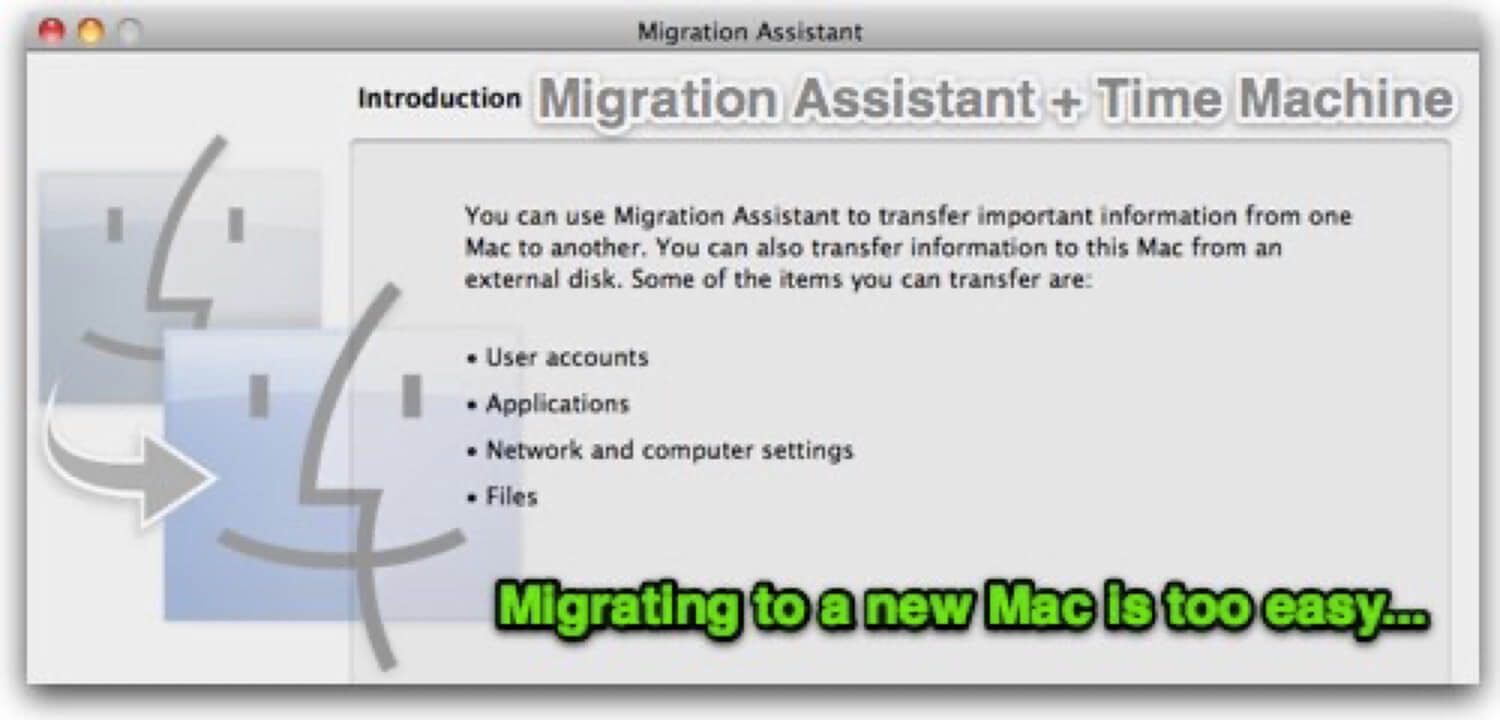
Before - the PC/Windows way:
Before I switched to a Mac a little over 2 years ago, I had several Windows laptops and the process of moving between them was very long, but I kinda loved it - I had a chance of installing Windows again from scratch, I had a chance to see what kind of Crapware the laptop manufacturer had installed for me and had to remove most of it. Hell, there was even a special hack to install Windows from scratch on my last PC laptop (Lenovo X60Tablet) because it ran like 2 times faster without the IBM’s crapware pre-installed.
Then when Windows was installed and crapware was gone, I had to spend my time installing my favorite apps from scratch. Office and other usual suspects take time to install… so the whole process took at least half a day, if not more. Usually a day and a few days to tweak my settings in all of these apps.
Let’s re-cap: New laptop, 1 day to install what i need, a few more days to configure and be up and running. Sad but true.
Don’t get me wrong. I am a geek and I love tweaking my new laptop, but it all took just too much time. I didn’t know there was a better way.
After - Migration Assistant and Time Machine:
When I was buying my newest Mac, I was on a business trip in Chicago. I didn’t have “all my home gear” with me to help me transfer my files or my installation disks, or any of that stuff. I didn’t even need that. All I did was this:
-
I did a regular Time Machine backup of my old Mac to an external USB Hard Disk
-
I unpacked my new Mac and plugged it in, set up a temporary user on the new Mac
-
I connected the USB Hard Disk to the new Mac, ran an app called “Migration Assistant” and asked it to transfer my original user from the Time Machine backup.
That’s it! After 45 minutes my new Mac had everything installed - my apps, my settings, my life… everything. I was up and running on my new toy and could actually enjoy it even more… not to mention I was productive right off the bat with the new laptop.
Before: A few days, After: 45 minutes.
This is Mac-powered productivity at its best. Thanks Apple for figuring out a way to make this usually painful process such a breeze.