As I was tweaking my home office recently (which I constantly do, as you know!) and installing my latest Lego F1 Set and figuring out what I’d do with old trusty Thunderbolt Display, I came up with an idea for a dedicated iPad stand-up desk. This way I can work standing (which I’ve been doing since 2012!) on my iPad Pro and enjoying the double-monitor productivity, which will be even more enhanced in iPadOS16 - this is how the setup looks like:

Easily connect to power and the monitor!
The key is barrier of entry - the desk is a pull-up desk adjusted firmly to my height and I have an iPad charging cable on the left side of the iPad (connected to the Magic Keyboard) and the Apple’s Thunderbolt 2-3 dongle with the Monitor cable on the left side connected directly to the iPad.
Ergonomic setup with the monitor in front of you!
The cool thing about this setup is that I can type while looking straight in front of me at a glorious 27” display mounted in front of my eyes. No neck or back pains. I’m standing straight and I’m looking at the screen directly!
Another bonus of this is that the projected iPad screen is big enough that I can put the screen way to the back so I don’t even see the pixels of the old Thunderbolt Display!
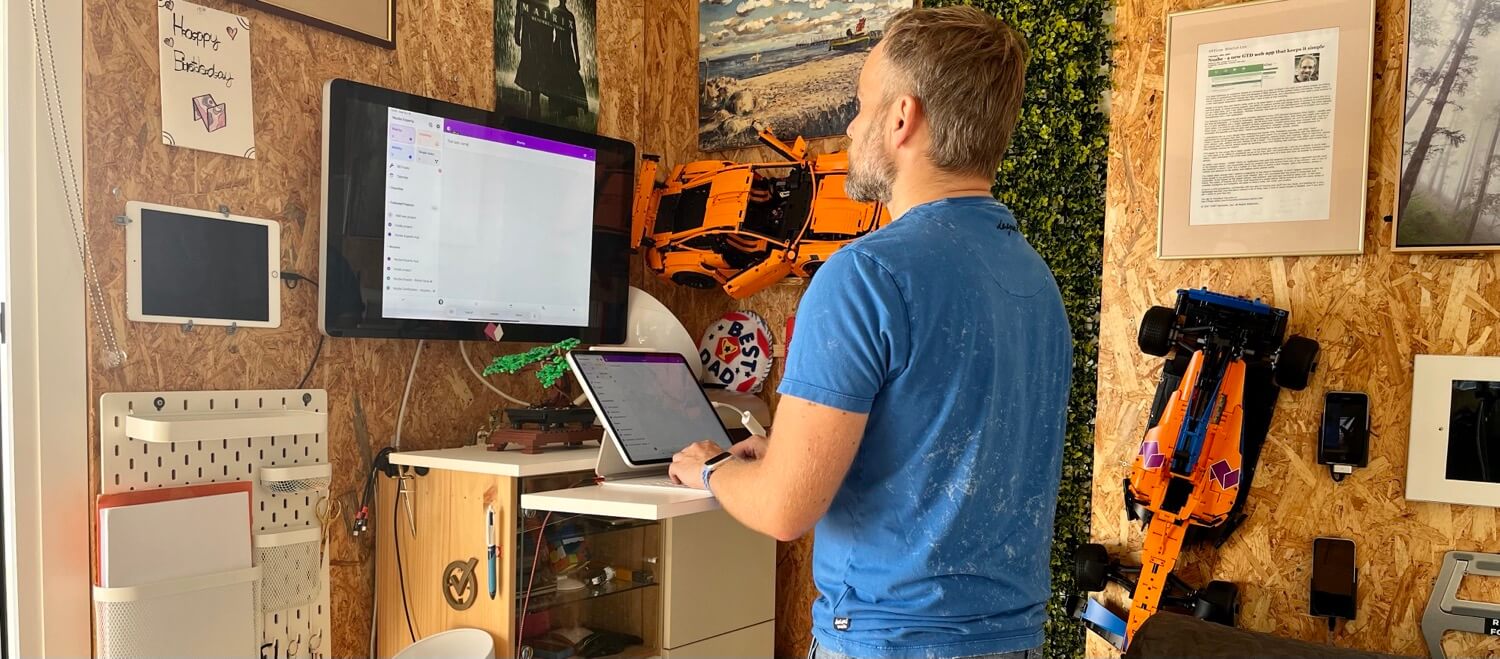
An iPad stand-up desk that you can fold!
The beauty of this setup is that when I’m not working here, I can put back the cables and fold the pull-up desk and the place looks neat!

How do you like a dedicated iPad corner?
Even though my home office is quite small, I’m happy I can have a dedicated iPad corner with a true ergonomic setup, while at the same time I’m recycling an old display yet again! What do you think?