Delightful feature - converting a section or task to a project
🤩Guest appearances,✅Nozbe,🎬Video
I’ve been running Nozbe for the last 18 years and the value of simplicity has always been my northern star. That’s why whenever a Nozbe user finds one of these simplifying features delightful it always makes my day. Watch one of our users and experts!, Mike St Pierre discovering how easy it is to convert a section of a project into its own project in Nozbe with one easy click:
Project sections in Nozbe are very powerful!
Splitting projects into sections can be very powerful:
- you can later convert them to projects (as seen above!)
- you can generate unique email address for a section to forward emails to particular project section!
- you can clone an entire section and copy/move it to a different project
You can also convert one task to a project…
…if you use a check list. Here’s Mike’s section if it was a checklist in a task and how easy it’d be to convert it to a project right from this task:
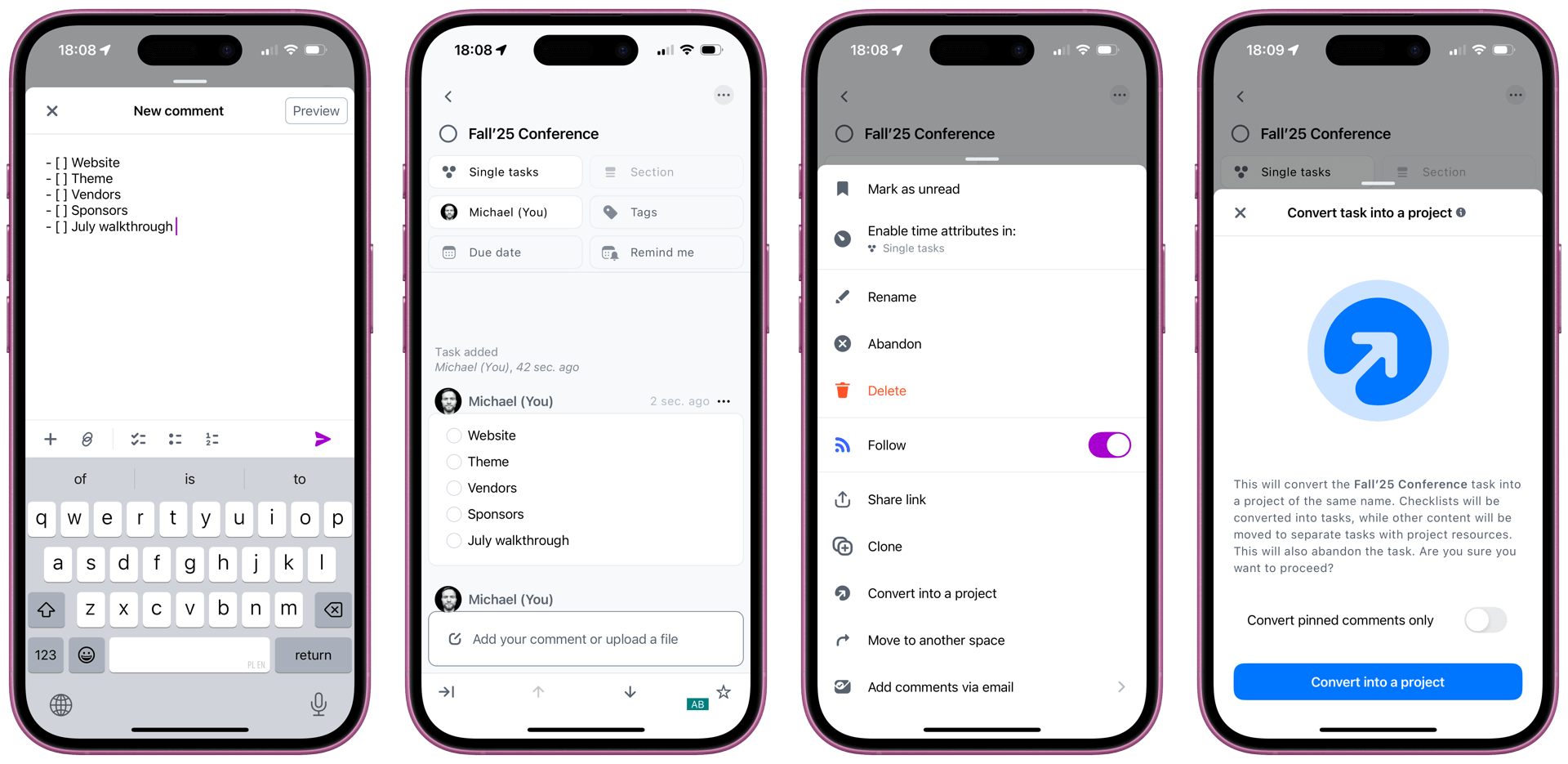
All you have to do is tap on task’s options and choose “convert into a project” and voila!
Do you find any other Nozbe features delightful?
Let me know and I’ll be happy to post about it!