When I bought my first Mac - it was the first generation MacBook Air, it had a backlit keyboard. I wrote about it back in the day (December 2008). I loved it. Even though I touch-type and don’t really look at it much, it was just so a nice to have it there. Now it’s back with the Magic Keyboard and it’s glorious. Plus there are other cool things about this new accessory which I didn’t mention in my video review and today I’ll try to dive deeper into all of them:
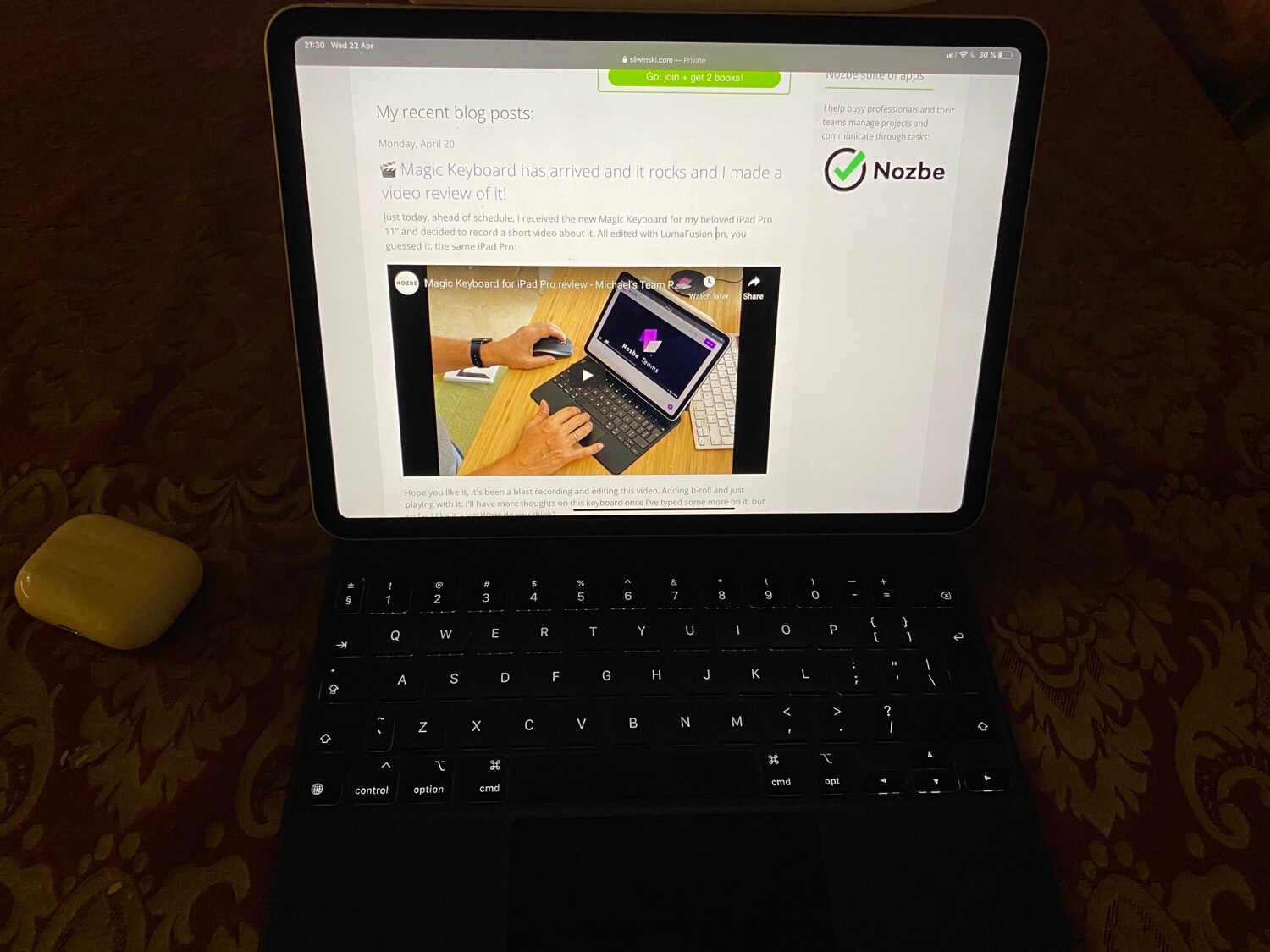
Backlit keyboard is just elegant
It’s like a jewel. It’s just nice to look at… and it makes the feel of the Magic Keyboard more “premium”. I’m sure it draws much more power from the iPad, but it’s totally worth it. As you could see in my video review my previous main iPad Pro keyboard was the Smart Keyboard Folio and it was completely used… because I write a lot on this thing.
Between this blog, iMagazine, iPadOnly boo - recently published free, NoOffice book - writing currently and my regular day-job writing stuff up for Nozbe - there’s lots of writing that I’m doing.
And now with the pandemic I’m writing even more in the evenings, when a backlit keyboard is much appreciated. You can also adjust the strength of the keyboard brightness in Settings/General/Keyboard/Hardware Keyboard. I keep it in the middle and it’s perfect.
What else do I dig about the new Magic Keyboard?
After a few days with it, I can say that there are more things I love about this product:
- It’s stable on the lap as a lap/tablet so that I can type on it anywhere. It’s really sturdy enough to be a true lap-typing device. I’m typing these words on my lap while hoping my girls finally fall asleep in their beds next to me.
- Adjustable angle of the screen is very useful for video calls - and just today I had quite a few of these and it was so nice to be able to adjust the screen and the camer of the iPad… instead of just having two on the old keyboard. Tilting the screen just to the right angle depending on the circumstances is perfect.
- A place to put my wrists makes it more comfortable and stable - the old keyboard had no wrist-resting place - this one does have it on both sides of the trackpad which makes it even a more convenient keyboard to use. Especially on the lap.
- Wide and responsive trackpad is a great bonus - this is my new discovery - previously I looked at the trackpad support on the iPad as a gimmick, but now that I have it there waiting for me to use it all the time, I love it. Especially for text editing where I can place the cursor exactly where it needs to be - contrary to placing it awkwardly with my finger.
- Proximity of the screen to the fingers is practical - now that I type on the Magic Keyboard and the iPad Pro is “floating” above it, I have my fingers much closer to the screen than before. Which means tapping quickly on word suggestions is easy and overall the access to the screen to tap something is pretty effortless.
- Elevated iPad is just better - it’s more natural to type on this thing. Especially with “focus mode” enabled on iA Writer where the cursor is always in the center of the screen, I feel like neck pains will be a thing of the past.
For more of my thoughts on the iPad Pro with the Magic Keyboard and why I choose the 11” iPad Pro - check out my video review posted two days ago.
Bonus - a way to draw on the iPad
This is completely unexpected. I’ve been complaining before that with the Smart Keyboard Folio as a cover that there’s no way to draw on the iPad - you have to put it flat on the table surface. There’s nothing to elevate it to be able to draw on it… and I really like taking notes in the Linea app.
Turns out that by watching iJustine’s Q&A video I realized that you can just turn the iPad with the Magic Keyboard on it’s head and it’s perfect for drawing, check it out!
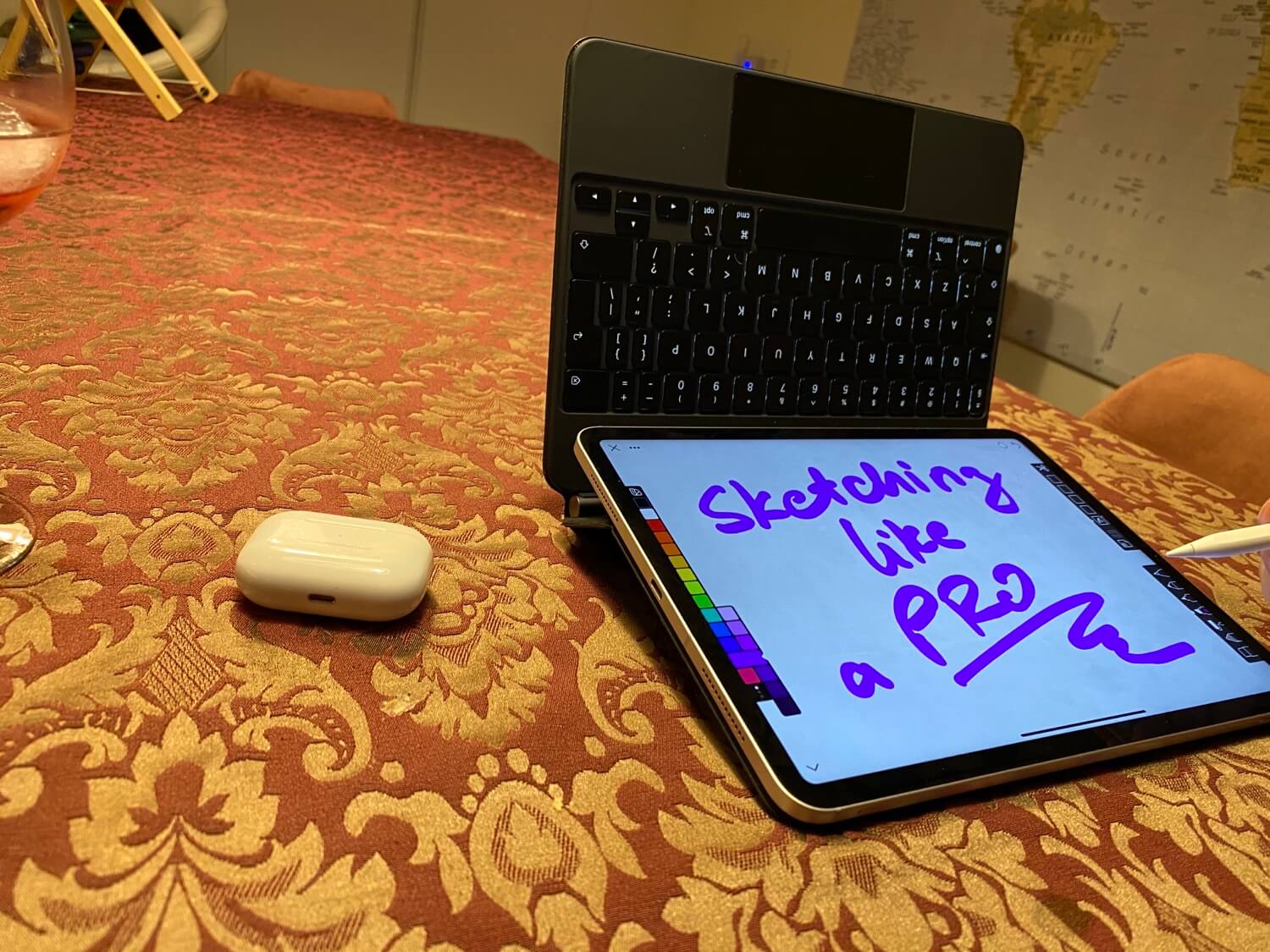
Yes, I know it looks a little weird but it works perfectly, is not wobbly at all… and the keyboard is an additional protection from the prying eyes of people passing by.
How about the weight?
As I mentioned in my video, this new keyboard is substantially heavier than the previous one, but now that I’ve had it for a few days, when I carry the iPad around I don’t notice the weight difference that much.
Maybe it’s because the overall size and bulk of these two accessories is very similar. The whole package doesn’t feel that much different in day-to-day.
Using the iPad the correct way - as a laptop for writing and as a tablet for reading and interacting.
As noticed by Federico Viticci, the biggest advantage of the new accessory is that it makes the iPad more true to itself. Previously you could just flip around the folio and read with the iPad and folio attached to it.
Now you can’t and that’s a good thing.
This way you type on Magic Keyboard with an iPad “docked”… but when you want to read you just take it out effortlessly (it’s being attached only with magnets) and use it as an iPad… and because the design of the iPad is so great, the “naked” iPad Pro just feels great in my hands.
With this new Magic Keyboard Apple managed to enforce new habits on people - it’s a laptop when you need to type stuff… but it’s a tablet when you want to read stuff… and by making attaching and detaching the Magic Keyboard so easy… it brings the iPad back to its roots. For an #iPadOnly guy like me this is a perfect combination. I have a great writing device which is an iPad with all its iPadOS powerful features and versatility.
We’re getting back to the chapter 9 of the #iPadOnly book - they keyboard is optional, but when you need it, it’s just great.
Yes, this accessory is expensive, but when you’re writing as much as I do, it’s a no-brainer and over a course of a next year or two it’ll easily have paid for itself.