Simple camcoders help me simply record stuff. In HD, too.
💻Computers
Today I was recording a new episode of my Productive! Show video podcast where I was talking about the contents of the new 4th issue of the Productive! Magazine and it struck me how easy it is now to record a video in HD and have it up and running on Youtube….
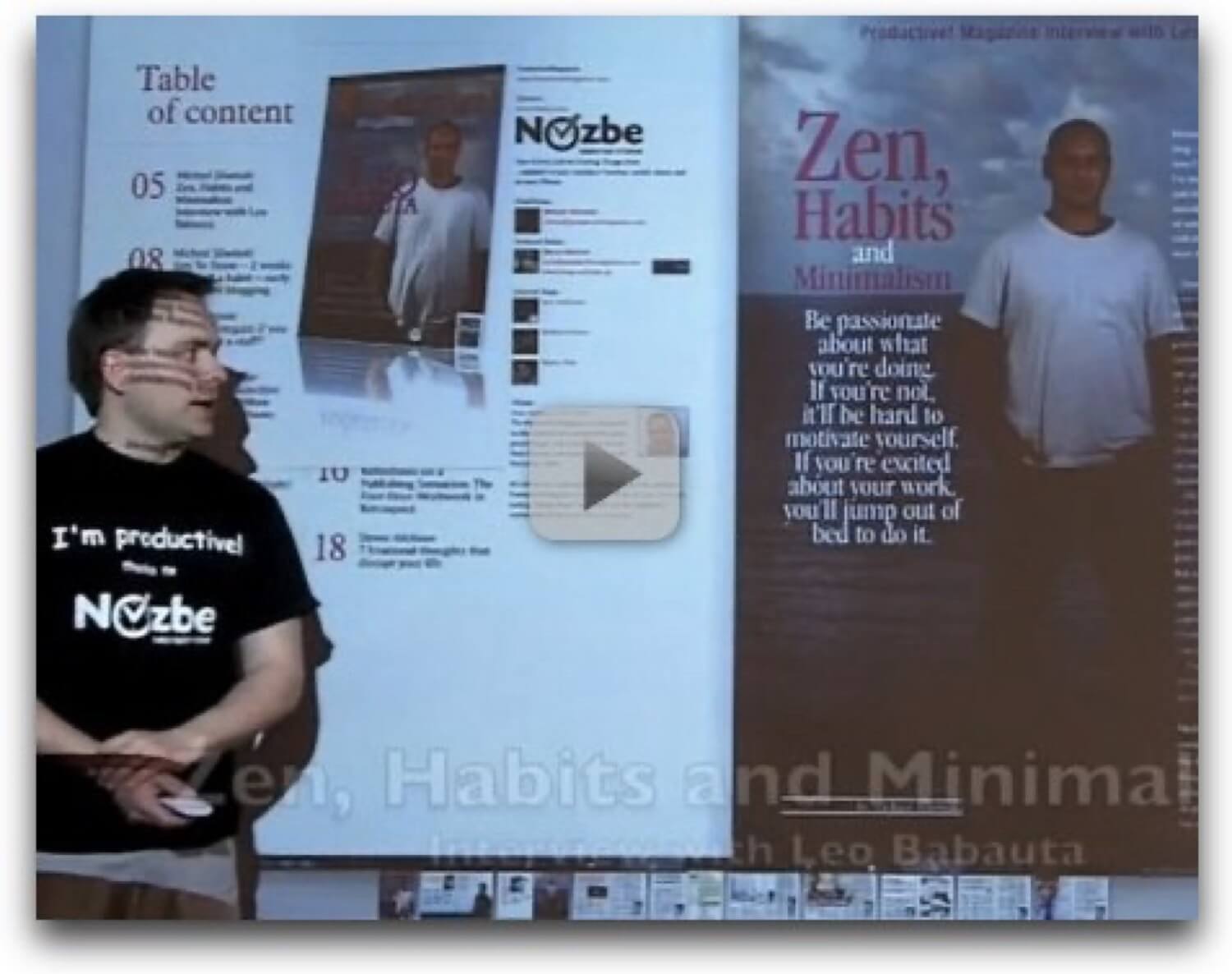
Just point, record, copy file, add headlines and publish :-)
That’s exactly how much it takes to record a HD content and put it on Youtube… and this is my step-by-step process:
-
Record video using **Kodak Zi8** pocket camcoder that records in both 1080p and 720p. I tend to record in 720p these days. Recording using Zi8 means: pressing the “on” button. Pressing the “record” button once to start and second time to finish recording. Point-and-record :-)
-
Once the recording is done, plug the camcoder via USB to my Macbook Air. As the movies are stored as files on an SDHC card, copying takes just a few seconds.
-
Import the movie to iMovie app (part of Apple’s iLife package) and set up an iMovie project. Add text labels, transitions and cut out the goofed stuff. iMovie makes it very easy for a beginner director like myself :-)
-
Click on the menu “Share” in iMovie to upload the video to Youtube. Fill out the details like video description and category. Let iMovie handle the rest.
-
Presto! After a handful of minutes the video is up and running on Youtube! iMovie even gives you the link to it.
I mean, really, it’s that simple. The fact that my pocket size camera is so easy to use, that it stores videos as files on a flash card and that iMovie handles all the rest and makes editing video a breeze.
The barrier of entry to video podcasting is very low. I love it.
**Question: **What’s your camera and setup of choice? Do you publish on Youtube?