How to use emails productively?… and have less of it?
💌Newsletter
☀️ Summer holidays are gone and many of us just got back after a longer holiday… only to find a pile of emails 📧 so overwhelming! Is there a way out of it? Here’s how we do it at Nozbe:
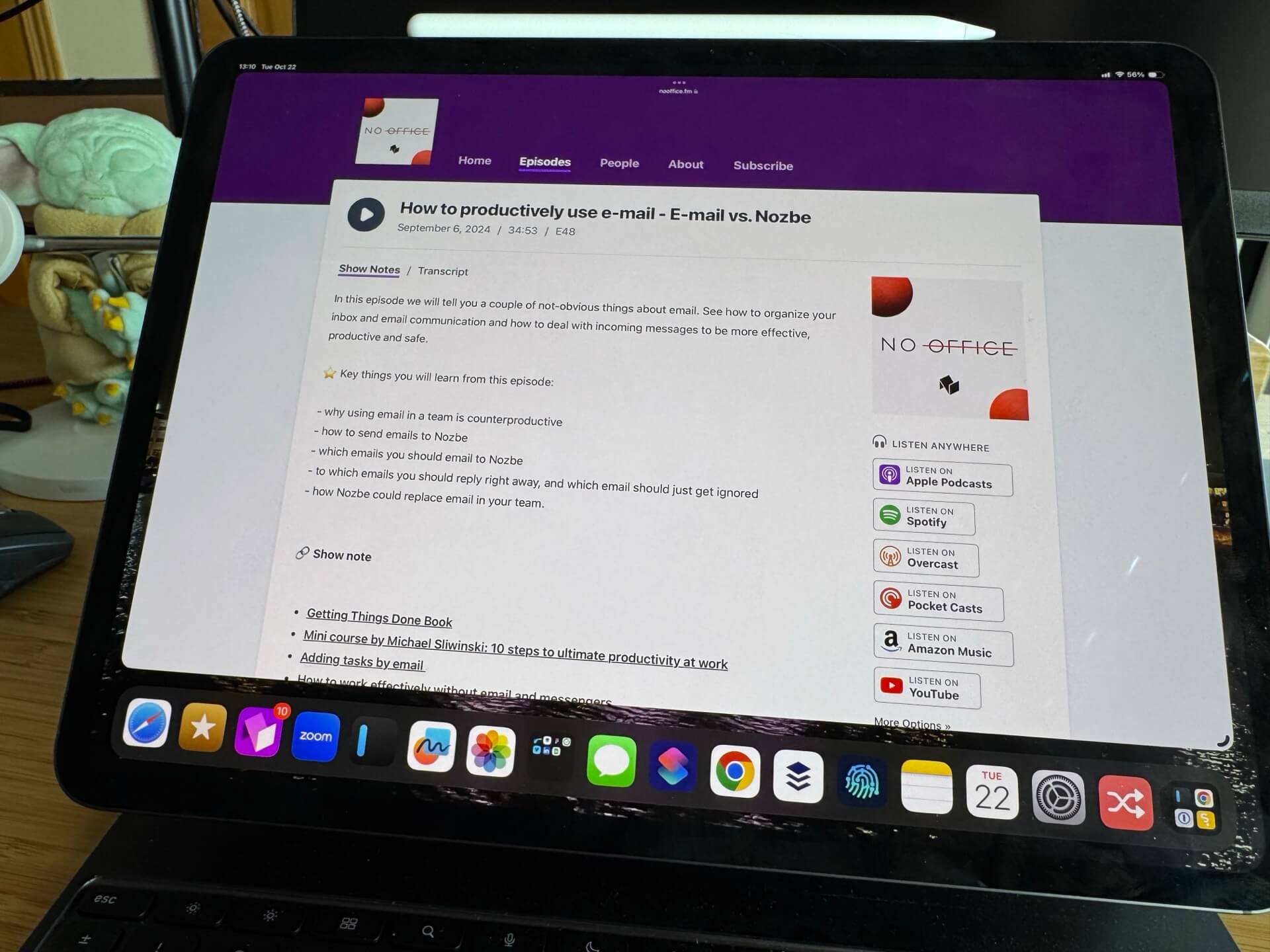
Note: this is a transcript of the email Newsletter I sent to my 1500+ subscribers a while back. If you want to be one of them, sign up for my free Newsletter. You can unsubscribe anytime! or if you use LinkedIn, you can subscribe there, too!
2️⃣ Start with 2-minute rule by David Allen
Stop with long email answers. It’s 2024. Respond like to a chat. Quick and to the point. When you know what you should write and it’ll not take you much, reply right away! Start emailing like texting!
🙅♂️ Fewer emails. Stop using email for coordinating projects!
The key is to receiving FEWER emails. Use a dedicated app like Nozbe to share projects, tasks and comment on them with your team. You’ll know what’s really important when you’re back at work!
💩 Why email sucks for collaboration anyway?
Several reasons: Abuse of CC/BCC fields, random unconnected issues in one long email message (to save time?!), email is NOT encrypted (nor are attachments!) and sometimes it doesn’t go through at all!
🤝 Email is for handshakes, work happens in a great to-do app!
Once you’ve started working with someone, stop emailing but share a project and communicate through tasks. At Nozbe you can share projects with your team, with contractors, or even send individual tasks!
🤖 Set up automations, so that email goes to your app!
At Nozbe you get individual email addresses for your account, projects, or even project sections! This way you can automatically have tasks emailed to you. Or set up integrations through email notifications.
🎧 More details in the latest episode of #NoOffice podcast!
Last week I’ve shared all my email tips and tricks in the episode 48 of the new re-launched NoOffice podcast. Make sure to check it out: