iPad is just a PC? A kinda PC without keyboard? Or is it?
📱iPadOnly,✏️Drawings
A few days ago I received a very nice email from one of #iPadOnly book readers - Jean-Michel: “I just subscribed to #ipadOnly, but it is because I’m not convinced at all :)” and he said that basically computers are just generic tools, like swiss-army knives… and that iPad is just a mobile computer, and because it lacks keyboard it’s actually even a little worse than the “traditional” computers.
Great points, good questions. Let me address these in this post (writing on my iPad Air with iPad mini keyboard attached to it :-)
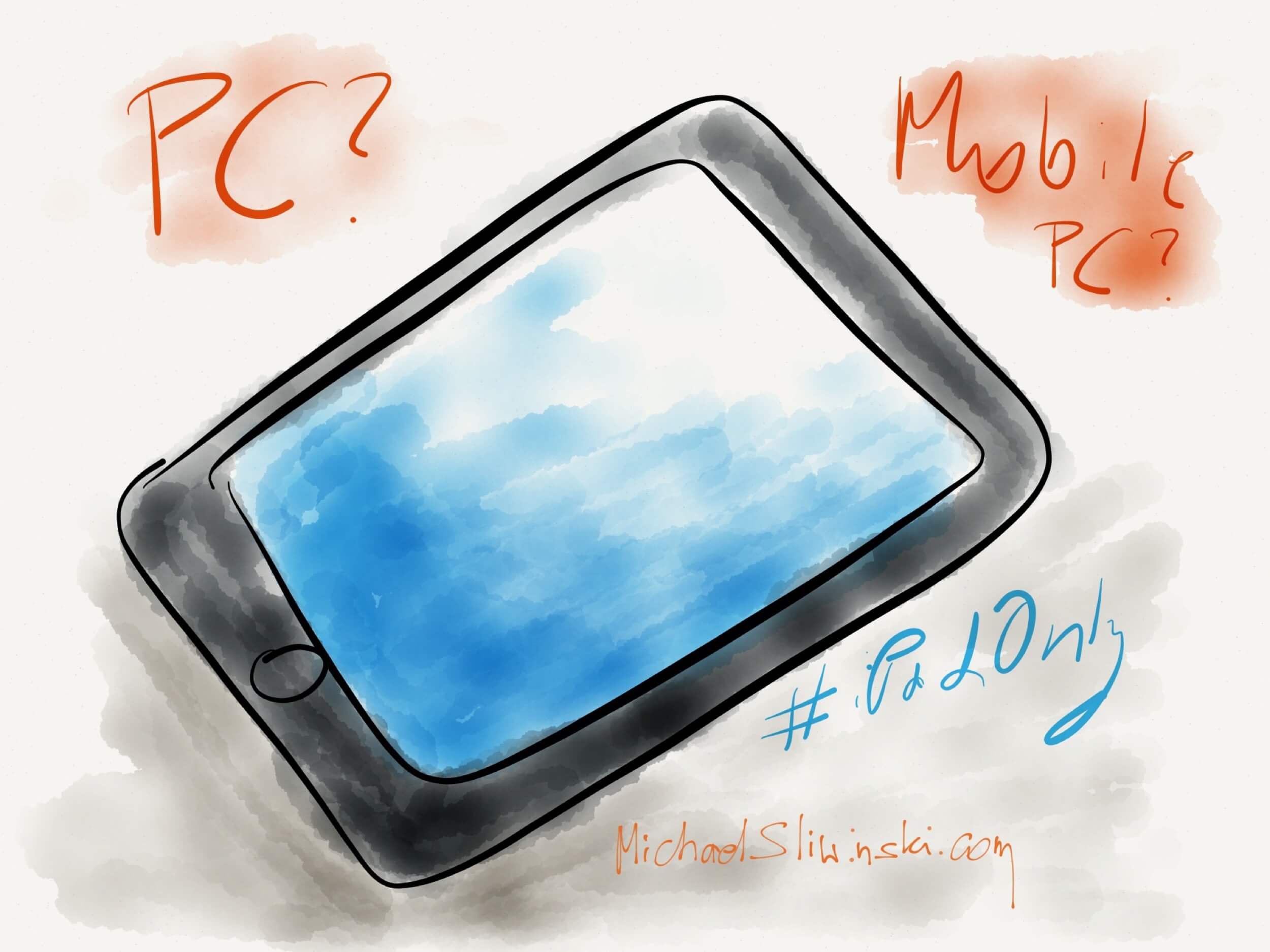
As you can read in my intro to the #iPadOnly book I was involved with the computers for a very long time. I got my first IBM PC XT when I was 10 and now I’m 34 so it’s been a long ride. I switched to Mac in late 2008 and to the iPad in early 2012. That’s why I have some background and prior experience with various computing setups and that’s why I really believe the iPad is DIFFERENT than a traditional computer and it’s changing the way we’re approaching computing. For three big reasons. Let me explain:
1. The computer is about managing files and iPad is about running apps
Yes, we’re still in a transition period and I still have a Dropbox account where I store all of my files… but the big paradigm shift is that I don’t care about my files so much anymore. When I’m on the iPad it’s more about which apps serve me which purpose… and how they store information is irrelevant. I use Evernote daily, I really don’t care in which “files” my notes are stored. I use Nozbe daily, I have no clue where on my iPad the Nozbe’s database is stored. With the iPad, iPhone and the whole mobile computing wave we stop caring about finding a file and then launching an application with that file… we go to the apps which serve our purposes and they take care of our data.
The difference seems subtle, but the apps are more focused on the outcome and on helping us get things done. On my iPad I have waaaay more apps than on my Mac. Because each app serves each purpose and is tailored to help me get something specific done as fast as possible.
In the old computer days the computer was a swiss-army knife with swiss-army apps that would try to serve 100s of purposes… and that’s why they were so confusing for non-geeks. Now the mobile computing era has shifted this trend. And it’s a big change. And it would take us a lot longer to get there if we stayed with the traditional computers.
My favorite email example: On the computer you open an email message and then attach files to it… on the iPad you open an app and share something via email (or any other way). It’s a paradigm shift.
2. The keyboard is optional
You’re saying the keyboard is the essential part of your computer and that the iPad is crippled because you don’t have one attached to it all of the time. I’m sorry but you have to re-read our “Keyboard is optional” chapter in our #iPadOnly book.
Just observe how you work. Do you really use your keyboard all of the time? When you browse the web, do you type all of the time? When you read? When you do research? When you watch a movie or youtube clip?
No you don’t. I use an external keyboard right now because I’m typing this text. Once I’m done with this blog post, I’ll switch the keyboard off and put it away. For most of my day an on-screen keyboard that pops up once in a while is more than enough.
We were forced to use keyboard as an only way to input data on the computer. With the iPad we don’t have to. Many apps are optimized for the touch-screen and tapping on the buttons and options is a lot faster and more fun than using keyboard shortcuts. The Siri and dictation is coming, too. It’s still early, but it’s coming.
The touch screen is the interface and it’s a fun and effective way of interacting with the computer… and don’t even get me started on reading on a laptop with the keyboard in front of me.
I use the iPad 70% of the time in a vertical way because it’s more natural like this. For reading, browsing, etc. Try to use your laptop in a vertical way. Good luck with that :-)
The lack of keyboard is an advantage. Not a problem. And it’s a next step towards better, and more natural computing.
3. Technology is getting out of the way… and is very mobile.
Which brings me to the last point - the technology is getting out of the way. No, you don’t have to have a big computer with a big screen on your desk at home. You can get almost everything done with your smartphone or iPad… and thanks to the lack of keyboard, more dedicated apps (and optimized for touch-screens), the technology is getting out of the way and is bringing us to the new wave of “natural computing”. Why do the children and the grannies so easily “get” the iPad? Because it’s more natural. Because it’s where the future is. Because you don’t have to worry about files, viruses, the whole computer-maintenance-management-crap.
And you can take your powerful computer anywhere you want and have it in your pocket (iPhone) or purse (iPad) and it’s as powerful as a 3-year-ago Macbook… in terms of CPU power and is even more efficient and fun to use thanks to the dedicated apps, lack of keyboard and being mobile with great battery life.
Maybe you don’t see it, but yes, it’s a different era of computing.
That’s why I’m so excited about the #iPadOnly way. It’s a step towards different and better computing. That’s why I prefer to work on my iPad these days and when I go to my Mac I spend so much time on “managing it” and I don’t like it.
Both Augusto (my co-author) and me get lots of questions about our #iPadOnly way… as people try to set up their iPads the same way as their old-school computers. It can’t be done. It’s a different kind of work… but it’s more fun and once you get the hang of it, you’ll work faster, more efficient and you’ll be more productive on your mobile device than on your old PC. I know that for a fact, because I am like that.
Question: Have you tried working on your iPad? Have you tried setting it up differently than your Mac or PC? Have you read our #iPadOnly book? :-)