iPad as my main computer - prologue
📱iPadOnly
Two years ago when the first iPad arrived I wrote a post about how it will increase your productivity. I believe it’s even more relevant today than it was then. Let me explain: I bought the first iPad right after it was on sale and I’ve loved playing with it, reading stuff on it, consuming content on it… and I’ve been using it as an “additional” device until today when my new new iPad (3rd generation - I skipped iPad2) arrived. I decided to give it a shot and start using it as my main computing device for the next 30 days and I will document it on this blog - here’s my thesis:
iPad as it is today can beautifully cover 80% of my computing needs…
… and following the 80/20 Pareto rule it’s more than enough… and I’m hoping to be happier and more productive on it. Let me explain:
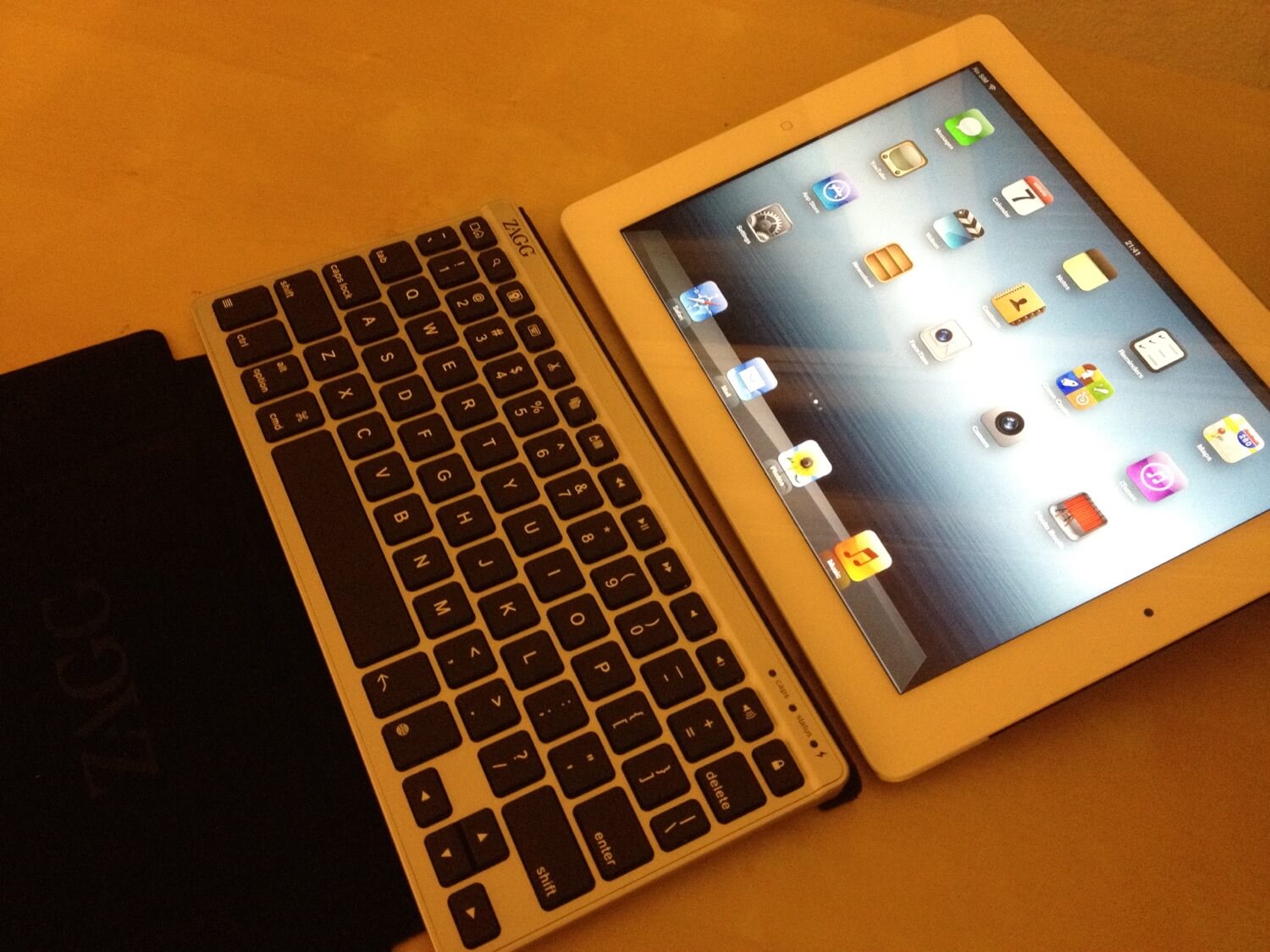
My setup: White 64GB WiFi+4G iPad 3gen + ZaggKeys Flex keyboard
With this setup I’ll be seeing how I can do computing in a totally different way. How I can focus on the essentials, be more productive and have more fun along the way. I will try to discover the true power of the cloud and how the limits the iPad can reach. I also understand it’s not for everyone, but it might be for me. Let’s see.
1. Light, connected, always online, working from anywhere
My current MacBook Air is 3 lbs and it’s a 13” size, meaning it’s quite light and quite portable… but the iPad is half the size and half the weight, lasts a good 10 hours on battery, is always connected to the Internet (4G model with flat rate Internet) meaning I can take it anywhere with me and nobody will even notice I have my entire “office” in a small bag. My dream has always been to work remotely from anywhere and I’ve been doing it my whole professional career running Nozbe but now I can go even more mobile with the iPad. It’s inspiring and I want to see how far I can take it.
I’ve also seen some friends of mine use iPad a lot more and these are guys who I admire and who get serious stuff done with their iPads, so why not me? I’m a productivity guy after all, right?
2. New setup, new challenges, exploration
I remember the thrill of November 2008 when I bought my first Macbook Air and switched to the Mac after two decades with a DOS/Windows setup. I had to re-think many of my workflows, change my setups, start using different tools, different apps, rely on new things, throw away the old stuff and old thinking… it was like a fresh start and it was a big change… and I loved it. This is how I’m feeling now. This is going to be exciting!
3. The power of “The Cloud”
With the iPad as my main computing device I’ll have to do things differently. I cannot replicate it as a “different kind of PC” - it’s a post-PC device and it should be treated like that. Like Mark who started coding on the iPad without having a local server but using an external one. It’s a different world and different approach and I’m curious how it’ll go!
I’ll have to rely even more on Dropbox, Evernote, maybe use VNC to my home PC or set up a different cloud server. We’ll see how it goes but I’ll be trying to gradually use my home PC (Mac Mini) less and try to work without it altogether. I don’t know how far I’d go but the “cloud-centric” setup will be the key in my transition.
4. There is an app for almost everything
Most of the apps on the iPad are beautiful, focused and easy to use. They embrace the constraints of the device making them totally perfect for my focused productivity trial. And boy there are apps for almost everything. Seriously, the “there is an app for that” slogan fits perfectly here. Over the course of the next few weeks I’ll be uncovering which apps I use, which make me productive and which make me miserable… this is going to be fun!
The only serious drawback I see in the iPad design is the “writing problem” - meaning, you can’t touch-type on the iPad and it’s essential for me not to think when I’m typing. That’s why I bought myself a ZaggKeys Flex keyboard (actually got it as a gift from my parents, thanks folks! :-) - as far as I heard it’s the lightest, smallest and slickest Bluetooth keyboard money can buy. I’ll use it when I’ll need to write more. I didn’t want to settle for a “cover+keyboard” combo like ZaggFolio or other similar solutions as I simply don’t want the bulk - I don’t want a kinda-netbook thingy - I want an iPad with keyboard when I need it. I’ll usually not carry it with me, only at times when I’ll be getting some serious writing done.
5. Zen, simplicity and focus on productivity
In the next 30 days I’ll try to prove I can be productive and happy while doing most of my work on the iPad. It’s a big challenge and it might not work out, but the zen and simplicity aspect of it attracts me. The focus on apps that do “one thing at a time” and portability of taking my office anywhere seems really powerful… and beautiful.
Maybe it’s just the geek in me, or maybe I’m just an Apple fanboy who bought into the hype of the post-PC era by Steve Jobs. Or maybe it is the future of computing. I’m not sure yet but I do want to find out.
It’s only the beginning, stay tuned for updates.
Subscribe to my blog or just follow me on Twitter as I’ll be updating this post with links to my future posts as my experiment takes shape. Today is the day one. I just got my new iPad and fed it with lots of apps. This is the prologue - it’s the beginning. Fingers crossed, guys!
Did you ever try do do “more” on the iPad? How’s your experience been? Do you have any tips for me as I’m starting this?