Emailing like texting - how to get back to inbox zero and make every email a GTD “2-minute rule”
✔️Productivity
In the last years I had some serious problems replying to emails from people. Internally we don’t use email at Nozbe, but people from the outside had serious problems emailing me - either because I was throwing my assistant at them, or because I really took lots of time (weeks or even months!) to reply. This all changed last month by introducing a new way of dealing with email - “emailing like texting” which I introduced inspired by Katie’s article from Buzzfeed. Now my email inbox is at zero most of the days and I don’t need an assistant as much as I used to. Here’s how it works:
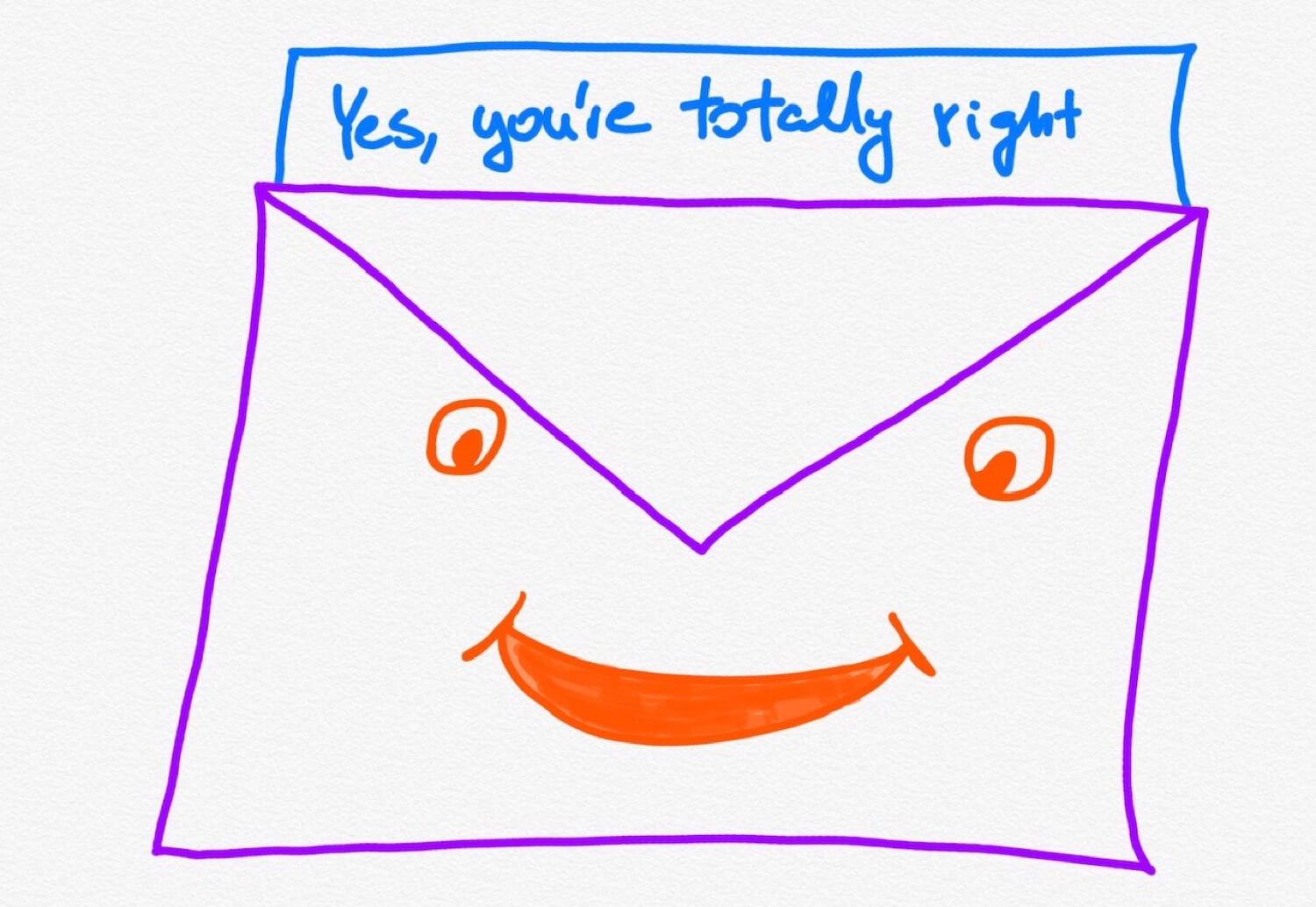
Emailing like texting - 3 basic rules:
Rule 1. No “hello”, no “best regards”, no nothing - I go straight to the reply, no niceties, no greetings or wishes.
Rule 2. Straight to the point - one sentence only - just a one sentence reply that gets straight to the point. Two sentences max if I feel really “talkative”. This makes replying on the go from my iPhone just so much easier.
Rule 3. Reply once a day and go down to zero - I open email only once a day, go down to inbox zero - send quick replies, unsubscribe from mailings, create quick filters if needed and archive the rest. Tomorrow is another day.
Bonus rule. Don’t use email internally with the team - only use email to contact people outside of your team. I’ve written about that before already.
Emailing like texting - why?
Here’s why it works and I think it’s great:
- Replying with one sentence is not rude - I believe replying like: “Thanks!” to a long email is not rude - it’s an acknowledgement that I read your email fully (and I really did!) and I appreciate it. Just because you wrote me a longer email doesn’t mean I have to reply with a similar size - my replying at all means I took care of reading it fully and taking it in. So please take it as such!
- Replying fast is better than… never - thanks to this I’m replying to emails very quickly. I don’t procrastinate. I don’t postpone it for later. I pull up my iPhone, go through email one by one and I’m done in less than 10 minutes! If you emailed me in the past, you either got my assistant’s reply or you’d wait for my reply for weeks! This was not cool.
- Replying at all means I care - again, this means I read your email fully, I acknowledged it, I appreciate it and I thank you for it. This is a good thing.
- Replying without niceties is OK - it’s 2019, email is not snail mail. When I reply to you I greet you, I salute you and I wish you all the best. I really do. You know it and I know it. No need to write it.
- Replying like this makes each email a 2-minute rule - in the intro to my book 10 Steps to Ultimate Productivity I write about David Allen’s 2-minute rule where an action should be performed right away if it takes you less than 2 minutes. Well, this approach to email makes every message a 2-minute rule… actually less than that in practice, so makes processing emails a no-brainer!
Emailing like texting - how?
Here are a few tips and tricks that help me process emails this way:
- Use keyboard shortcuts - in iOS and macOS I use keyboard shortcuts for many phrases to make replying faster. Like: “tff” stands for “Thanks so much for your email and kind feedback!”, “xn” stands for my email address: “michael@nozbe.com” or “hhn” stands for link to “Nozbe.com”.
- Pre-decide on things beforehand - like if people want to interview me and I think this interview can be beneficial to both of us, I have set up two 2-hour slots weekly on Tuesdays and Thursdays for such meetings. I just send them a link to my Calendly and they can book a 30-minute slot in my calendar for an interview. This slot gets added automatically to my calendar so I know if I have a meeting or not.
- Have your own set of rules - based on the above, I have a set of rules for people - like when investors email me to talk about investing in Nozbe, I politely decline and send them to the blog post celebrating our 11th anniversary where I write:
Nozbe is completely self-funded or better yet - customer funded. We have no outside investors and we’ve never had them and are not planning to get them…
- Write a blog like this one (duh!) - this blog is quite old and I’ve written about many things here… so very often I check out archives and send people a link to a blog post with an answer to the question they have which is so much better than writing a single, very detailed response. Also, when people ask a question that can be written as a blog post, I jot it down in my “ideas for blog posts” for the future. I even created a Siri shortcut that lets me search my blog faster
- Forward actionable email to Nozbe - replying quickly is one thing, but some emails require an action that will happen later - I reply quickly and forward emails like this to Nozbe, converting them automatically to tasks.
- I’ll also be adding link to this blog post in every email I send - by adding at the end of each email:
Thanks for your email! I read it and replied briefly, because I’m emailing like texting.
Emailing like texting is fun!
After more than a month of emailing like texting I must admit I love this style of processing email. It’s so much fun and I feel so much more in control of my email inbox and so much more in touch with people who do email me. Don’t believe me? Feel free to contact me and you’ll see how I apply this rule in action! :-)
And then try it yourself! Good luck! 👍